Salesforce Duplicate Management
Find, merge, and prevent duplicate records from misleading your sales and marketing teams and adding friction to your customer journey.
The Validity DemandTools platform provides duplicate management to maintain data accuracy and improve efficiency in your business processes.
The only Salesforce data deduplication solution that merges Accounts and Contacts in one process to keep you moving faster than the competition.
Dedupe
Merge existing duplicates and maintain a duplicate-free customer relationship management (CRM) platform.
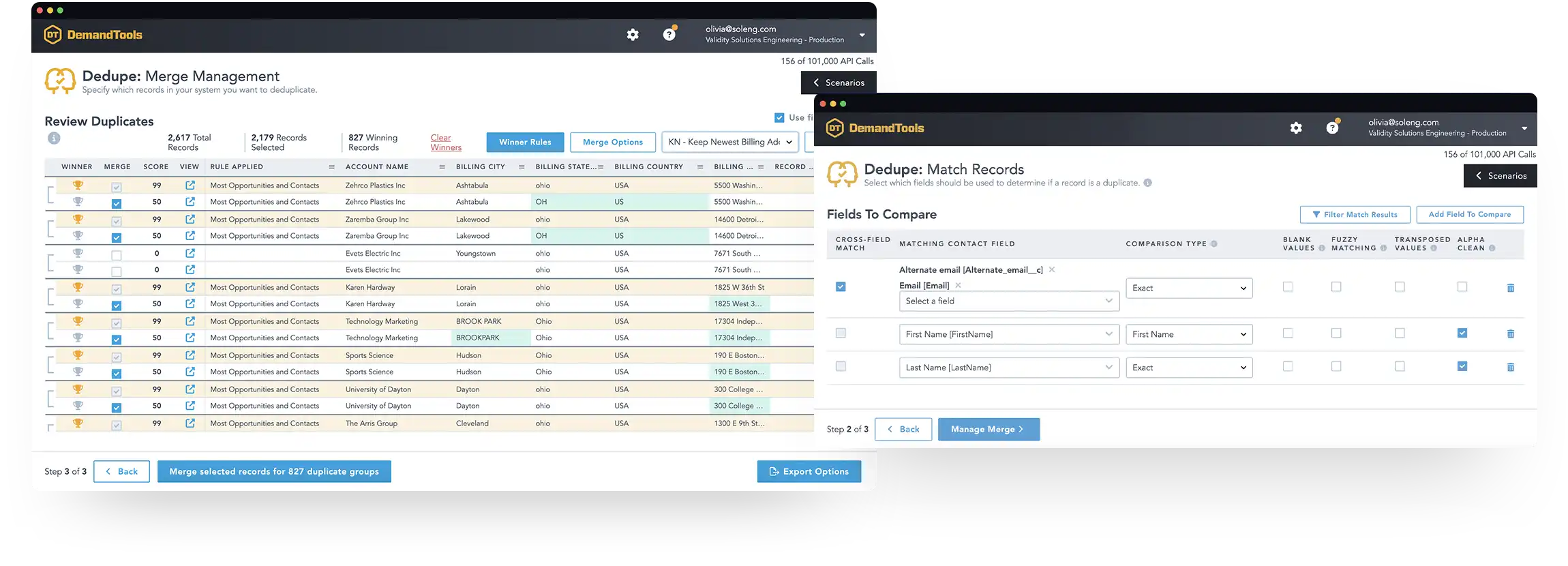
The DemandTools Salesforce data deduplication tool automates deduplication tasks, allowing you to work more efficiently and maintain clean data. You’ll reduce your storage by eliminating duplicate records, so you never store information unnecessarily. With this platform, you can:
- Get started fast with pre-configured scenarios, or create your own.
- Merge duplicates in standard and custom objects, including Contacts with indirect Account relationships, for a completely duplicate-free org.
- Specify which records to deduplicate with user-defined conditions for more control over which records are compared.
- Use over 20 exact, fuzzy, and customizable matching algorithms to identify the different ways duplicate information gets stored in Salesforce across objects.
- Extend Salesforce data deduplication flexibility with cross-field matching, and identify duplicates even when the data being compared is in different fields, e.g., compare the email field against the alternate email field.
- Ensure every important relationship, field value, and record ID is retained during a merge using Child Object Selections, winning record rules, and field rules.
- Track which record IDs remain in Salesforce with automatically created post-merge files to maintain accurate record syncing across systems.
- Use the inline editable duplicate results grid to make changes, such as updating an account hierarchy or changing the record owner.
- Dedupe with confidence, knowing merges can be rolled back in a click using the undo option.
- Save scenario settings and schedule Dedupe to run on its own for a self-cleaning database.
Convert
Keep your Lead queue duplicate-free.
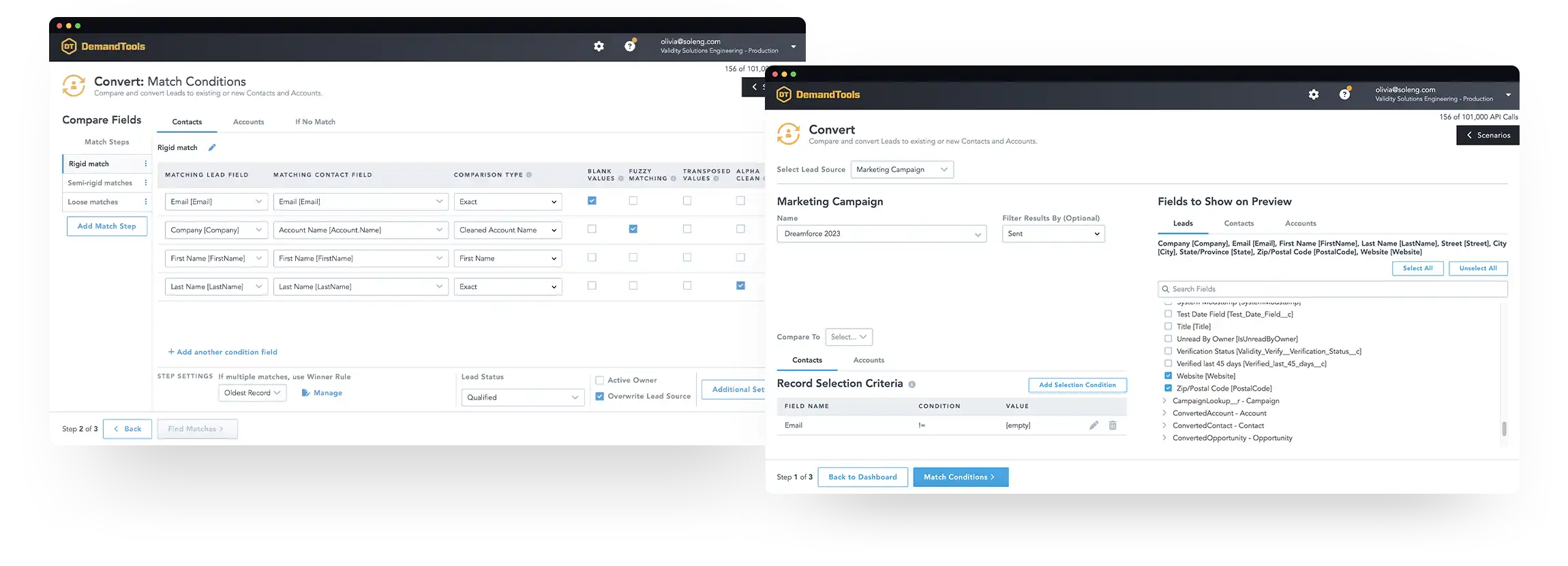
The DemandTools platform lets you simplify the process of converting and managing leads. It enhances your customer experience and relationship management so your sales teams can do their jobs more effectively. The platform allows you to:
- Find and convert Leads that match existing Contacts or Accounts and ensure customers aren’t treated like prospects.
- Have control over which Lead records are used in each comparison with user-defined conditions or by choosing a Campaign.
- Use over 20 exact, fuzzy, and customizable matching algorithms to identify the different ways duplicate information gets stored in Salesforce across objects.
- Highlight existing relationships for your sales team without converting a Lead by linking to the matching Account on the Lead record.
- Maintain a duplicate-free lead queue without lifting a finger by scheduling Convert scenarios to run on their own.
- Clean up your Lead queue and convert Leads in bulk, creating a new Account and Contact for each Lead converted.
DupeBlocker
Stop duplicates before they happen with proactive blocking.
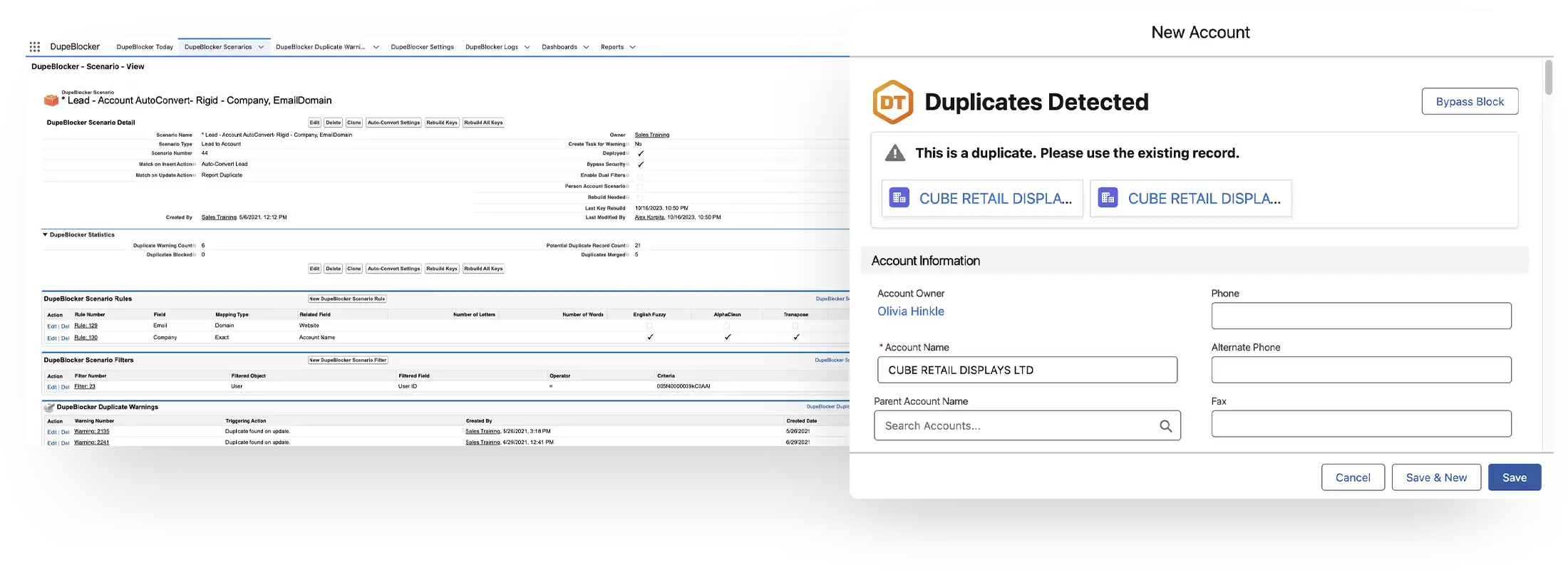
DupeBlocker is a native Salesforce app for duplicate record prevention and is part of the DemandTools suite.
The DupeBlocker app reduces duplicate records created by end users or system integrations. It gives you full control over what happens to duplicate records that try to enter your database without disrupting your Salesforce users’ experience. Here are a few features the app provides:
- Detect duplicates as soon as records are created or updated for a continuously clean database.
- Handle duplicates based on business needs and end-user experience with options to block, auto-merge, auto-convert, and report duplicates or redirect users to an existing record.
- Prevent duplicates on standard and custom objects, including Person Accounts, and between Lead, Contact, and Account records for a fully protected org.
- Use over 20 exact, fuzzy, and customizable matching algorithms to identify the different ways duplicate information gets stored in Salesforce across objects.
- Increase matching flexibility with user-defined filters that specify which records and Salesforce users are evaluated by each set of matching rules.
- Use Apex code to customize the action taken when a duplicate is detected to accommodate your unique processes.
- Track scenario effectiveness and know when to adjust matching or the scenario action with the DupeBlocker dashboard.
- Rely on the integration with the Dedupe module to quickly clean up DupeBlocker Warnings and merge their reported duplicates.
Import
Ensure list imports don’t create duplicate records.
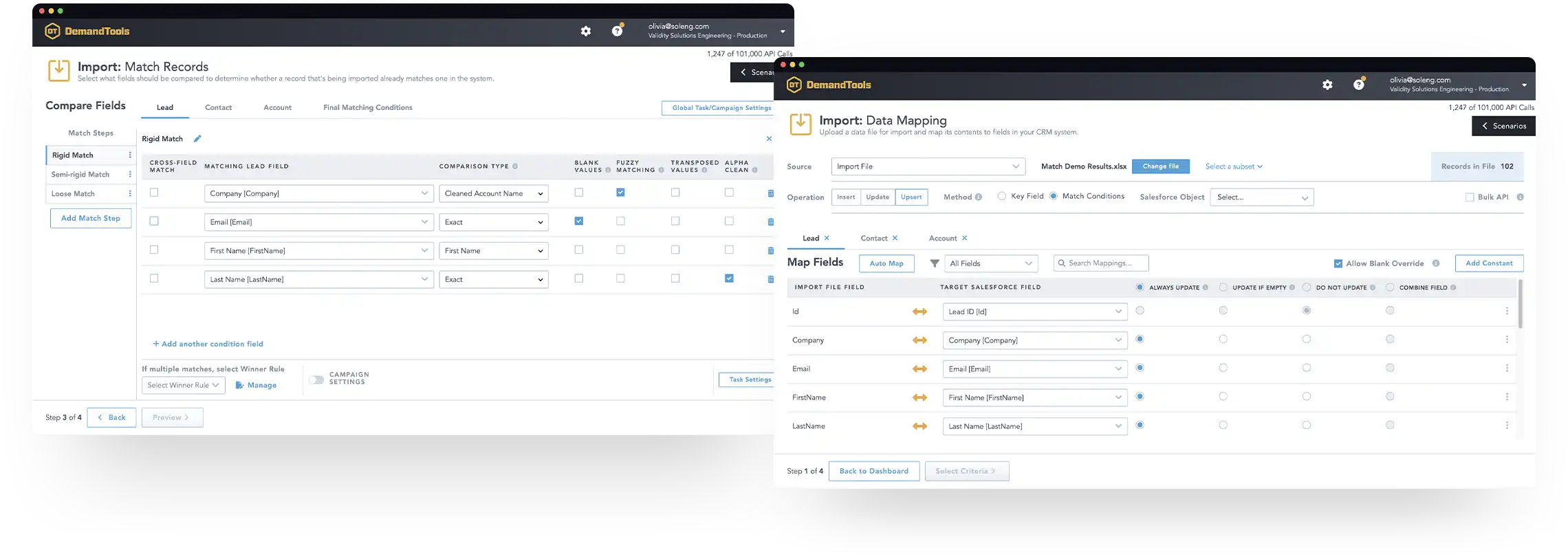
Importing lists from other sources can create issues with duplicate records. The DemandTools platform compares records using various criteria so you can identify and resolve duplicates during your import process. With the DemandTools platform, you can:
- Execute duplicate-free imports by comparing incoming data against records in multiple standard or custom objects. For example, you can compare an event attendee list against existing Leads, Contacts, and Accounts.
- Use over 20 exact, fuzzy, and customizable matching algorithms to identify the different ways duplicate information can be identified between Salesforce and external data.
- Apply multiple comparison steps for each object that use different combinations of fields and matching algorithms for more versatility in finding duplicates across the datasets.
- Extend deduplication flexibility with cross-field matching and identify duplicates even when the data being compared is in multiple fields.
- Create new records, update existing records, and simultaneously add them to a Campaign for a seamless one-step process.
- Save Salesforce duplicate rules and field mapping settings for future imports or automate data imports on a schedule.
- Learn more about Import here.
Best data management tool I’ve used
“We initially purchased DemandTools specifically for deduping but quickly found that it can be used for so much more. The duplicate management tool is extremely powerful. I can’t live without the record merge function. Excellent customer support—responds quickly. Some of the best application resources I’ve used.”
Deb Luebchow, Regional Solutions Expert / IT Project Manager, Doosan Portable Power
Need to see DemandTools in action?
Watch the videos below to learn more about how DemandTools can help you.