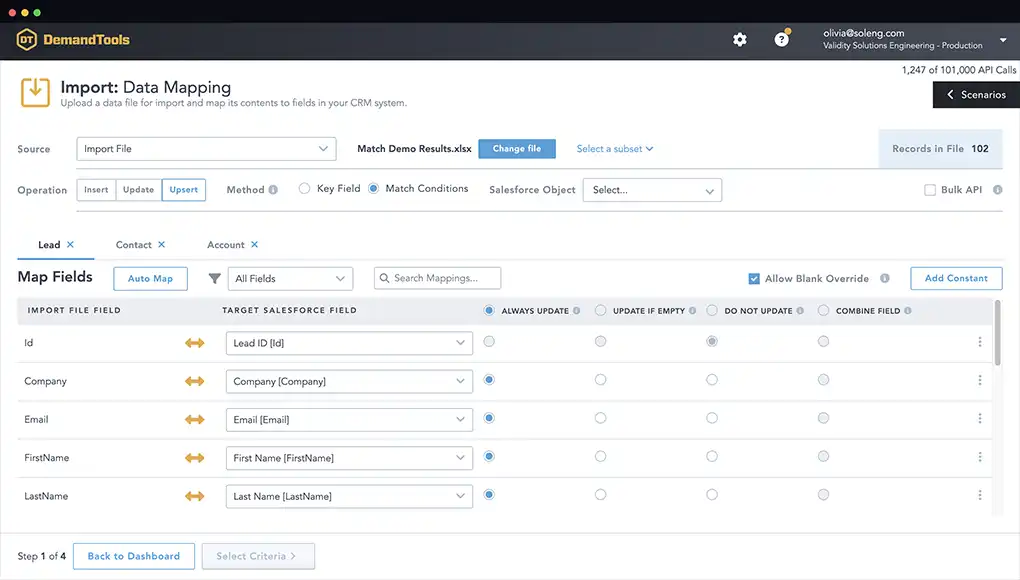Salesforce Data Migration Management
Maintain data integrity while moving data in and out of Salesforce.
Import
Add data to Salesforce without creating duplicates and eliminate pre-import data prep.
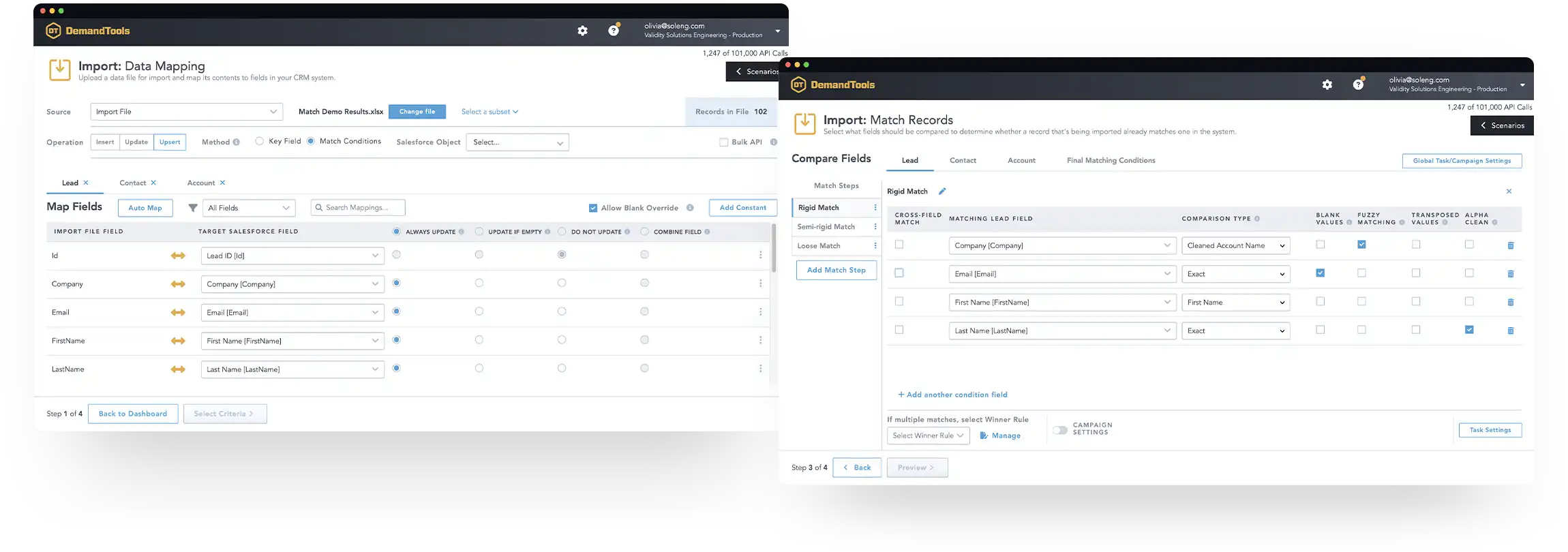
- Perform insert, update, and upsert operations on standard and custom object records.
- Get source data from .xlsx or .csv files, or connect to other Salesforce orgs, MySQL, MSSQL, and Dynamics 365 environments to streamline data sharing between databases.
- Have control over which rows from an input file are processed and which records are queried from a connected database, e.g., start at row 50 and end at row 200; only import records from another Salesforce org if the owner is Integration User.
- Maintain data standardization requirements while eliminating pre-import data prep with pre-built formulas. E.g., format all countries to the two-character abbreviation.
- Invoke Salesforce assignment rules to automatically assign record ownership for imported records.
- Prevent duplicates by comparing incoming data against records on multiple standard or custom objects and identify matching records using a key field or user-defined matching conditions. E.g., compare an event attendee list against existing Leads, Contacts, and Accounts.
- Create Tasks for any record during import to track and trigger sales, service, or marketing touchpoints.
- Add Contacts and Leads to Campaigns for a complete import process that ensures your relationships are nurtured properly.
- Save field mappings and matching logic for automation and import consistency across your business.
- Process imports with confidence and rely on automatically generated restore files to reverse unwanted changes.
Match
Find matching records between your Salesforce org and other databases.
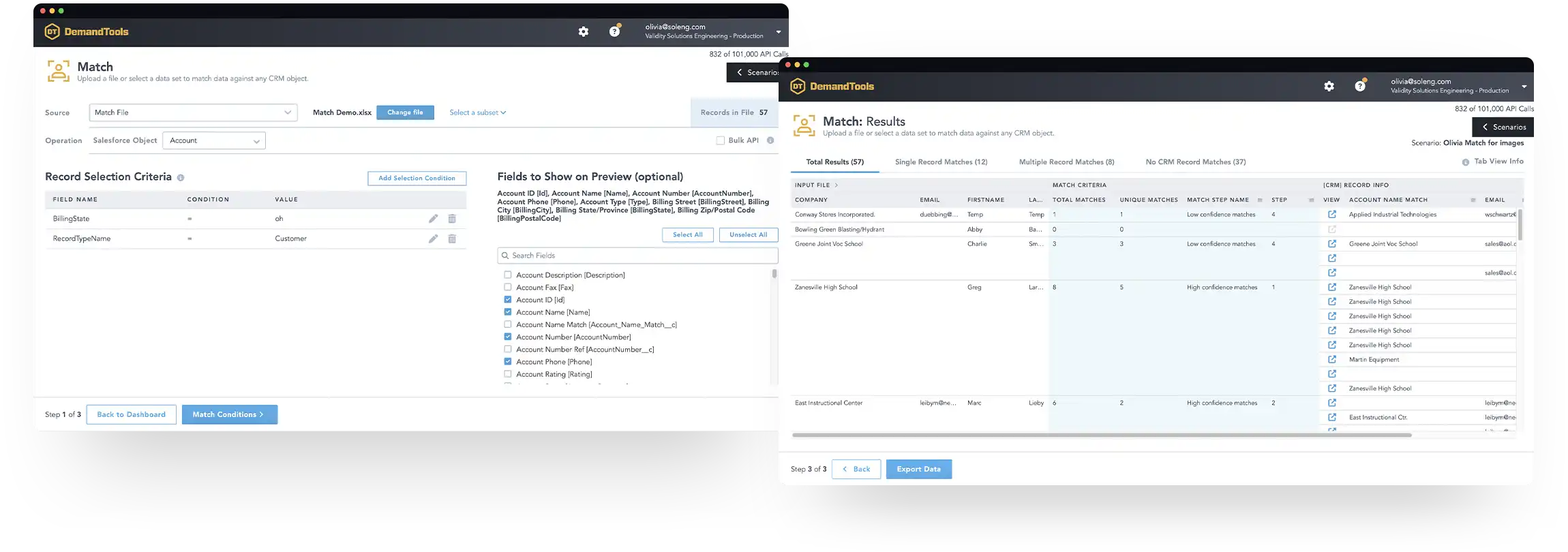
- Identify matching records between Salesforce and external spreadsheets, other Salesforce orgs, MySQL, MSSQL, and Dynamics 365 environments.
- Append Salesforce record IDs and field-level information to the database being compared and avoid doing cumbersome v-lookups across exported data sets.
- Find matching records using different combinations of fields and matching algorithms for greater versatility.
- Use over 20 exact, fuzzy, and customizable matching algorithms to identify the different ways duplicate information can be stored across databases.
- Save comparison scenarios to expedite recurring pre-import and data retrieval processes.
Export
Extract specific datasets to transfer Salesforce information to other business systems or back up Salesforce records.
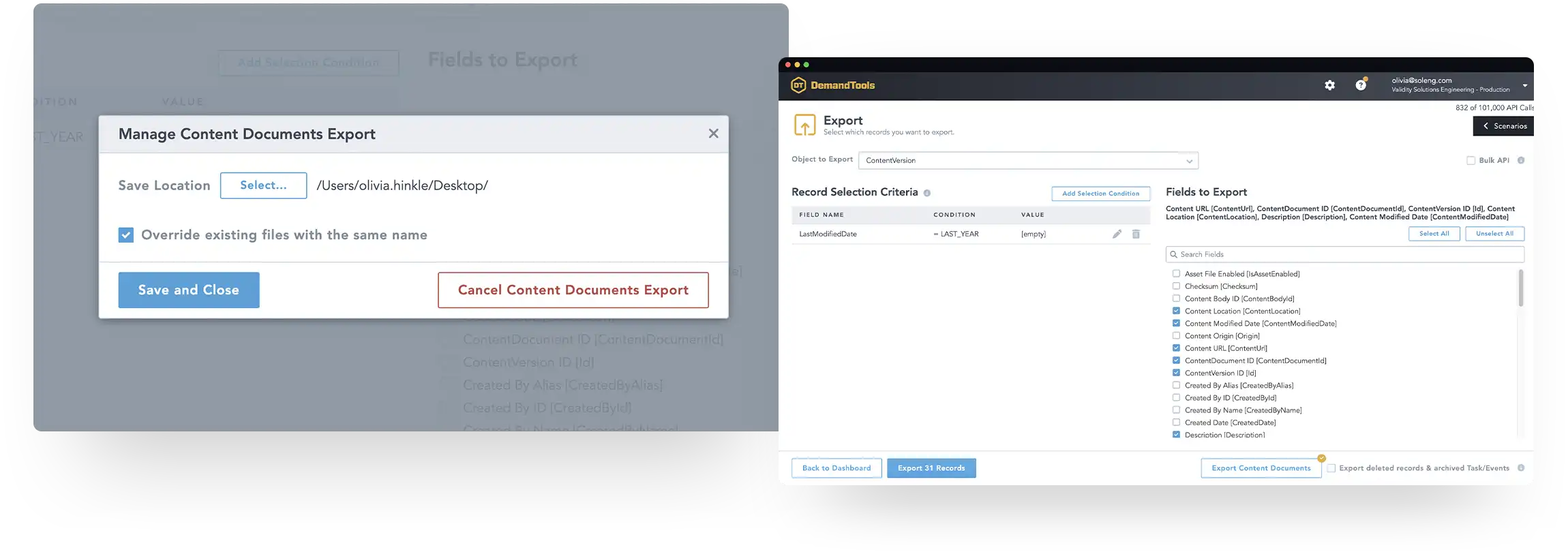
- Export only the records and fields you want with user-defined conditions.
- Use field-level data from related objects to specify which records to export.
- Export archived Tasks that can’t be seen in Salesforce reports.
- Export documents that live in Salesforce Attachments and Content Documents.
- Maintain a current Salesforce backup with on-demand exports or automated exports that run on a schedule.
Delete & Undelete
Remove old records, free up storage space, and stay in compliance with data regulations.
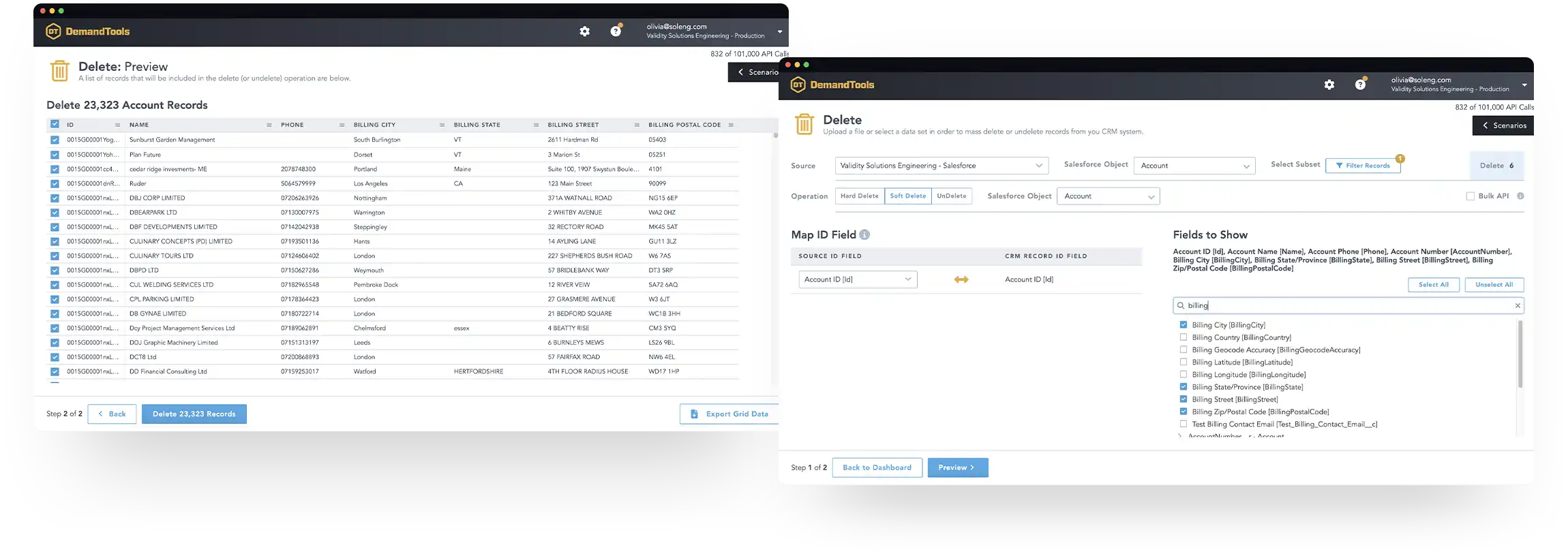
- Easily query records to delete with user-defined conditions or by loading a file containing the Salesforce IDs of the records to remove.
- Soft-delete records into the Salesforce recycle bin or permanently remove records with a hard delete.
- Preview records to be deleted with the option to manually remove records from the process.
- Automate Delete scenarios to run on a schedule and generate a backup file of the records being deleted.
- Maximize system efficiency using the bulk API to process large amounts of records and use fewer API calls.
- Undelete records in the Salesforce recycle bin to help recover information that was accidentally deleted.
“DemandTools is used by several departments across campus. I use it to load and manage data for the admissions office at WPI. We receive data from a wide range of sources. For example, we purchase names from third-party vendors, have registration for campus events, high school visits, college fairs, etc. DemandTools saves us hours of time as we do not have to manually add all those contacts to the database using inquiry forms. We aren’t recreating contacts already in the database. We can easily adjust and update contact information for recruits already in the database who may have moved or changed email addresses. We save resources by using the ‘schedule jobs’ feature to dedupe records after hours. Also, DemandTools has been a lifesaver to mass correct data.”
Laura Ferro, Senior Coordinator of Admissions Communications, Worcester Polytechnic Institute
Be the guardian of your most valuable business asset.
Start your free trial today and see how DemandTools strengthens your business by giving you clean data you can trust.