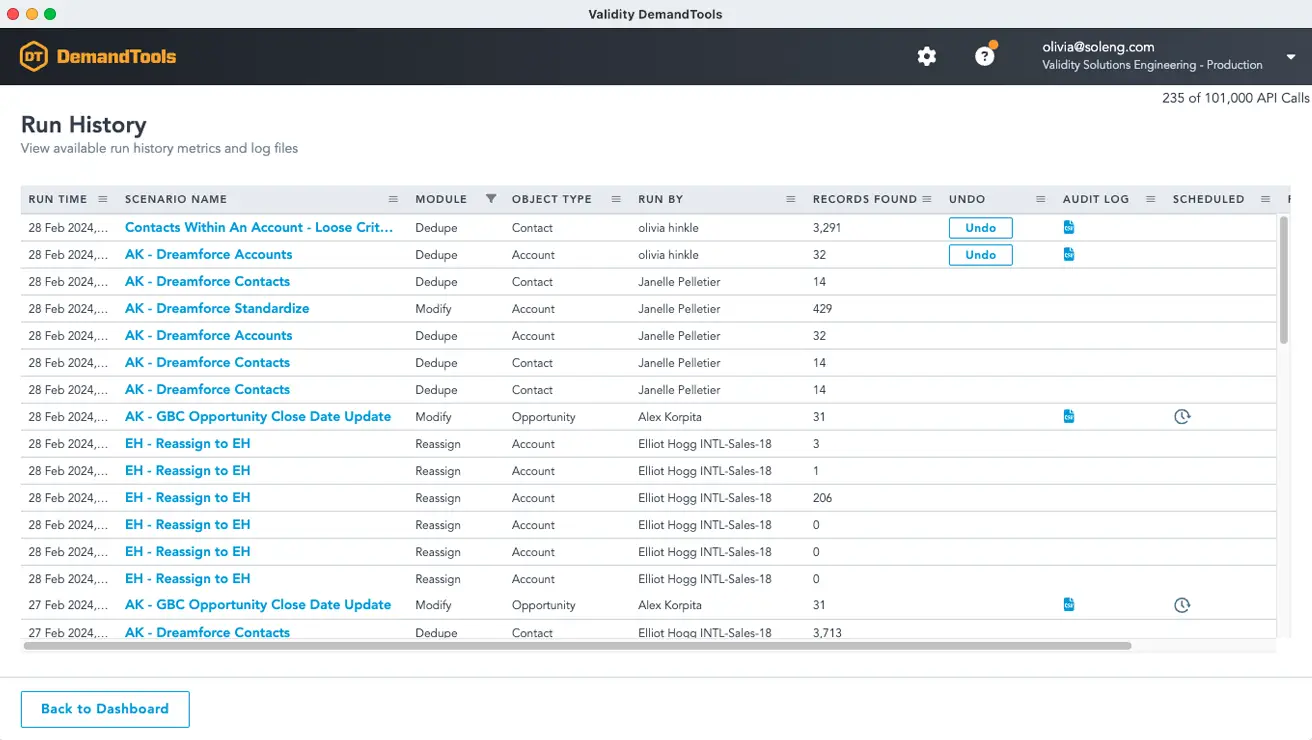Usage Tracking
and Notifications
Stay on top of your data management in a glance.
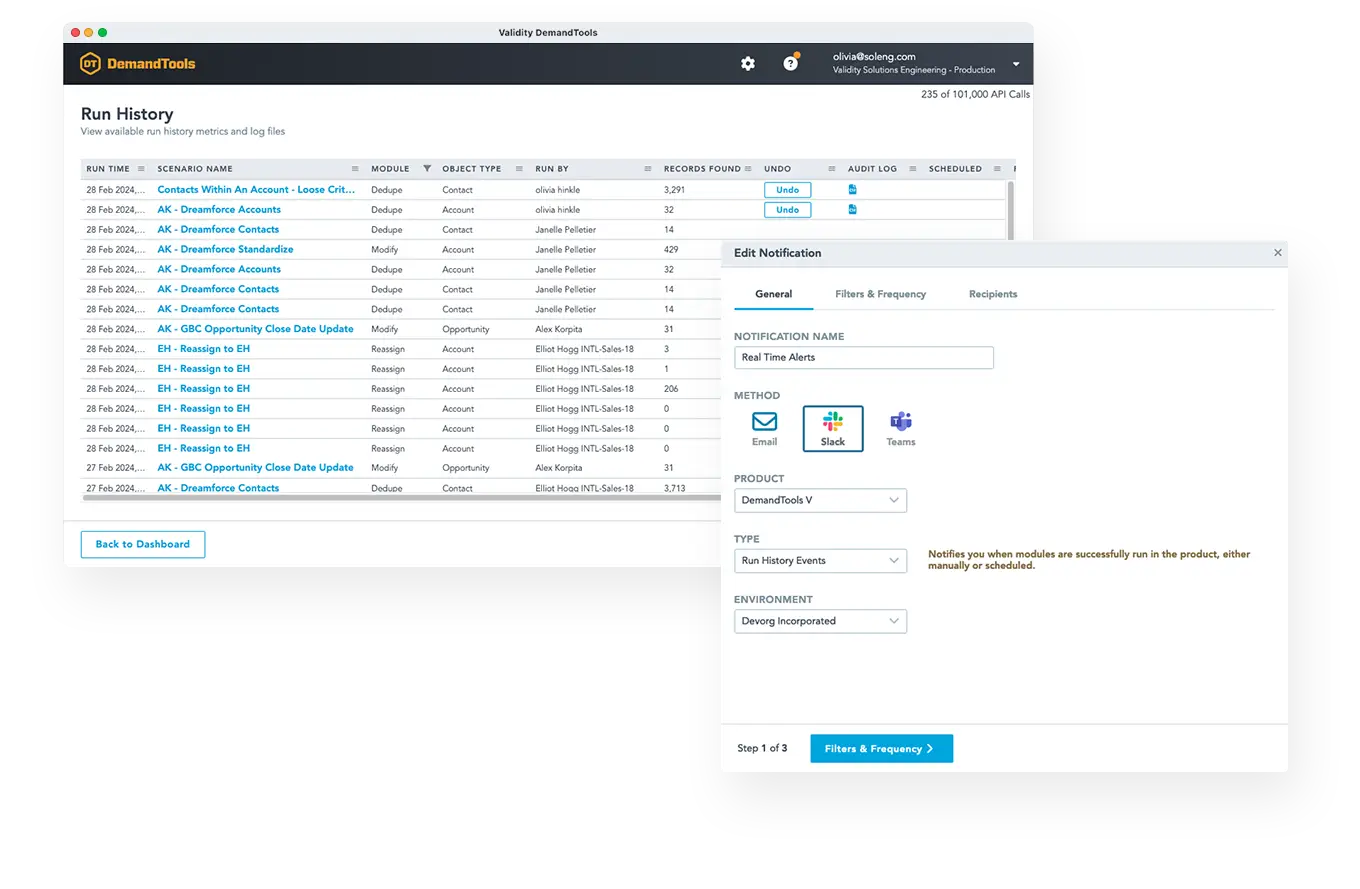
Notifications
Get alerted when your Salesforce data is being worked on and avoid surprises in your data quality process.
- Get alerted when any module is run manually or in scheduled mode.
- Send real-time notifications in Slack, Microsoft Teams, or by email about the DemandTools scenarios being run on your data.
- Understand when your scheduled jobs are activated, deactivated, created, edited, and deleted.
- Receive a customizable digest of activity on a daily, weekly, or monthly basis.
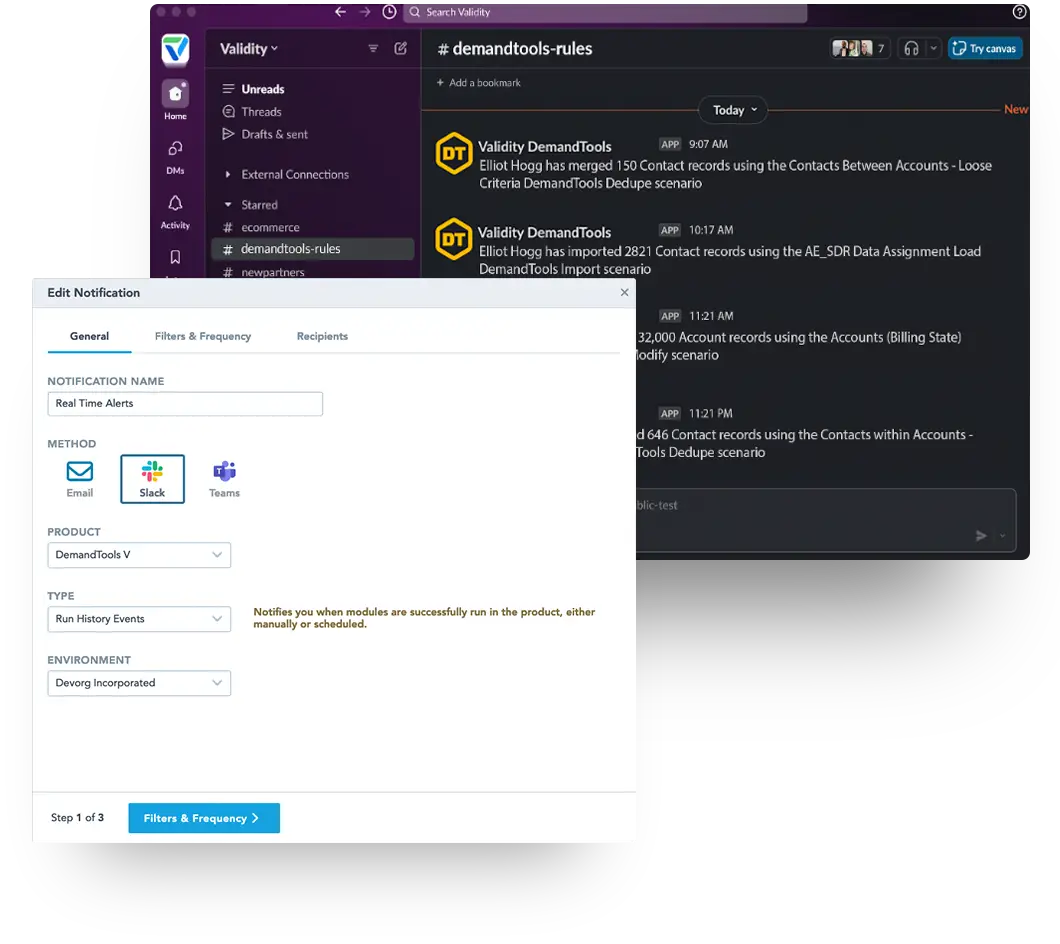
Run History
Keep an eye on every scenario being run against your data.
- Use the dashboard for a quick overview of the last 30 days of activity including how many scenarios have been run and how many records have been merged, inserted, updated, and modified.
- Access your complete history to see who ran each scenario, how many records the scenario found and actioned, if the action can be undone, and if it was part of a scheduled job.
- Safeguard your data quality processes with quick access to your full audit trail.
Best data management tool I’ve used
“I use Demand Tools daily, mostly for deduping and imports. Either one of these modules alone are worth the money for me!”
Lee Berenson, Certified Salesforce Administrator and Double Star Ranger
Be the guardian of your most valuable business asset.
Start your free trial today and see how DemandTools strengthens your business by giving you clean data you can trust.