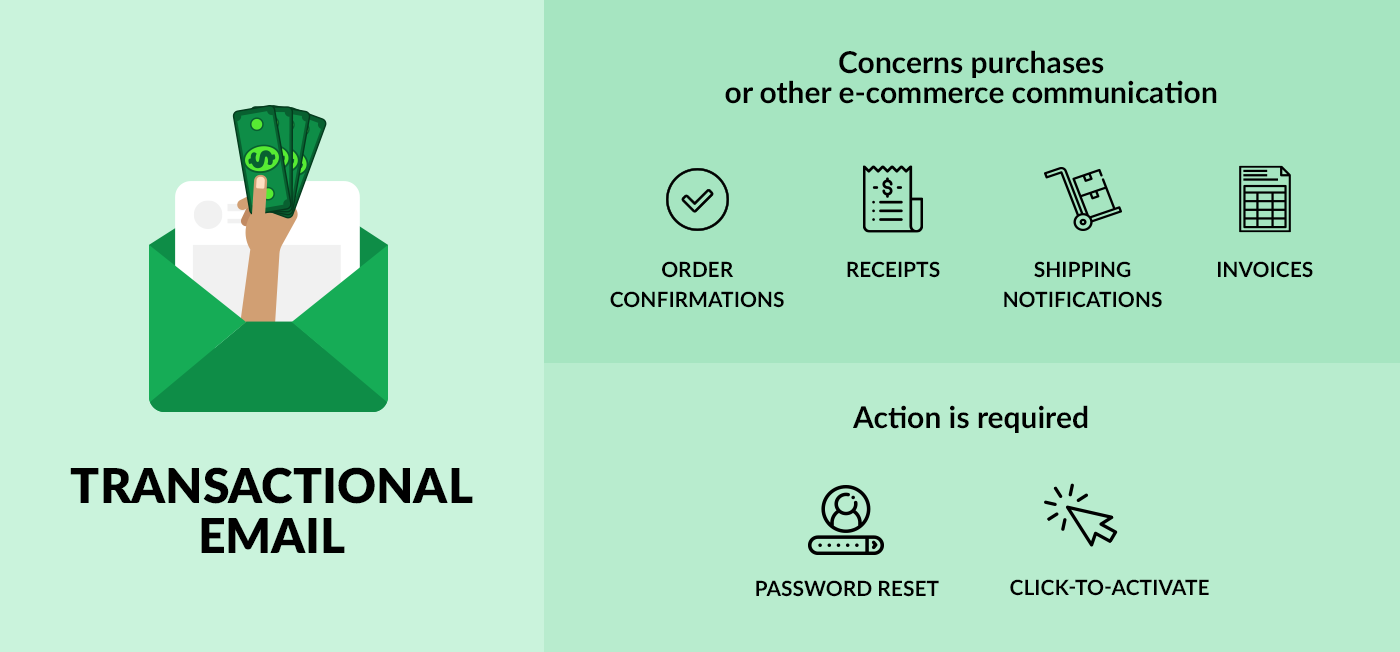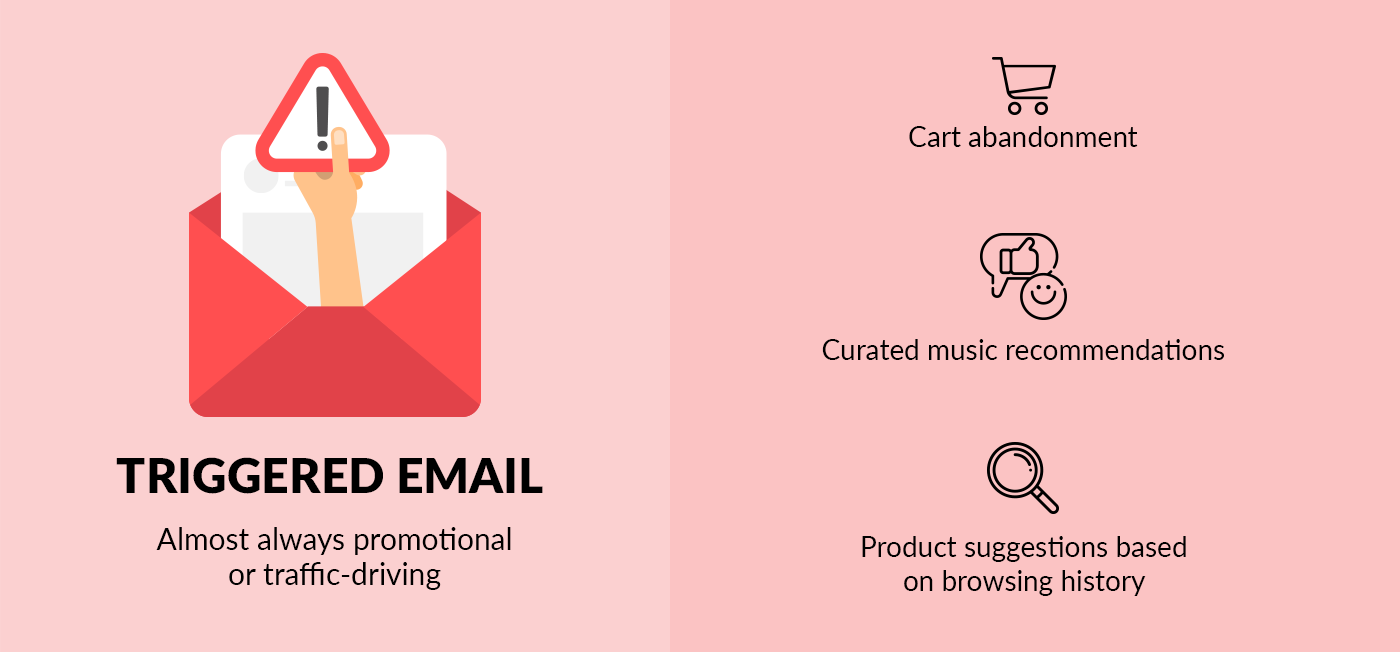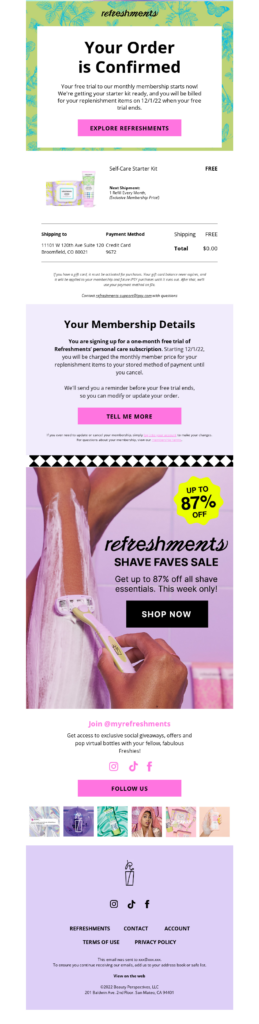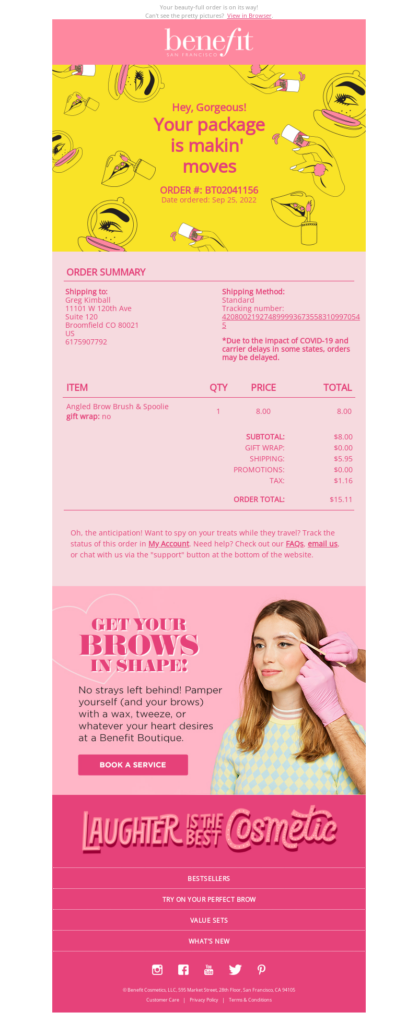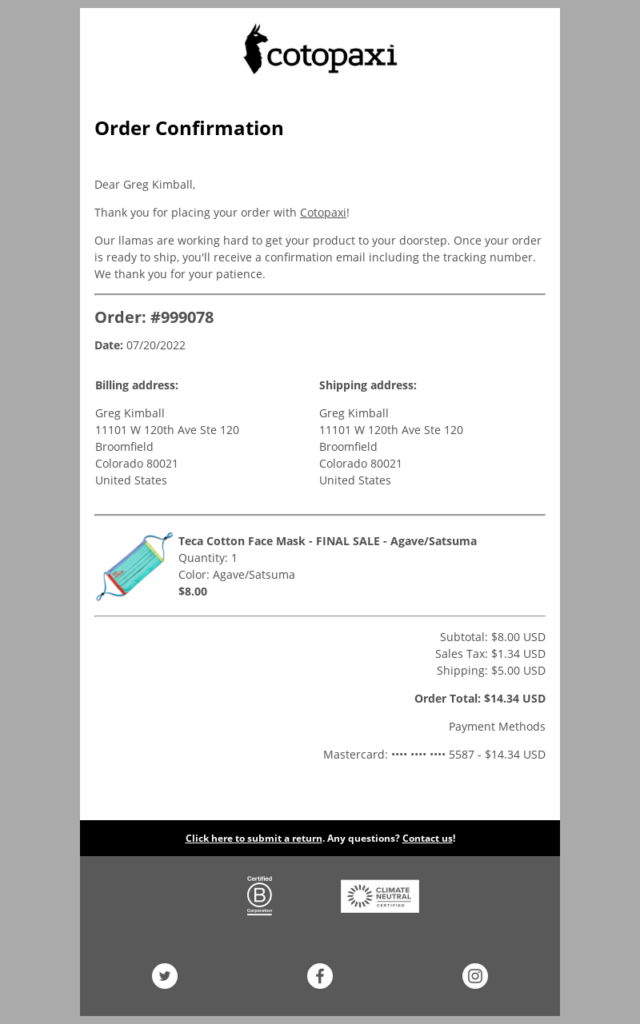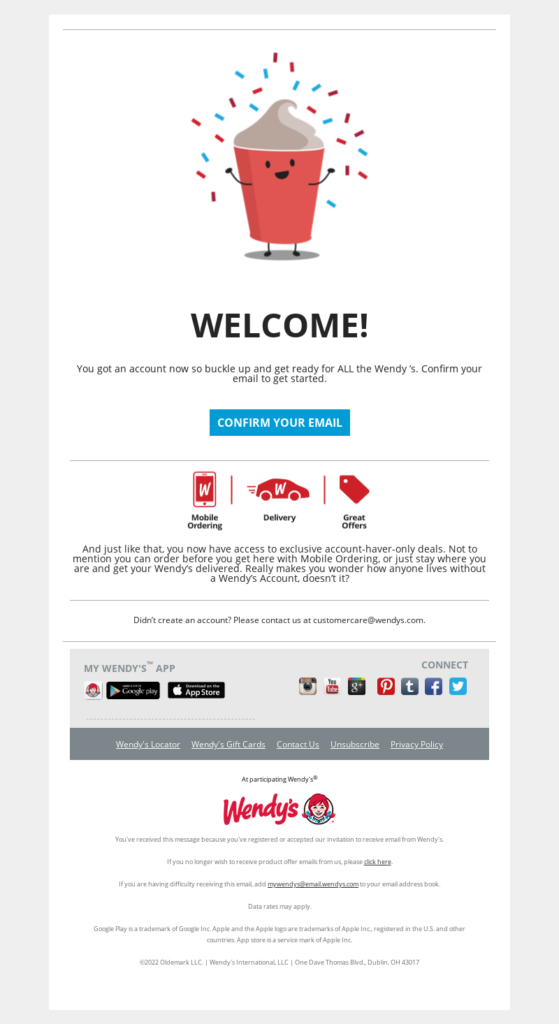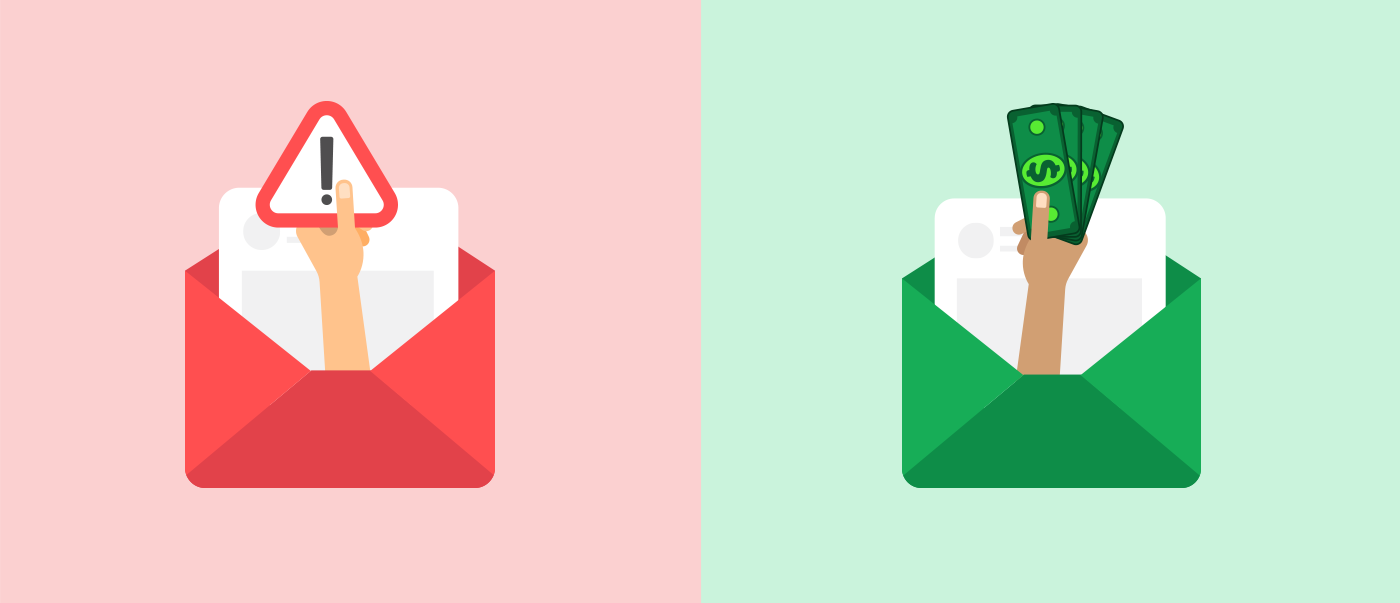
There are plenty of misconceptions flying around in email marketing.
However, one of the easiest of these to clear up centers around the hazy line between transactional emails and triggered emails.
While some may view them as interchangeable they’re two very different things. In this post, we’ll go over how they differ as well as best practices for usage.
What is a transactional email?
First and foremost, not all one-to-one emails are transactional in nature. Transactional emails are meant to provide customers with important information they need to complete a transaction or manage their accounts. Transactional emails are also typically sent immediately after a transaction or registration.
That said, you should only classify an email as transactional if it is so critical in nature that it should rarely be subject to filtering. Fortunately, mailbox providers (MBPs) tend to be sympathetic to complaints of errant filtering when it comes to transactional messages. There is almost always a mitigation plan or path for things like receipts or order confirmations that get bounced as spam.
Distinguishing between transactional and triggered emails
Transactional emails and triggered emails are similar in that they are both automatically generated in response to a specific action or event.
However, there is a subtle difference between the two. Namely:
- Transactional emails provide critical information or confirmation about a transaction or account update, and are generally considered to be one-way communications.
- Triggered emails are marketing emails. Meaning, they’re meant to start or continue a conversation with a customer. They can be used to provide personalized content, special offers, or other types of incentives to encourage engagement.
- Transactional emails do not require an unsubscribe link. Unlike with marketing emails, the recipient doesn’t need to be subscribed to receive these emails. Although, for what it’s worth, most marketers agree that it should be done anyway because it is the right thing to do.
Put simply, you’re sending a triggered email if, instead of meeting the criteria above, it looks more like this:
Why you should know the difference
It’s important to distinguish transactional emails from anything marketing-related because misclassifying large amounts of emails can tank your sender reputation. This will leave you very few options to get important messages (like receipts) to your customers.
Here’s an example.
Let’s say you send Tom an email with the subject line, “About your order.” However, when he clicks through, the email really says, “We think you forgot to check out! You left these in your cart. While you’re here, look at all these other cool things you should spend money on!”
Bad move. Tom might unsubscribe, delete future emails on sight, and worse––mark you as spam. Over time, the engagement on your triggered emails will drop. Eventually, you may get blocklisted which will keep critical transactional correspondence from reaching those who need it.
So, wait––abandoned cart emails aren’t transactional?
Nope. Any email with the goal of enticing the recipient to make a purchase cannot be transactional (the transaction technically hasn’t even been made!).
It might be a tough pill to swallow but knowing the difference (and being honest about it) is a much safer and more effective way to manage your sender reputation and maintain strong email deliverability.
The elements of a transactional email
Treating these messages as an afterthought because of their transactional nature would be a mistake. Like any other correspondence, it’s a fight to stand out in the inbox and deliver value. Creatively stifling or not, there are still best practices to follow when crafting the perfect transactional email.
Sender address
Using a ‘no-reply’ sender email address can be seen by MBPs as spam-like behavior. When it comes to the ‘From’ value, stick to something easily readable and friendly (i.e., someone’s name rather than a product or brand). Finally, consider using different addresses based on the type of notification (for example, billing [at] company [dot] com) to make it easy for recipients to manage their inboxes and determine senders’ identity.
Subject line
Most senders know the importance of a good email subject line––that doesn’t change just because the email isn’t marketing focused! Use subject lines in transactional emails as an opportunity to get straight to the point and clearly define the reason for the email. Remember to keep it short (no more than 60 characters), and devoid of filler or otherwise clickbait-y words.
Personalization
Personalization is key when it comes to transactional emails. Addressing the recipient by name and including other relevant information such as their order number or account information can help to create a sense of connection with the customer and increase the chances of them engaging with the email.
Copy
The text of your transactional emails should be clear, concise, and easy to understand. Avoid using complex language and technical terms, and make sure to proofread your emails for spelling and grammar errors before sending them out. If you need to relay dates or any other numbers, make them as plain as possible and avoid redundancies.
Branding
Transactional emails are a great opportunity to reinforce your company’s unique brand. Use your logo, colors, and tone of voice to ensure that the email is consistent with your overall marketing efforts. That said, remember this email is meant to share or confirm information first and foremost––design should be concise, streamlined, and make sense for the context it’s being sent in (especially if customers can expect multiple of these emails based on their account activity).
CTAs
In the case of transactional emails, any calls to action (CTAs) should be created with a clear goal in mind. Do you need them to confirm receipt or review their account? Whatever action it is you need the recipient to take should be at the forefront of the email, whether that means adding an event to one’s calendar, logging into one’s account, or anything else that can be done with one simple click.
Timing
Timing is crucial when it comes to transactional emails. For example, sending a shipping confirmation email immediately after an order has been placed can help build customer trust, while sending a password reset email within a few minutes of receiving a request can improve the customer experience.
Mobile Optimization
A large number of emails are opened on mobile devices, so it’s important to make sure that your transactional emails are optimized for mobile. This means using a responsive design and keeping the email simple and easy to read on a small screen.
Pro tip: Track the performance of your transactional emails. Use tools such as open rates and click-through rates to measure the effectiveness of your emails and make adjustments as needed. Use A/B testing to see which elements of your transactional emails are most effective. For example, you might try testing different subject lines or CTAs to see which one gets the best results.
7 types of transactional emails
Now that you know what makes a good transactional email, it’s time to start sending! But what kind of information is critical enough? The categories below are the most common types.
1. Order confirmation emails
An order confirmation email is an email sent to a customer to confirm that their order has been received and is being processed. It typically includes details about the items ordered, the total cost of the order, and the expected delivery date.
Here is an example of an order confirmation email:
2. Shipping confirmation emails
A shipping confirmation email is an email sent to a customer to confirm that their order has been shipped and is on its way to the customer. It typically includes details about the shipping method, the tracking number, and the expected delivery date.
Here is an example of a shipping confirmation email:
You can track the status of your shipment by clicking on the tracking number above or by visiting the carrier’s website and entering the tracking number.
3. Payment confirmation emails
A payment confirmation email is an email sent to a customer to confirm that their payment has been received and processed successfully. It typically includes a receipt and/or details about the payment method, the amount, and the date of the transaction.
Here is an example of a payment confirmation email:
Subject: Payment Confirmation #12345
Dear [Customer Name],
We are pleased to confirm that we have received your payment for Order #12345.
Payment Details:
Payment Method: [Payment Method used]
Amount: [Amount Paid]
Date: [Date of Payment]
Order Number: [Order Number]
If you have any questions or concerns about your payment, please don’t hesitate to contact us.
Best regards,
[Your Store Name]
4. Account creation emails
Account creation emails are sent to a customer to confirm that their account has been created and to provide them with their login information. It typically includes the customer’s username and a temporary or initial password.
Here is an example of an account creation email:
5. Password reset emails
A password reset email is an email sent to a customer to allow them to reset their password for their account. It typically includes a link or instructions for resetting the password and may also include information about the account associated with the email address.
Here is an example of a password reset email:
Subject: Password Reset Request
Dear [Customer Name],
We have received a password reset request for your account.
To reset your password, please click on the following link [Insert password reset link].
If you did not request a password reset, please ignore this email. Your password will remain unchanged.
If you have any questions or concerns, please feel free to contact us.
Best regards,
[Your Store Name]
Note that some internal systems may also include a one-time code or token to be used in the password reset process, which will be sent in the email in addition to the link, or as an alternative to the link.
6. Return/refund confirmation emails
A refund or return confirmation email is an email sent to a customer to confirm that their request for a refund or return has been received and is being processed. It typically includes details about the items being refunded or returned, the amount of the refund, and any instructions for returning the item(s).
Here is an example of a refund or return confirmation email:
Subject: Return/Refund Confirmation #12345
Dear [Customer Name],
Thank you for your request to return/refund the following item(s):
[Item Name]
[Item Name]
[Item Name]
We have received your request and it is now being processed.
We will process your refund/return as soon as possible and will send you a confirmation email once the refund/return has been processed.
You will receive a refund of [Refund Amount] to the original payment method.
Please note that it may take up to 7-10 business days for the refund to appear on your account, depending on your financial institution.
If you have any questions or concerns about your return/refund, please don’t hesitate to contact us.
Best regards,
[Your Store Name]
Depending on your company, you may also include instructions on how to return the item(s), shipping label, and any other relevant information.
7. Cancellation confirmation emails
A cancellation confirmation email is an email sent to a customer to confirm that their request to cancel an order, subscription, or service has been received and is being processed. It typically includes details about the item(s) or service being canceled, the status of the refund or credit, and any instructions for returning the item(s) if applicable.
Here is an example of a cancellation confirmation email:
Subject: Cancellation Confirmation #12345
Dear [Customer Name],
Thank you for your request to cancel your order/subscription/service.
We have received your request and it is now being processed.
We will process your cancellation as soon as possible and will send you a confirmation email once it has been processed.
Please note that it may take up to 7-10 business days for the refund/credit to appear on your account, depending on your financial institution.
If you have any questions or concerns about your cancellation, please don’t hesitate to contact us.
Best regards,
[Your Store Name]
Pro tip: Transactional emails are not a one-time thing. Use the data you collect from the email to create personalized follow-up campaigns and continue to engage with the customer. But tread carefully––you don’t want to annoy them into marking all your emails as spam just to stop hearing from you. As always, give your subscribers an easy out in the form of an unsubscribe link.
Transactional or triggered? You decide!
It’s important for retailers and marketers alike to understand the difference between transactional and triggered emails because they require different strategies and tactics. Transactional emails are often more straightforward and functional in nature and focus on providing clear and concise information to customers. Triggered emails, on the other hand, often require a more creative approach, and may include incentives or special offers to encourage customers to take a specific action.
When it comes to transactional emails, it’s a best practice to use them to provide the customer with relevant information, like the tracking number of their package, the estimated delivery time, or the customer service contact information. Triggered emails should be used to re-engage with customers who have shown an interest in your products or services, but haven’t made a purchase yet. These types of emails are often used to win back lost customers, increase customer loyalty, and boost sales.
By understanding the purpose and timing of these emails, you can create effective strategies and build compelling campaigns that your subscribers (and your bottom line) will appreciate.
Ready to take all your emails (not just the automated ones) to the next level? Read Validity’s 2023 Email Deliverability Benchmark report.