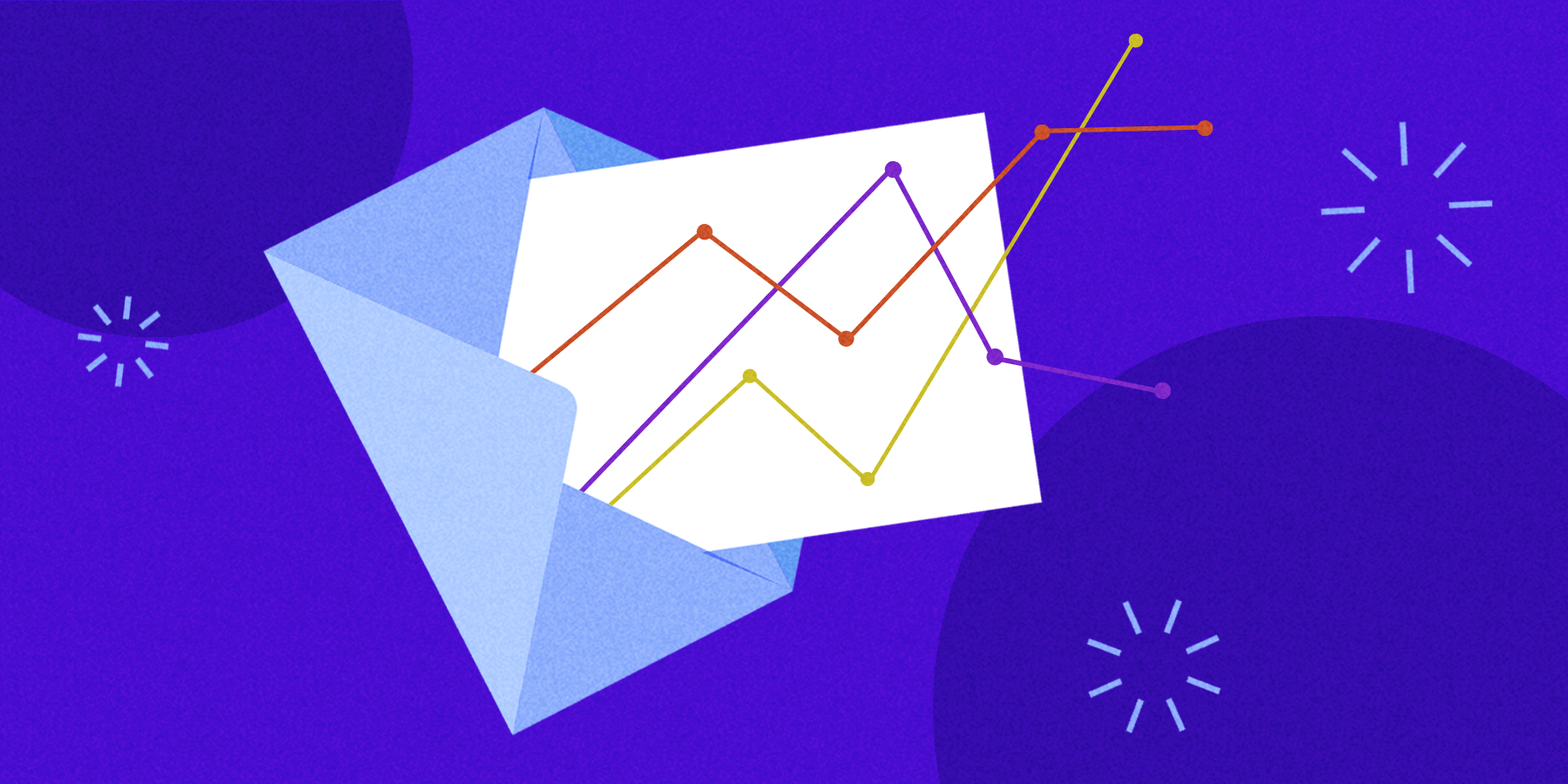
Email is one of the most powerful tools in any marketer’s arsenal. It lets you sell to your subscribers directly, ask them questions, invite them over to your social media channels, and much more.
But it’s also a tricky channel, as there are so many different pieces to optimize. Your send frequency, subject lines, list segmentation, email copy, and CTAs are just a few of the many things that can impact the performance of your email marketing campaigns.
The only way to know what really works and what doesn’t is to track what matters.
But what exactly is that?
The email metrics you track depend on your business goals and the types of campaigns you’re running. But there are some email marketing metrics you should always keep an eye on, as they indicate the overall health of your email list and performance of your email marketing efforts.
16 email metrics to track for success
We’ve curated a list of email metrics to continuously track and analyze at regular intervals, so you’ll always know how your campaigns are performing and when you need to step in and make adjustments.
We also want to draw attention to three email marketing metrics that are highly popular and that are included in many lists of email metrics to track, but should be taken with a grain of salt. Let’s start with those before we continue with the metrics you can’t afford not to track.
Open rates
Email open rate refers to the percentage of your delivered emails that have been opened. It’s calculated like this: ((number of opened emails / number of delivered emails) x 100)
However, this metric is losing favor with marketers for a few reasons. Perhaps most importantly, email inbox providers such as Apple announced that they’ll allow users to disable open tracking as part of their Mail Privacy Protection (MPP) policy, making this metric unreliable.
Under Apple’s new policy, iOS 15 users can choose to turn on MPP to block online tracking. MPP disallows tracking pixels to collect information, depriving senders of the ability to know when recipients open an email.
Another possible problem with this formula is that when a recipient uses a preview pane in their inbox and your email opens in that preview pane, your email service provider (ESP)’s open tracking pixel will load and the email will be seen as “opened,” even though it might just be sitting there in the preview pane.
The chances of someone not reading any part of an email that’s opened in the preview pane are rather low. A bigger issue is that not everyone lets their email clients automatically load images. The pixels that track email opens are usually hidden in images, so it’s possible that more of your emails are being opened than your email service provider (ESP) is tracking.
In other words: email open rates can give you an idea of how effective your emails and email subject lines are, but they’re becoming less and less reliable.
Domain open rate
Separate from the general open rate, the domain open rate tells senders the percentage of people that open their emails on a specific email client (Gmail, Outlook, Apple Mail, etc.).
Because of the problems with calculating the open rate listed above, this metric isn’t foolproof. But it can alert you to problems with a specific email client if you notice that your open rates are stable across most domains, but much lower with Gmail, for example. In that case, there’s a chance your domain ended up on an email blacklist that Gmail uses.
Read rate
The read rate is the percentage of people who have opened your email and read your email. The formula to calculate read rate is: ((number of emails read / number of emails opened) x 100)
This isn’t the most foolproof metric either, as different email analytics platforms have different criteria by which they’ll mark an email as “read.”
Most tools consider an email to be read when it’s been open for at least eight seconds. But how often have you left your inbox open on the next email while getting a cup of coffee, only to return to your desk and do something else, not having read the email in question?
Another issue is that this metric calculation uses the number of emails opened, which, as we’ve just seen, is rarely an accurate number.
Open rate, domain open rate, and read rate are metrics you can use as indicators for how open- and read-worthy your emails are, and whether you have deliverability issues with a certain email client. However, growth-minded email marketers shouldn’t rely on these metrics too much, and should realize their values rarely tell the full story.
The following metrics will give you a more accurate picture of your email marketing performance.
Bounce rate
Bounce rate indicates the percentage of emails you send that end up bouncing. When an email bounces, it means that it couldn’t be delivered to the intended recipient.
There are two types of bounces:
- Hard bounces occur when an email is sent to an email address that doesn’t exist, and thus, the email will never be delivered.
- Soft bounces occur when something temporarily stops the email from being delivered. For example, the recipient’s inbox could be full, or their email server could be experiencing issues.
You can calculate bounce rate like this: ((number of bounced emails / number of sent emails) x 100)
Bounce rate is an important metric to track, as a high bounce rate is a sign that your email list needs to be cleaned.
Click-through rate (CTR)
Click-through rate indicates how many of your emails that were delivered also received a click within the body of the email. Click-through rate is a great indicator of engagement, as it tells you how many people have taken an action based on your email.
When you want to know how many people who’ve received an email also clicked through from that email, you can calculate CTR as follows: ((number of emails that received at least one click / number of delivered emails) x 100)
This is the most typical way to measure CTR.
However, you can also see CTR as the representation of the number of clicks your emails have generated, in which case you would calculate: ((total number of clicks received across delivered emails / number of delivered emails) x 100)
CTR is a better metric than open rate or read rate, as both delivered and clicked emails can be accurately tracked.
Domain click rate
The domain click rate tells you what percentage of subscribers are clicking on your emails while using a specific email client.
By comparing the domain click rate across email clients, you can spot possible issues with a certain client. For example, a certain email client may not display your emails the same way other email clients do, resulting in fewer clicks.
Conversion rate
Your conversion rate tells you what percentage of people who received your email also took the action you wanted them to take. That action can be different from email to email, or campaign to campaign.
Examples of conversions include:
- Someone clicking through to your online store and making a purchase
- A recipient downloading a resource
- A subscriber signing up for a webinar
- Someone scheduling a call with you
- A recipient booking a demo of your software
You can calculate conversion rate like this: ((number of recipients who converted / number of delivered emails) x 100)
It’s a good idea to compare your email conversion rates with your click-through rates. This tells you how many of the people that took action on your email also finalized the conversion process.
Email engagement
Email engagement is any type of positive action recipients take on your emails. This includes:
- Forwarding
- Clicking
- Sharing via social media
- Printing
If you want to get granular, you can track forwarding and sharing rates separately.
Tracking actions like forwards and shares is important if you’re trying to create share-worthy content and turn your subscribers into ambassadors for your brand.
List growth rate
Your list growth rate indicates how fast your list is growing. Because it takes into account both the new subscribers you gain and the people you’ve lost, you always want this number to be positive.
Use this formula to calculate your list’s growth rate:
((monthly new subscribers – monthly churned subscribers) / list size) x 100))
You can adapt “monthly” to whatever time frame makes the most sense for your brand.
Note that “churned” subscribers aren’t just unsubscribes. They also include bounced subscribers and people you’ve manually removed from your list. Using churned subscribers in your calculation instead of just unsubscribes better represents how your list of active subscribers has grown.
Unsubscribe rate
Your unsubscribe rate tells you what percentage of your subscribers opts out from your program. These subscribers could have opted out of your list entirely, or unsubscribed from a specific campaign.
Calculate unsubscribe rate using this formula: ((number of unsubscribes / number of delivered emails) x 100)
Your unsubscribe rate is a good indicator of how engaging your content is and how healthy your list is. A high unsubscribe rate can be a sign that:
- Your content is unengaging or irrelevant
- The people signing up for your list are not part of your target audience
- Your subject lines promise things your emails don’t deliver
However, it’s not necessarily a bad thing when someone unsubscribes. If they’re not part of your target audience, it’s better they leave rather than remain in your program and negatively impact your email performance by failing to engage.
Revenue per email (RPE)
Revenue per email (RPE) tells you how much revenue you make on average per email. You can calculate the RPE for a specific campaign or for the entirety of your email marketing efforts within a specific time frame, such as a month, a quarter, or a year.
The formula to calculate RPE is: (total revenue generated via email / number of delivered emails)
RPE can help you analyze which types of emails perform best and if your email marketing performs better at certain times of year than others.
Revenue per subscriber (RPS)
While RPE tells you the average revenue or value per email, RPS tells you how much revenue you’re making per individual email subscriber.
RPS is calculated for a specific time frame using this formula: (revenue generated / number of active subscribers)
Active subscribers are all the subscribers on your list that are actively receiving your emails: They haven’t unsubscribed, bounced, or reported you as spam.
Spam rate
Spam rate, or spam complaint rate, refers to the percentage of people who receive your emails, then mark them as spam. The formula to calculate spam rate is: ((number of spam complaints / number of delivered emails) x 100))
You want to avoid a high spam rate at all costs. The more spam complaints you receive, the more likely that email clients will send you straight to the spam folder instead of to the inbox.
This means your sender reputation will be damaged. And if your spam rate is too high, it can even negatively affect your email deliverability.
One way to reduce the risk of being sent to spam is to make the unsubscribe process easy and frictionless. Add a clear unsubscribe button to your email template that instantly leads to an unsubscribe page. Don’t force subscribers to log into an account and go through several steps before they can opt out of your list, as it’s bound to cause frustration.
Subscriber acquisition cost
Your subscriber acquisition cost tells you how much it costs you on average to add a new subscriber to your list. This is an critical metric, as you want to make sure your list is making you more than it costs you to build.
To calculate subscriber acquisition cost, use the following formula: (total email marketing cost / total number of new subscribers)
Note that you can calculate the acquisition cost for all of your email marketing efforts together, or per acquisition channel. For example, if you’re running Facebook ads to get people onto your list, you’ll want to calculate what your subscriber acquisition cost via Facebook is.
That formula would look like this: (total email marketing cost for Facebook ads / total number of new subscribers gained via Facebook ads)
Subscriber lifetime value (LTV)
The subscriber lifetime value metric tells you how much revenue you’re making per subscriber throughout the entire time they’re a subscriber. The formula to calculate this is as follows: ((monthly revenue per subscriber (RPS) x average number of months subscribers stay subscribed))
Again, you can swap “monthly” and “months” for weekly/weeks, daily/days, or yearly/years depending on how long your subscribers tend to stay signed up.
Knowing your LTV is especially useful when you compare it to your subscriber acquisition cost, as this tells you whether you are making more from each subscriber than you spend attracting them.
It’s especially useful when you compare LTV with acquisition cost per channel, as that way you can find out which acquisition channels are most effective for you and which ones you might need to improve on or discontinue.
Overall return on investment (ROI)
Your ROI is the value your email marketing efforts deliver in relation to what they cost you.
To calculate your email marketing ROI, use the following formula: ((total email revenue – total email marketing cost) / total email marketing cost))
Track to improve
You can spend hours running A/B tests, optimizing your subject lines, tinkering with your email copy, and playing with your send times. But if you’re not using the right email metrics to consistently track the results of your email marketing campaigns, your efforts will lead to little result. Even when you see improvements, you won’t know where they’re coming from or how to replicate them.
Use the email marketing metrics in this article to measure what’s really working—or not working. For an even deeper dive, download our guide to email marketing metrics to learn how you can use metrics to troubleshoot email issues and improve performance.