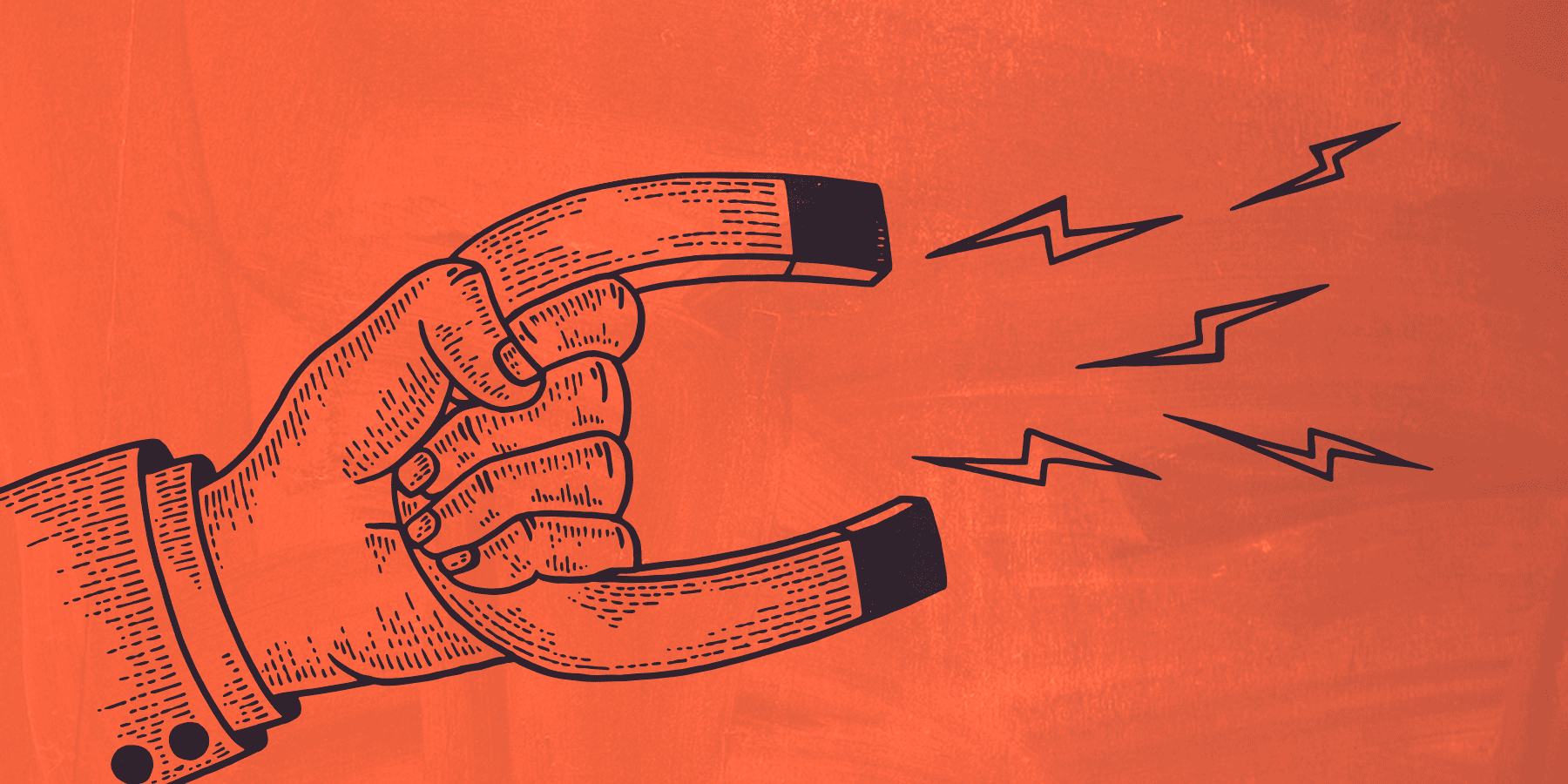
As we head into Q4 and the holiday sales period, email marketers need to pull out all the stops. Most marketers rely heavily on this high-activity period to earn revenue and meet their annual forecasts.
But (spoiler alert) marketers will have their work cut out for them this year. As revealed on State of Email Live, global sending volume this holiday season will increase by 30 percent over the previous year.
As sending volumes increase, email marketers may find their campaigns getting buried and forgotten in stuffed inboxes.
So, let’s discuss how senders can optimize their emails to win more attention in the inbox, and boost clicks and conversions when it matters most.
1. Use BIMI (Brand Indicators for Message Identification)
Let’s start with BIMI. BIMI empowers brands to show their logos in the inbox (next to the Friendly From), helping with brand recognition. These logos stand out—more so than the first letter of the from name (as displayed in the Gmail App) or the top part of a grey bathroom sign silhouette figure (as displayed in Webmail).
Keep in mind that these logos won’t show up for every message, only for those from email programs that are properly authenticated with SPF and/or DKIM, and with an enforced DMARC policy.
In other words, implementing BIMI tells folks seeing a logo that the message is truly from that brand—and not from a phisher or scammer.
For senders who haven’t implemented BIMI yet, the time is now.
Currently, a handful of major mailbox providers support BIMI, Yahoo and Gmail being the most widely adopted by consumers, making this a critical feature for B2C senders.
The list of BIMI-friendly MBPs keeps growing. Most recently, Apple announced support of BIMI with iOS 16, and MacOS will include BIMI support in Apple Mail. Now that Apple has joined the BIMI party, it’s possible for nearly 90 percent of email consumers to view logos from organizations that have implemented BIMI.
Just like Gmail, Apple will require senders to have a Verified Mark Certificate (VMC) to display their logos.
The extra step of getting a VMC can seem a hassle, but it allows brands to prove that they control messages sent with their trademark. This seems like a small step to take to protect your company’s most valuable asset (your brand!), not to mention to show your logo with Apple’s estimated 850 million email users.
2. Nail your welcome approach
This might seem a bit odd, but when I sign up for a newsletter or email program and start getting messages, I like it when they give me that “nice restaurant experience.” You probably know what I’m talking about—but let me describe what I mean:
- I enter the restaurant and tell the host/hostess I would like a table for two (opt-in)
- I’m quickly escorted to a table, I sit (welcome message)
- A waiter comes and tells me the dishes of the day and recommends a few things (welcome message)
- The food comes, I eat (engage)
- I pay (convert)
I’ve only highlighted the important bits in my little story there, because the “welcome” part is what I want to focus on. Having a great welcome message—or welcome series—can set the tone for the whole relationship between your subscriber and your brand.
Welcome messages can be used to set expectations, promote other channels like SMS or social media, and build relationships. Most subscribers expect to receive them within 48 hours after signing up for your program.
So, yeah, “pre-tty im-por-tant”[sic]!
If you aren’t currently sending welcome messages, or are looking to improve what you’re sending, consider the following tips:
- Send a welcome message immediately after the subscriber provides their email address.
- Keep your company logo visible at the top of your email template so people immediately know who sent the message.
- Provide a prominent link to manage email preferences or opt out at any time
- Set expectations for how often you’ll send messages.
- Reiterate what unique value you’re providing via email—otherwise subscribers might decide to just visit your website or follow you on social networks.
You can find more information and examples of welcome messages here.
3. Create a subject line that stands out
Step one of increasing email engagement is getting subscribers to open your messages! To open your message means they chose your email from the pile of other messages in their crowded inboxes, which are even more crowded during holiday sales season.
To win those all-important opens, creating a great subject line is non-negotiable. How can you stand out from other senders who are also working overtime to create killer subject lines?
Start by understanding where you are, by answering questions like these:
- How are your subject lines currently idealized and determined?
- Classify past subject lines by types, like: action driven, emotion driven, curiosity driven, discount offers, etc. Are you leaning too heavily on one category?
- Get the average open rates for each type. Do you notice any trends?
Compiling these datapoints will give you a starting point to improve upon. Once you have a baseline, try any of the following tactics to change your subject lines and use in A/B tests.
- If you aren’t already, try using emojis. I recommend copy and pasting from Emojipedia.
- Call the reader out by their first name to provide a personal touch.
- Long subject lines can get cut off at the end, so ensure the most important bit of information is at the start
- Try free subject line preview tools or testers to make sure your subject line appears as desired in subscribers’ inboxes.
Make sure to analyze the results of these initiatives to understand what’s working and what’s not.
4. Segment your lists
When sending the same message to your entire list, there is a high chance that the subject line, the offer, or the content will not be appealing to some folks. List segmentation allows you to take a more personalized (and more effective) approach to email.
If your email marketing strategy doesn’t yet harness the full power of segmentation, here are a few tips to get started:
- Explore available consumer data points to inform your segmentation, like: gender (inclusivity is important here), date of opt-in, days since last engagement, purchase history, interests, etc.
- Learn more about your subscribers by asking them for information directly. Start by implementing a solid zero-party data strategy.
- Leverage your preference center to collect information about subscribers’ interests and allow subscribers to sign up for different message segments.
- Different segments should receive different content, offers, and subject lines. Consider this when deploying your multi-segment email program.
5. Optimize the CTA
Most email campaigns are made to lead the reader to take a next step, such as buying a product, consuming a content offer, or registering for an event. After all, there is only so much an email can do.
Optimizing the call to action (CTA) in your emails can be a great way to get more people to engage. At minimum, CTAs should provide clear value and information about what will happen once the link is clicked. But if you really want to make CTAs stand out, try these tips:
Whitespacing: A CTA can be an image, text, or button, and people can click on it using a mouse or their fingers, depending on device type. To win more clicks, ensure links have ample whitespace around them so nothing interferes with clicking or tapping. For mobile devices, adding padding or margins helps make clickable elements easier to interact with. Make the clickable area of your CTA at least 44×44 points in size, per Apple’s recommendation.
Positioning: People read your CTA looking to get something of value from it. So, choose short, action-oriented words that direct subscribers to the action they need to take to get the offer.
Contrast: Color contrast can be used to call out certain areas of your template and direct clicks to a specific element within a message. But which color should you use? I recommend using a color wheel to calculate a palette that is harmonious, using a Triadic or Tetradic color scheme depending on the base color of your choosing.
6. Embrace email accessibility
Since one in four adults in the United States lives with some kind of disability, failing to optimize your emails for all audiences can have negative consequences.
Accessible emails are messages that were designed with accessibility in mind, and contain HTML tags and attributes that will help people (or screen readers) interpret them. If this is a new topic for you, see this webinar on email accessibility. For now, let’s explore some simple tweaks that senders can use to make emails accessible for a wider audience.
- Use an automated design test tool that provides screenshots of your messages with dark mode and simulates how someone with color blindness would see them. Make adjustments to ensure everyone can read and interact with your messages.
- Ensure images have alt attributes that are not empty (or alt=””). Add a proper description of what images contain, or add other meaningful information so assistive technology can correctly interpret them.
Now it’s your turn
Holiday sales season is right around the corner, and it’s time to start optimizing emails to boost your engagement.
For more practical tips to level up your email program, register for the next episode of Inbox Insiders: Advanced Email Engagement Tactics: How to Win Clicks and Conversions in Crowded Inboxes.