Email Deliverability
Why Gmail’s New Manage Subscriptions Feature Matters to Email Marketers
minute read

Gmail has made it easier for their users to unsubscribe from unwanted email programs—and email marketers should be grateful! Easier unsubscribes should lead to fewer spam complaints and ultimately help your program’s reputation.
Last year, Gmail launched the requirement to include a List-Unsubscribe header, which caused some early panic but has since been widely adopted. Gmail also routinely asks if you’d like to unsubscribe from a brand whose emails you haven’t opened in a while. These are great ways to prevent a buildup of unwanted emails and help to minimize spam complaints.
This year, Gmail launched the Manage Subscriptions feature. They’re still in the process of rolling out the feature everywhere, but it’s largely available on desktop. This isn’t a completely new concept; we’ve seen similar options in Microsoft and Yahoo inboxes. But since this is new for Gmail, it’s worth reviewing.
How does Manage Subscriptions work?
You can find the “Manage Subscriptions” option in the hamburger menu within your main inbox.
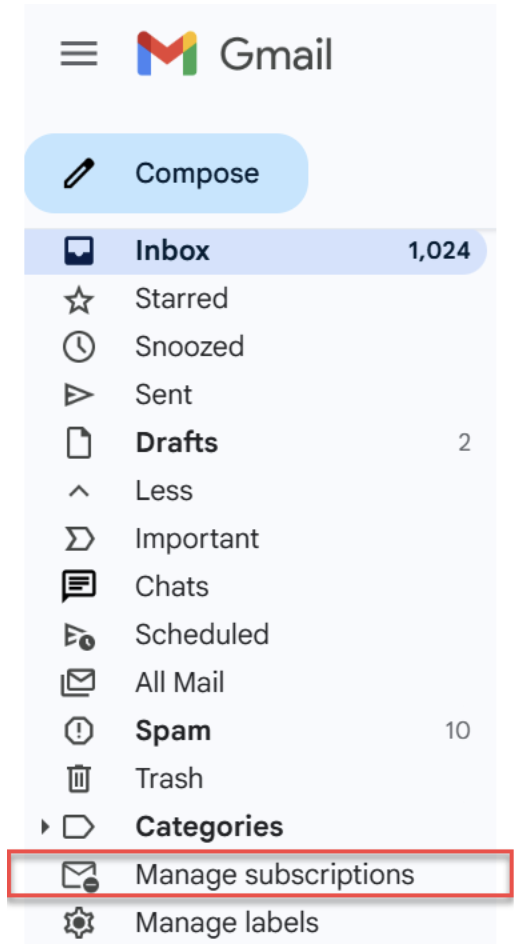
From there, you’ll see a list of all your subscriptions grouped based on sending frequency and shown in alphabetical order.
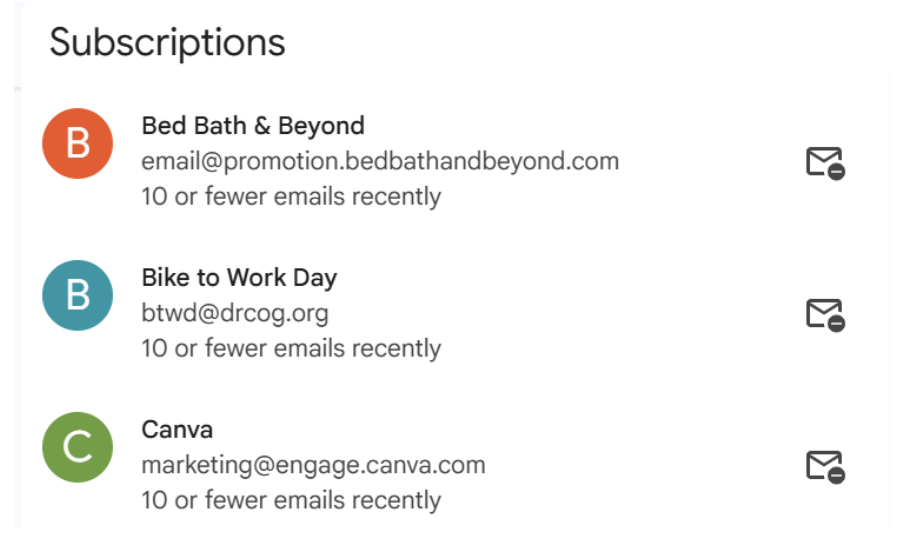
When you click the minus email icon on the right, you’ll get a pop-up confirming that you’d like to unsubscribe. It also gives you the option to learn more about the feature.
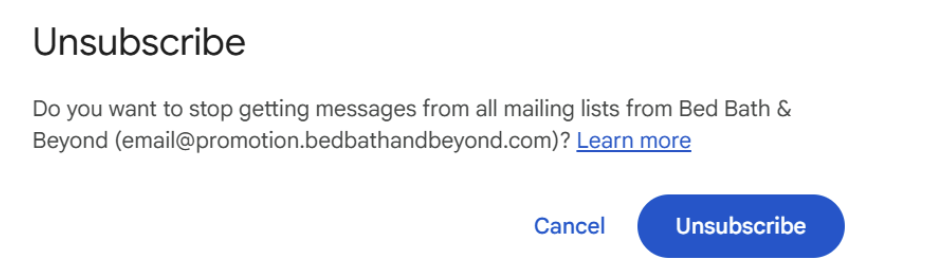
You may notice that a single brand using different sending addresses—such as email@, shop@, or promo@—will appear as separate subscriptions on the list.
Since Gmail is using the “From” address to determine how to group subscriptions, you should be clear and intentional with your From addresses if you’re sending multiple content streams. This allows you to maintain healthy deliverability and lets users unsubscribe from content they don’t want without accidentally opting out of everything.
What does Manage Subscriptions look like for subscribers?
When I tested this with a client, Gmail used the List-Unsubscribe header from the most recent email received.
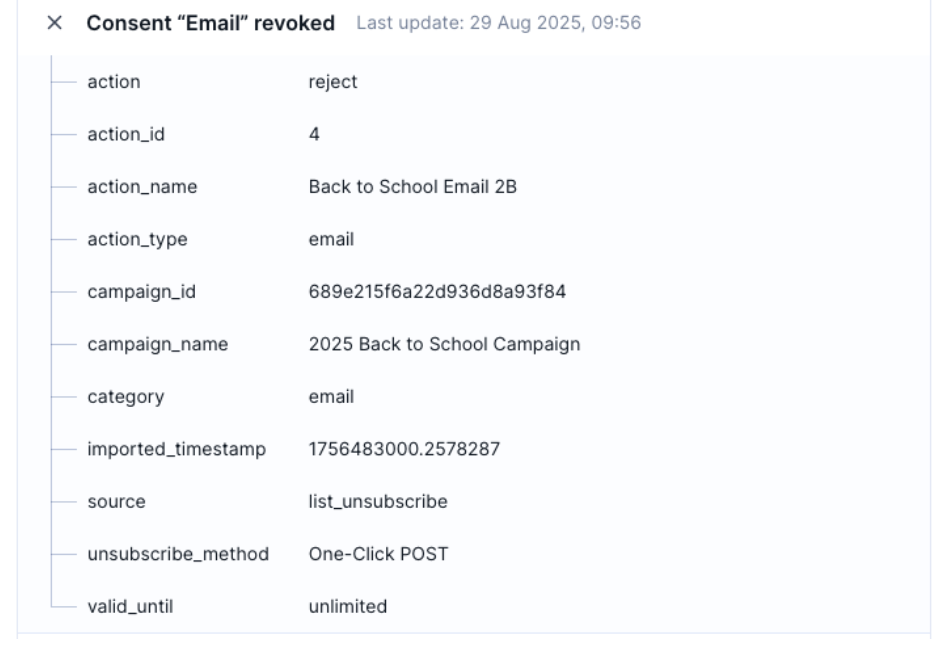
This is how we assumed this feature should be working—and it was good to see the assumption play out live. Simple, right?
Is the new feature really that simple?
No, of course not! There are always glitches to be aware of. Some brands have already noticed unusual behavior in their databases. For example, a few brands told us Gmail’s Manage Subscriptions feature has shown the same person unsubscribing dozens of times from campaigns spanning the past year. This kind of behavior can create headaches for senders, as it completely throws off reporting.
Additionally, some people are still receiving emails they thought they had opted out of. This can happen for several reasons, such as unsubscribe requests taking a few days to process because systems only sync at specific intervals. Another common issue arises when recipients assume they’ve opted out of all emails but are blindsided by “From” addresses that fail to differentiate between separate content streams. Both of these examples drive up spam complaints.
We’d love to hear if you’re having any issues with the new feature or seeing anything odd! Feel free to share in our community forum.
What’s the impact on email marketers?
Since people can now see all their subscriptions in one list, it’s easier for them to bulk unsubscribe from brands, making it harder for marketers to convince them to opt down instead of fully opting out. By using separate “From” addresses and product-specific List-Unsubscribe headers, marketers can better control which streams are unsubscribed without losing the subscriber entirely.
Ramping up volume leading into the holiday season can also move you up in the listing. If people currently have to scroll down to their “10-20 emails recently” or “10 or fewer emails recently” section to find you, consider that ramping up your send cadence will place you in the top part of that list with the “20+ emails recently group. Higher placement on the listing can be a double-edged sword. You’ll increase your visibility, but you could also risk more unsubscribes if your content isn’t relevant.
It can also be hard to explain to your managers or leadership teams why your unsubscribe rate is suddenly increasing. Some marketers have reported seeing up to twice the usual number of unsubscribes with the new feature. While many non-marketers might be unaware of Manage Subscriptions, it only takes one viral article, local news segment, or trending TikTok to spark awareness—leading to a surge in unsubscribes for marketers.
Adhering to best practices and taking unsubscribes over complaints
At the end of the day, it’s best for people who don’t want your emails to choose to unsubscribe rather than reporting you as spam. Manage Subscriptions makes it easy for people to take control, which can mean spikes in unsubscribes, even for highly engaged audiences. The important takeaway is to focus on giving your subscribers options, keeping your content relevant, and respecting their preferences.
It’s better to have a smaller, engaged list of happy subscribers than a larger list of people who aren’t interested. This ultimately keeps your program healthy, reduces spam complaints, and ensures that the people who do want your content continue to see it.
If you’re looking for more practical tips on creating personalized experiences for the right audience at the right time, check out our upcoming Inbox Insiders webinar: Data Demystified: Using Customer Data to Build Better Email Campaigns