Email Sender and Domain Reputation
Seriously, you don’t need to keep tabs on Gmail tab placement.
minute read

The one deliverability question we hear the most frequently is, unsurprisingly, something that doesn’t have an easy answer: How do I get my emails delivered to Gmail’s Primary inbox rather than the Promotions tab? Of course, this question can take on many forms, and include any number of the available tabs (Primary, Social, Promotions, Forum, Updates).
On the surface, this is a very reasonable question. Gmail has various tabs to help users sort through what’s likely a deluge of email. The idea that your valued, personal email could get lost in a sea of marketing emails is troublesome, so nifty tabs to keep everything separated appropriately is helpful for the user, but not so helpful for marketers who need eyes on their emails. When you’re faced with the prospect that a user has to actively click a particular tab to get to your marketing emails, you naturally want to game the system in order to have them placed in the default, foolproof, you-can’t-miss-this-email inbox.
But it doesn’t really work like that.
Also, don’t forget once the email arrives, the user can move the email to any other tab in order to better “train” the inbox to sort emails by personal preference. If your email lands in a loyal customer’s promotions tab, but he or she consistently moves them to the primary tab after receiving them, eventually your emails will start being delivered there right off the bat. Plus, some people can opt-out of using some or all tabs.
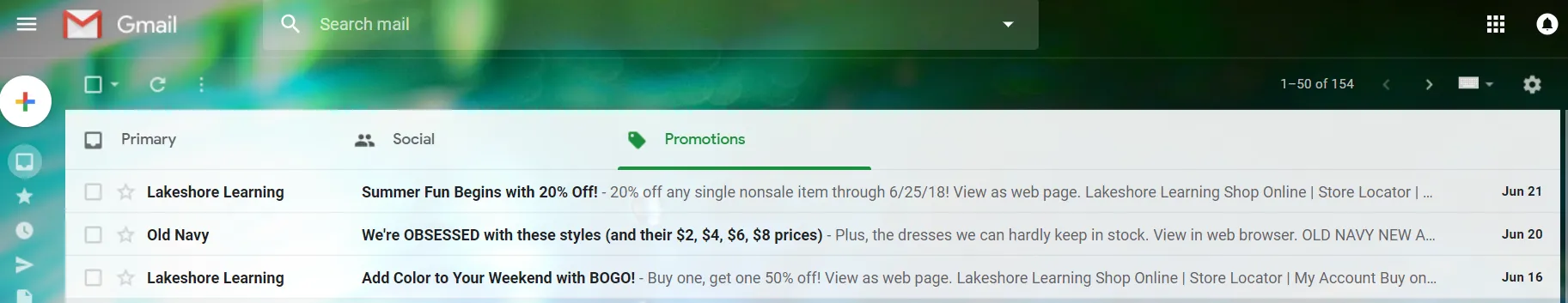
So that being said, let’s get this out of the way first: You can’t game the system. Google has a specific, proprietary algorithm you cannot crack or mislead simply because no one really knows what it is. What you can do is work within email best practices, thoroughly test your emails from a design standpoint, and regularly clean your email lists to prioritize your most engaged and active recipients. Basically, send good emails, responsibly. That’s your best chance of getting the tab placement of your dreams.
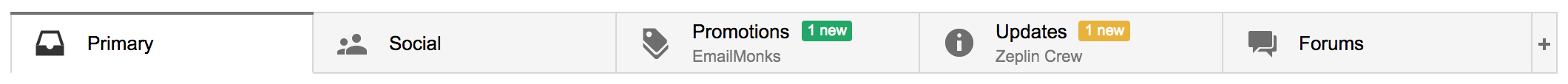
If you really want to take testing to the next level, you can work with us to test your emails using seed addresses. That way, you can tweak subject lines, design, content, and more, to see if any of those changes impact where the email lands. This certainly can’t hurt, because testing and improving your email just helps you get better at email. But…
You probably don’t even need to worry about tab placement.
While you’d need to refer to your specific email metrics to agree with this statement, the majority of marketing emails are viewed from a mobile device. The good news for tab placement on mobile? It’s irrelevant. It doesn’t exist. All emails are in one place when viewed on the native mail app on an iPhone or Droid (the exception being Google’s own hardware, the Pixel, or on the Gmail app). Unless your emails are accessed from a desktop, tab placement doesn’t factor into the equation whatsoever.
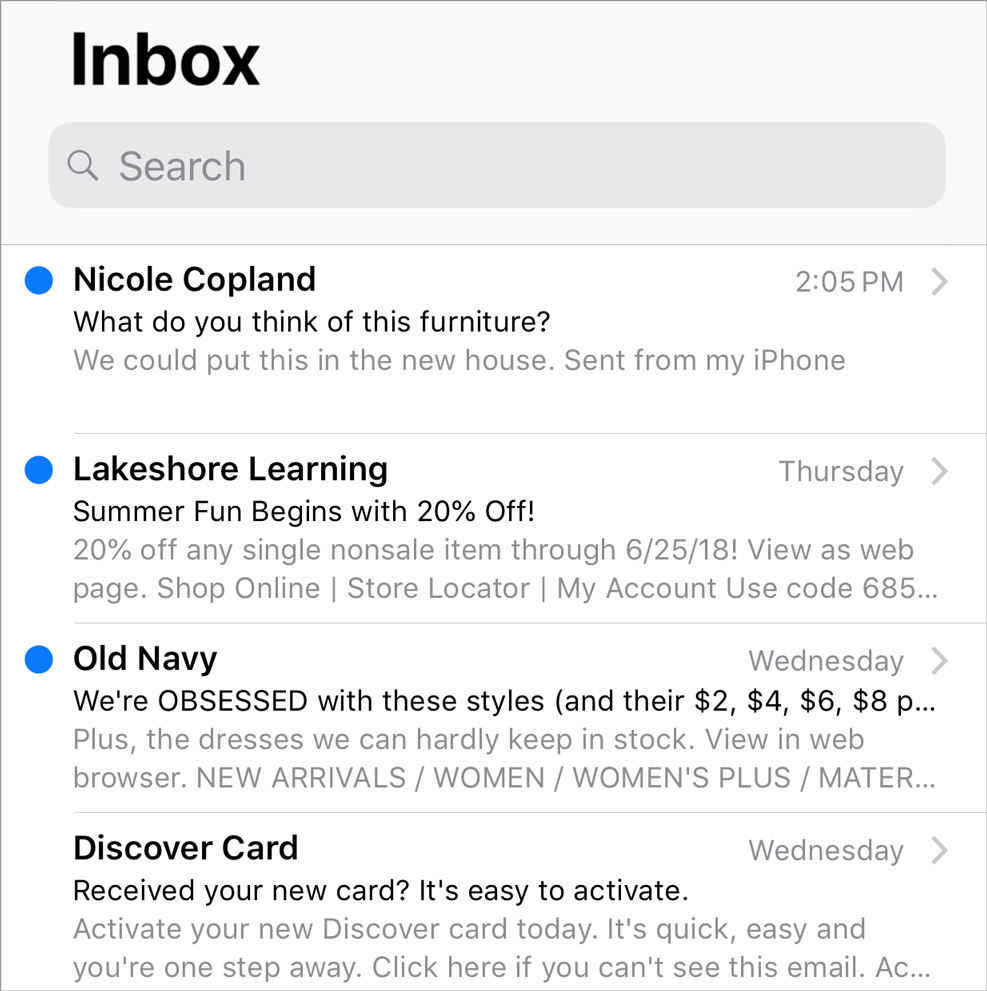
Further, we argue that people respect tab placement because it’s logical, and if your marketing email lands in their primary tab when they don’t expect it to be there, they’re going to be brutal and mark it as spam, because that’s what it feels like. They want their desktop email to be sorted properly and sensibly, and if you breach that order, it’s not appreciated or rewarded with a click-through. Instead, it might be punished by a spam flag. This is significantly more meaningful than your tab placement, because this affects your reputation and therefore, directly impacts your deliverability as a whole. At that point, tab placement is the least of your worries.
None of this might be what you’re hoping to hear, but hopefully, it helps you rest your mind over this lingering and nagging question plaguing the minds of many mailers. Our advice on tab placement can be summed up easily: Send great emails. That’s how you optimize your performance at Gmail.