Email Infrastructure and Service Providers
Email marketers need to understand how mailbox providers (MBPs) work. Do you?
minute read
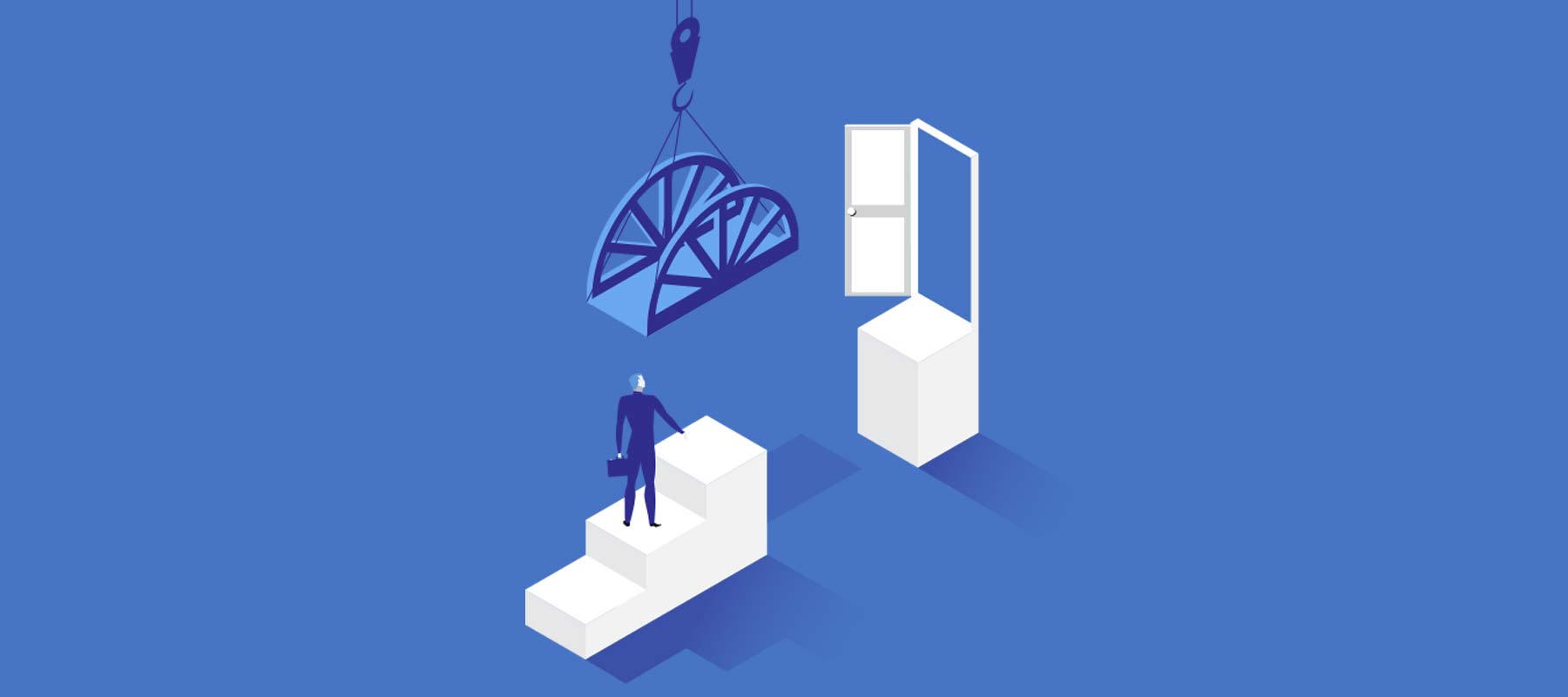
Let’s cut to the chase. Simply put, mailbox providers (MBPs) are the gatekeepers between your email and your subscribers. Using proprietary algorithms, they filter your email into the appropriate place, be it the proper tab, the spam folder, or the inbox in general.
Marketers who are serious about their email ROI are also serious about their deliverability, and by using email analytics, you can start to figure out how MBPs see and treat your mail. Armed with that advanced data, you can start to think like an MBP for even better success, because if you can anticipate what an MBP will look for within your marketing messages, you can ensure you’re not running afoul of best practices.
To do that, you need to understand who and what are mailbox providers, and what they set out to do (beyond just receiving email, of course).
Who are mailbox providers?
They’re exactly who you think they are!
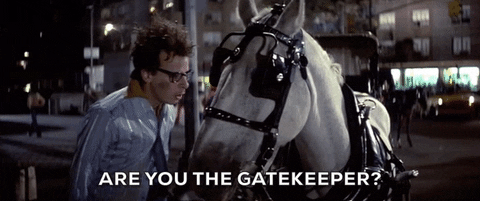 They’re companies like Verizon Media, Gmail, etc. who provide inbox hosting services for email subscribers. Without MBPs, there’s no way to reach your customers via email because there simply isn’t any place to which you can direct it. Seeing as MBPs are the key to reaching your recipients, they’re also the most important factor in decisions like folder placement, bounces, and more.
They’re companies like Verizon Media, Gmail, etc. who provide inbox hosting services for email subscribers. Without MBPs, there’s no way to reach your customers via email because there simply isn’t any place to which you can direct it. Seeing as MBPs are the key to reaching your recipients, they’re also the most important factor in decisions like folder placement, bounces, and more.
What is an MBP’s prime directive?
Every MBP strives to provide the best defense against malicious email as possible, providing a superior experience for customers, especially for the most cutting-edge MBPs like Gmail. Spam filtering is a huge part of that. A spam filter is like an immune system. Gmail has superior spam filtering technology, keeping their mailboxes “healthier” than MBPs in which dangerous email more easily sneaks past filters, resulting in a better user experience.

What risks are they concerned about?
- Viruses and scams—Downloading a virus generally results in a bad time for the user. If enough users download viruses while using a particular MBP, it will develop a reputation as a network used for the transmission of viruses. This results in more hackers attempting to pass virus-containing scams through this network, because attempts are more likely to be successful.
- Phishing—In addition to causing many of the same issues with consumer reputation that viruses do, phishing is currently the biggest pain point for most mailbox providers because it interferes with anti-spam filters. A successful phishing attempt will show the same patterns of behavior in terms of opens and clickthroughs as a legitimate message requesting further information. Many times these phishing attempts are launched through cousin domains with perfect authentication. For example, a phishing attempt targeting brand.com’s consumers might use a domain like brandsurvey.com. This is why MBPs seem to have a preference for sending from subdomains rather than wholly different domains for different mail streams.
- Notification Spam—These days we all carry internet connected supercomputers around with us, and/or one wrapped around our wrist. We all can probably list at least 5 apps on our phone that send us notifications throughout the day, and notifications are an interruption. This makes being a reliable source for timely and relevant notifications incredibly valuable, otherwise you get ignored. The challenge here is, there are two ways to screw this up, either by notifying a recipient of a message they don’t feel merits an interruption, or by failing to notify a recipient of a message they would have preferred to receive a notification about. What determines whether an individual wants to receive a notification for a particular message varies by individual, so it’s important for modern spam filtering to pay a lot of attention to how these users engage and react accordingly. Ideally senders should be employing these same tactics to delight their users, but if you don’t the spam filter will do you the “favor” of sending those messages to spam. (Note: The Promotions tab at Gmail is a response to this notification spam; now they serve it up as a digest. Therefore maintaining a high reputation at Gmail and using send time optimization are more valuable than ever).
Why should email marketers care what MBPs think?
To understand how to land in the inbox, you have to think like an inbox. And without their approval, or at least the approval of their spam filter, you won’t be able to reach any recipients utilizing their service. You have to follow their rules of engagement, explicit and unspoken.
It also allows marketers to identify ways to work within the existing email filtering ecosystem. One of the things making deliverability so challenging is its constant evolution to respond to the newest threats for the users it protects, much like an immune system. You can be fine one minute, the filter then shifts, and you start encountering problems. Due to the inherent bias of spam filters to find spam email, the problem is likely to continue until the sender intervenes and changes their behavior.
Beyond all that, they are the user experience experts when it comes to what users want from email. They have so much more comparative information than senders can ever amass. Insight on spam filtering decisions represents the opportunity to receive distilled feedback from a machine learning system with access to a massive and continuously updated data set. They literally do not have an incentive to behave in any other way than would delight their users.
The great news here is that it’s not too hard to make sure you’re not running afoul of the MBP rules. All the email deliverability best practices we espouse here at 250ok are designed to keep you in the good graces of MBPs. If you don’t know where to start, we’ve got a Deliverability Guide to get you on the path. Once you’re able to confidently infuse best practices and apply the email analytics you can get from a platform like ours, you can turn your sights to an even more fickle beast: compelling your recipients into clicking your email! But that’s a conversation for another day…