
Table of Contents
- Why are your emails being blocked?
- Reason #1: Your emails aren’t authenticated
- Reason #2: You’re sending content that looks spammy
- Reason #3: You’re hitting spam traps
- Reason #4: Your emails are blocked by an ISP
- Reason #5: You’re hitting custom spam filters
- Reason #6: You’re experiencing technical issues
- Reason #7: You’re repeatedly sending to invalid email addresses
- Reason #8: Your emails have formatting problems
- Reason #9: Your emails have a high bounce rate
- Get better emails to more people
If you’re an email marketer, you know the frustration of seeing your carefully crafted emails end up in the digital void instead of the inbox. But why does this happen? More importantly, how can you keep it from happening again (or ever)?
Whether it’s a specific case or all email is blocked from your domain, you need to know how to fix the problem and prevent it from happening again. Below, we’ll dive into the nitty-gritty of email blockage, why it happens, and share actionable tips to keep your emails out of digital purgatory and into their intended inboxes.
Why are your emails being blocked?
First, let’s define our terms. A blocked email happens when a Mailbox Provider (MBP), or client email server prevents your email from reaching a subscriber’s inbox. Think of it like a digital bouncer turning you away at the door. This can happen for a variety of reasons, some obvious and some not so much. That said, it’s always a good idea to dig into these underlying reasons so you can avoid the dreaded block and keep your email deliverability in check.
Reason #1: Your emails aren’t authenticated
Imagine an uninvited guest at a party—that’s what an unauthenticated email looks like to a mailbox provider. They’re wary of emails that can’t prove they’re from who they say they’re from. People can impersonate your domain and send malicious emails if you don’t have proper authentication measures. As a result, you may face data breaches and reputational damage.
How to fix it: Implement the right protocols
The proper protocols can help you ensure your emails are authenticated. You can avoid email authentication failures by implementing the following protocols:
- SPF (Sender Policy Framework)
- DKIM (DomainKeys Identified Mail)
- DMARC (Domain-based Message Authentication, Reporting, and Conformance)
These protocols verify your emails’ legitimacy and prevent impersonation. You should also regularly monitor your authentication records and update them if needed to maintain their effectiveness.
Reason #2: You’re sending content that looks spammy
While the concept of “spam trigger words” is outdated, subscribers can manually categorize your emails as spam if they include using too many sales-y phrases, excessive capitalization, and multiple exclamation points!!! (see what we did there?). MBPs will notice if recipients flag multiple emails from you as spam, and the consequences could be dire. Your domains or IP addresses could be blocklisted, your emails may be automatically filtered to spam folders, which could harm your business’s reputation as a sender. Solve this by keeping your content professional and well-balanced. If you’d like to be recognized and rewarded for being a reputable sender, consider Validity’s exclusive Sender Certification program. In the meantime, follow the below tips.
How to fix it: Improve your content
Use these tips to improve your email content:
- Avoid overly promotional language, excessive capitalization, and an overload of exclamation points or emojis. Instead, opt for a more natural and conversational tone.
- Test your email templates to ensure they work across all email clients, are mobile-friendly, and follow accessibility best practices.
- Segment your subscribers based on their demographic information and past shopping behavior and approach them with highly personalized and relevant content tailored toward their needs.
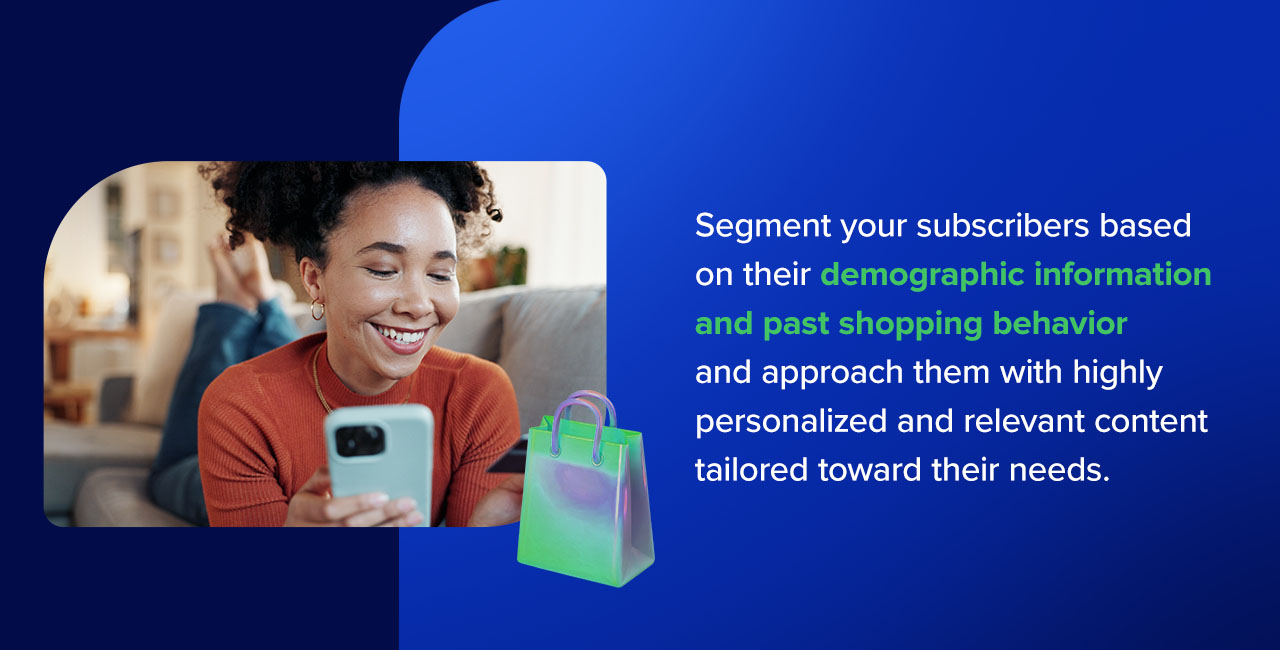
Reason #3: You’re hitting spam traps
A successful marketing strategy relies heavily on maintaining a high-quality email list. Mailbox providers and blocklist operators regularly use spam trap email addresses to flag undesirable behavior, Falling into one can result in significant repercussions. (Get an overview of the different types of spam traps and how they impact your deliverability here.)
How to fix it: Practice list hygiene
Explore email hygiene best practices below:
- Regularly clean your email list to remove unengaged or invalid subscribers.
- Avoid buying lists (as opposed to growing them organically) as they may include spam trap emails.
- Enable double opt-in confirmation and include an easy-to-find unsubscribe link in your emails to allow users to opt-out if they wish.
- Check your feedback loops to assess which messages receive complaints and find ways to solve the issue.
- Check your email or IP address to see if you have been added to any email blocklists using the free email blocklist lookup tool on Sender Score.
Reason #4: Your emails are blocked by a mailbox provider
As mentioned above, a mailbox provider might block your emails if they suspect malicious activity or if you’ve been blocklisted. This can happen due to poor sending practices or being associated with other spammers. To avoid seeing your email blocked by servers, try:
How to fix it: Stay on top of your sender reputation
Do the following to maintain your sender reputation:
- Monitor your sender reputation scores through Sender Score, a free service provided by Validity.
- Maintain consistent sending volumes and avoid sudden spikes in email activity.
- If you’re a new sender, make sure you warm up your IP to avoid looking like a bad actor.
Reason #5: You’re hitting custom spam filters
Businesses often set up their own spam filters to keep unwanted emails out. These can be more aggressive than standard mailbox provider filters. To get past these, understand the specific filters your audience’s companies might be using and tailor your emails accordingly. It’s a bit like customizing your approach for different clients.
How to fix it: Get subscriber buy-in
Consider the following to get subscriber buy-in:
- The best way to avoid spam filters in this scenario is to get added to your recipients’ address books—this serves as a VIP pass that ensures you always get access to their primary inbox.
- Allow recipients to set up an email preference center to choose how often they want to hear from you and opt in and out of emails.
Reason #6: You’re experiencing technical issues
Sometimes, it’s not about content or reputation, but technical gremlins. This can include server issues, incorrect email settings, or problems with your email service provider. Regularly check your email setup and monitor your deliverability metrics to catch these issues early.
How to fix it: Follow best practices
Use these best practices if you’re experiencing technical issues:
- Follow email design best practices and regularly test your emails to identify deliverability issues.
- Regularly audit your email infrastructure for any technical issues like incorrect email settings or server problems.
- Avoid sending email attachments. Emails with attachments often trigger spam filters, are perceived as suspicious by recipients, and can increase the size of your email, making it more likely to be flagged as spam.
- Optimize your images to take up less file space, and add alt-text to all photos.
- Send test emails to multiple email providers so you can see them from the user’s end and ensure that they render as expected.
Reason #7: You’re repeatedly sending to invalid email addresses
Consistently sending emails to addresses that no longer exist or are incorrect is a big red flag for MBPs. Clean your email lists regularly to avoid this pitfall.
How to fix it: Validate your email list
Do the following to validate your email list:
- Implement list hygiene practices like regularly validating email addresses and removing inactive or invalid ones.
- Use email verification tools like BriteVerify to ensure the validity of email addresses before adding them to your list.
Reason #8: Your emails have formatting problems
Your email formatting must be functional. If you don’t format your emails correctly, it might be a red flag for mailbox providers, which may be why your emails are being blocked. Incorrect formatting can make it seem like your emails are spammy or malicious.
How to fix it: Set up a formatting checklist
Explore the following formatting checklist:
- Check that your email contains limited photos. If it exceeds 100 images or 25 MB per image, it’s a red flag for mailbox providers. You can use free image resizers to reduce your media file size.
- Only use approved attachment types. Avoid attachments like .exe and .zip files, which certain mailbox providers may block.
- Give each email a subject line. An MBP may automatically block emails without subject lines as this often indicates spam.
Reason #9: Your emails have a high bounce rate
If your emails fail to deliver to the recipient, they will bounce back. The higher your bounce rate, the more serious the problem, as high email return rates show MBPs that you’re not a reliable sender.
How to fix it: Reduce your bounce rate
Hard bounces occur when your email can’t reach the recipient. These bounces are often due to invalid email addresses, typos in the address, services that no longer exist, or recipients blocking your emails.
Hard bounces are usually permanent, so you can reduce your bounce rate by removing the addresses from your list, or fixing any typos so that the email goes to the correct address. It can be difficult to know if your emails are blocked, but increasing hard bounces is often a warning sign.
Soft bounces are temporary failures. They often resolve themselves, but you should still keep an eye on them. If the recipient’s mailbox is full, your email is too large, or the email server has technical issues, it could result in a soft bounce.
If there’s an increase in soft bounces, determine which recipients are the cause and consider removing them from your list.
Avoid email blockage and get better emails to more people
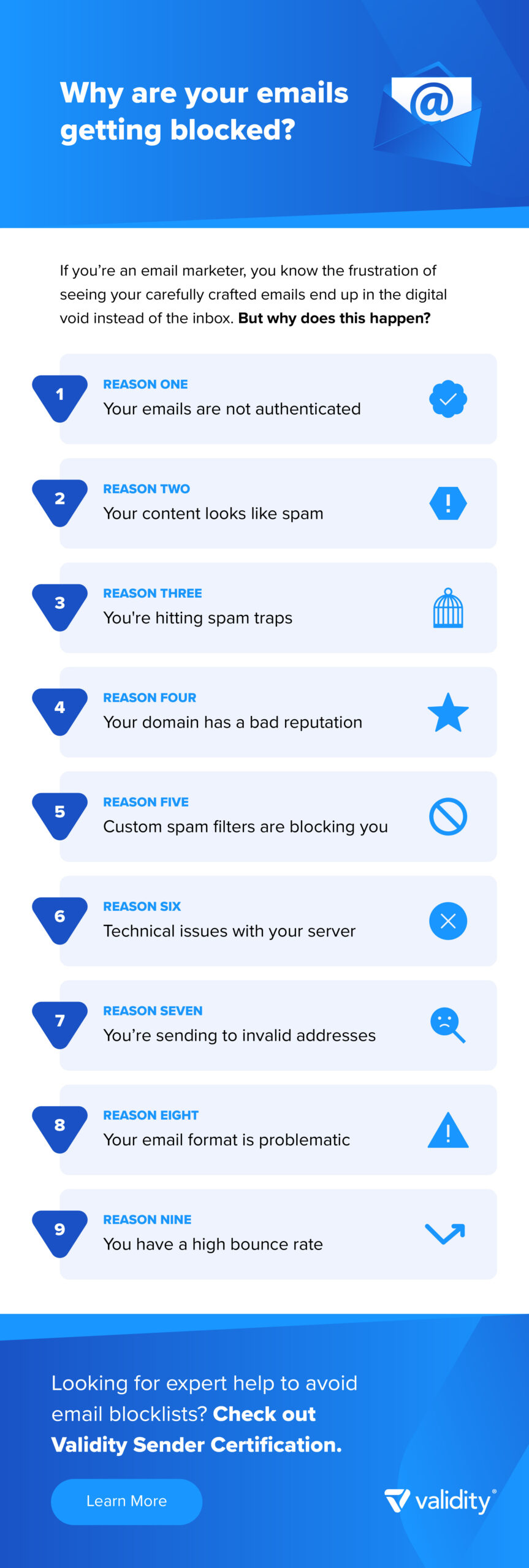
Ultimately, avoiding email blocks is all about being a good digital citizen—authenticate your emails, respect your audience, and keep your tech in check. With these tips, you’ll be on your way to stellar deliverability rates and stronger email performance. But to set yourself up on the fastest track to success, check out Validity Sender Certification. Sender Certification has a reputation as one of the most comprehensive email allowlists, and helps senders detect and prevent deliverability threats and get more eyes on their emails.
To get started, see if you’re pre-approved today.