
In our day jobs at Validity, we work with email teams of all shapes and sizes across the world. This helps us know and understand key roles in a successful email program from beginning to end.
While email solutions like our deliverability suite of products are designed to help identify issues or risks, sometimes you might be left thinking “now what?” or “who do I ask to do that?”
As a marketer, it’s important for you to know which resource to turn to (both within and outside of your organization) to get things done.
Roles and responsibilities within an email program might be limited to just one person, who wears all of the hats we’ll be discussing, or might include a variety of teams based on the complexity of the organization. This ecosystem might also include an external source, like a Manage Service Provider (MSP) or legal counsel.
So, let’s talk about operating an email program from the ground up. This is not an exhaustive list of to-dos, as some tasks could require multiple steps. But, it’ll give you a starting point and some direction.
Set up your sending domain
Having a specific domain for your business (rather than relying on a more personal email address from a free provider like Outlook or Gmail) is extremely important.
Why?
- Credibility: By using your business name as your sending domain, you gain credibility with your subscriber base.
- Brand awareness: Using a business domain helps build brand awareness and avoid confusion with the end subscriber.
- Increased security: A business domain helps safeguard your accounts, both internally and externally.
I spoke with our own Senior Director of IT, Dean O. about this topic. His thoughts were clear: “I always second-guess companies that are using a free mail account like Gmail—even in a two-person operation. I think, grow up! Have a business domain!”
If you are unsure how to obtain and register a domain name, you can work with popular hosting sites like GoDaddy or domain.com, or you can identify and select an Email Service Provider (ESP) and they can do this for you. Your ESP will also be responsible for assigning an IP address to you.
Select a DNS provider
Hold on, a DN-what?
DNS (Domain Name Server) provides instructions and information about a domain, including which IP address is associated with that domain and how to handle requests for that domain.
DNS was created because humans have an easier time remembering names (for example, www.yourbusiness.com) rather than a series of numbers like your IP address.
The DNS provider can manage the domain registration process, so when you’re scouting solutions, ask if this is part of the services included, since it’ll save you a step later. As part of DNS, you’ll create a hosted zone file that you or your IT team will have access to. The zone file will contain important information that mailbox providers will look for. For example, an SPF record or various TXT identifiers that are required to set up Google Postmaster Tools.
This function is usually completed by an IT person or a network admin. This can also be outsourced to a Managed Service Provider (MSP), which is ideal for small to mid-market businesses. You’ll find the MSP to be similar to an IT consultant.
Ensure authentication is set up properly
Email authentication is the process of confirming and verifying the digital identity of a sender. By confirming a sender is who they claim to be, authentication protects both the brand and email recipients from spoofing and phishing attacks.
In email marketing, there are three pillars of authentication:
- SPF (Sender Policy Framework)
- DKIM (DomainKeys Identified Mail)
- DMARC (Domain-based Message Authentication, Reporting, and Conformance)
SPF and DKIM are both required and are the most widely used by email senders. DMARC can be set up at any time once SPF and DKIM are in place. Your ESP will usually manage SPF and DKIM, whereas DMARC is updated on the DNS zone file by an IT person, a network admin, or your MSP.
Seek legal advice
Before sending email campaigns, you will want to engage your legal team (internal or external) to ensure you are compliant with CAN-SPAM and various statewide privacy laws here in the US.
When it comes to creating content to send to your subscribers, certain email elements are required. For example, email templates must include your physical address, which is usually surprising to newer marketers.
Keep in mind, what I’m sharing here is not legal advice and is not an exhaustive list.
If you’re mailing internationally, there will be additional considerations, like GDPR, CASL, or LGDP privacy laws based on where your subscribers—not you—are located. Your legal team will help you navigate these evolving regulations.
Check on feedback loops
Your ESP will be responsible for ensuring the appropriate feedback loops are set up, which allow for the identification and removal of subscribers who mark your email as junk or spam.
Why would someone mark your email as spam or junk? There are lots of reasons, but some common reasons are that the subscriber doesn’t find your content relevant any longer, they can’t find the unsubscribe link (this is also required in your email template, by the way!), or maybe they didn’t have a good experience with your brand.
While your ESP is responsible for feedback loops, you’ll need to check on them to be sure they’re working as expected.
Know your bounce management process
The ESP will also have set rules in place for how to manage email addresses that bounce.
For technical setup, there’s nothing for you to worry about. But you should be aware of why addresses are bouncing or being blocked by mailbox providers like Yahoo or Gmail. Your ESP will be able to provide you with reporting on bounce codes if it is an issue.
Some common bounce reasons could include sending to an invalid email address, or sending to a subscriber inbox that’s full.
Build and maintain your subscriber list
Never buy lists. Ever. List acquisition needs to happen organically, with subscribers consenting to receive your messages.
To build your list, add a form on your website where subscribers can opt in to receive your emails. Be sure you capture and keep the day and time the person opted in to receive your emails.
This is important information to retain in the event of any legal action taken against your brand as it relates to your email program. An email admin or database admin will be responsible for maintaining your subscriber database.
Speaking of lists, you’ll want to perform regular list hygiene on your list of subscribers.
Use a solution, like Validity BriteVerify, to help identify records that are invalid, have a typo, or even if a subscribers’ mailbox is full. The service will provide guidance on which contacts to suppress and which are valid and emailable.
Ideally, you’ll employ an email validation service to help keep your subscriber list clean, but at a minimum, be sure you’re manually checking for obvious syntax issues and typos.
Create your content
Now for some fun! It’s time to think about your email content and design. There are some good drag-and-drop template options that can take inspiration from your website to help build your templates. Some ESPs provide this as part of their service. You can also partner with a vendor who offers this service.
When creating, think about what you like and what catches your attention in your own inbox.
Finally, be sure to check how the creative renders on various devices and ensure that you’re optimizing for mobile users prior to sending.
Send the email!
Deployment of the email will be done by you when you’re logged into your ESP. But before you hit send, be sure your brand name is your “friendly from”.
This is different than the full email address—it’s more like a nickname for that email address. It tells us which company the email is coming from without us having to look at the sending domain info.
Using your company name will provide easy recognition for the subscriber and lower the risk of your email being marked as junk.
Here’s a friendly from example from Validity:
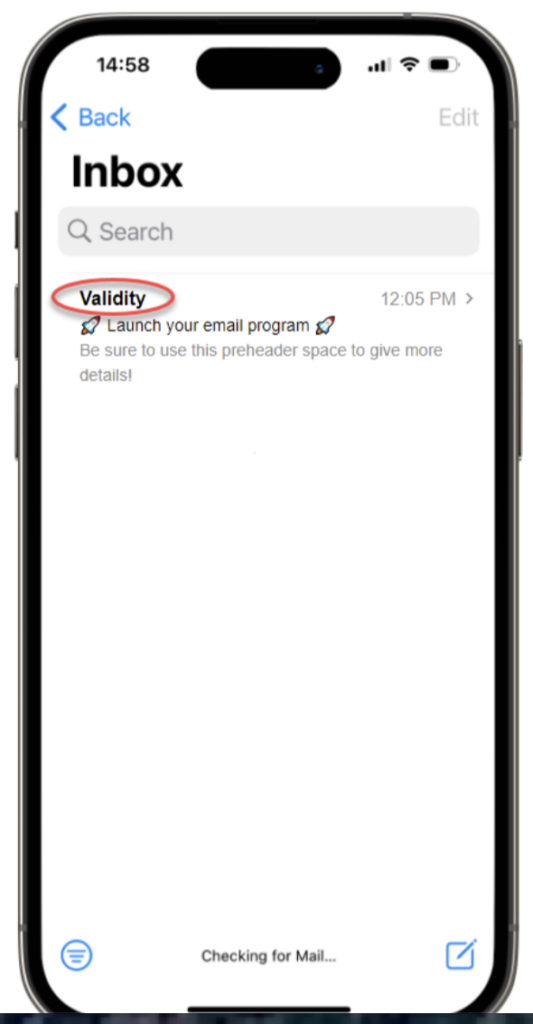
Monitor your email performance
The email has finally been sent! So, now what?
You’ll want to measure its success and know if something is going wrong. Keep track of key metrics like opens, clicks, bounces, complaints and unsubscribes.
You’ll also want to keep an eye on if your email is landing in your subscribers’ mailboxes (not their spam folders) by using an email deliverability solution like our Everest platform. With Everest, you can easily monitor your domain and IP reputation, inbox placement by mailbox provider, check your design renderings prior to sending, and more.
So, that’s the basic makeup of a high-performing email program. Here’s a quick reference guide recapping what we just learned.
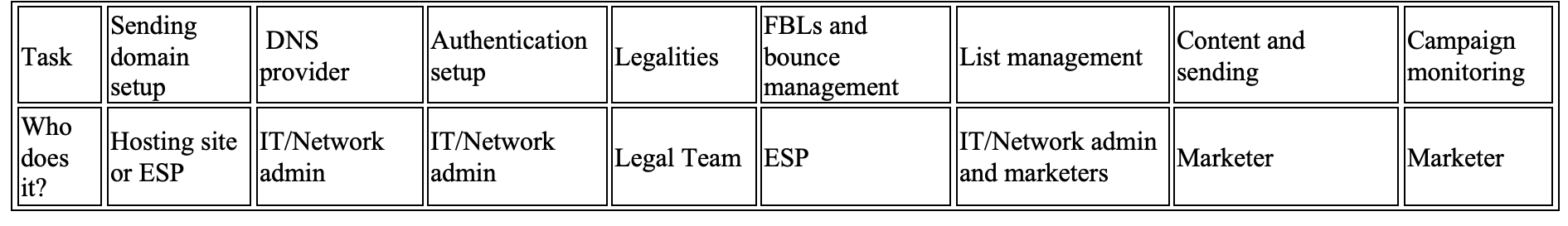
But remember: No team is complete without the right tools and technology.
To see what Everest can do for you, chat today with our team of email experts!