
First thing first: What is technical debt?
Before we get into tools to fix technical debt, let’s agree on what it is.
Technical debt is anything that could affect the speed or health of your org, as well as anything that could affect user adoption.
Do you have a list of reports and dashboards a mile long, some of which have not been run or looked at in over a year?
Do you have automation that is out of date or not being used? Or, do you have a list of user profiles that are not being used or only have one or two users in them so they could be consolidated?
Then you have some form of technical debt.
So, let’s look at ways to find it and fix it, including some free tools that can help.
Salesforce Optimizer
Salesforce Optimizer is a free tool provided to you by Salesforce that takes a fairly complete snapshot of technical debt issues at your Salesforce org.
Optimizer is a report that can be found in Setup. To access it, go to the quick find box in setup and type “Optimizer.” A screen will come up where you can enable it, decide if the report should be scheduled, and actually open Optimizer.
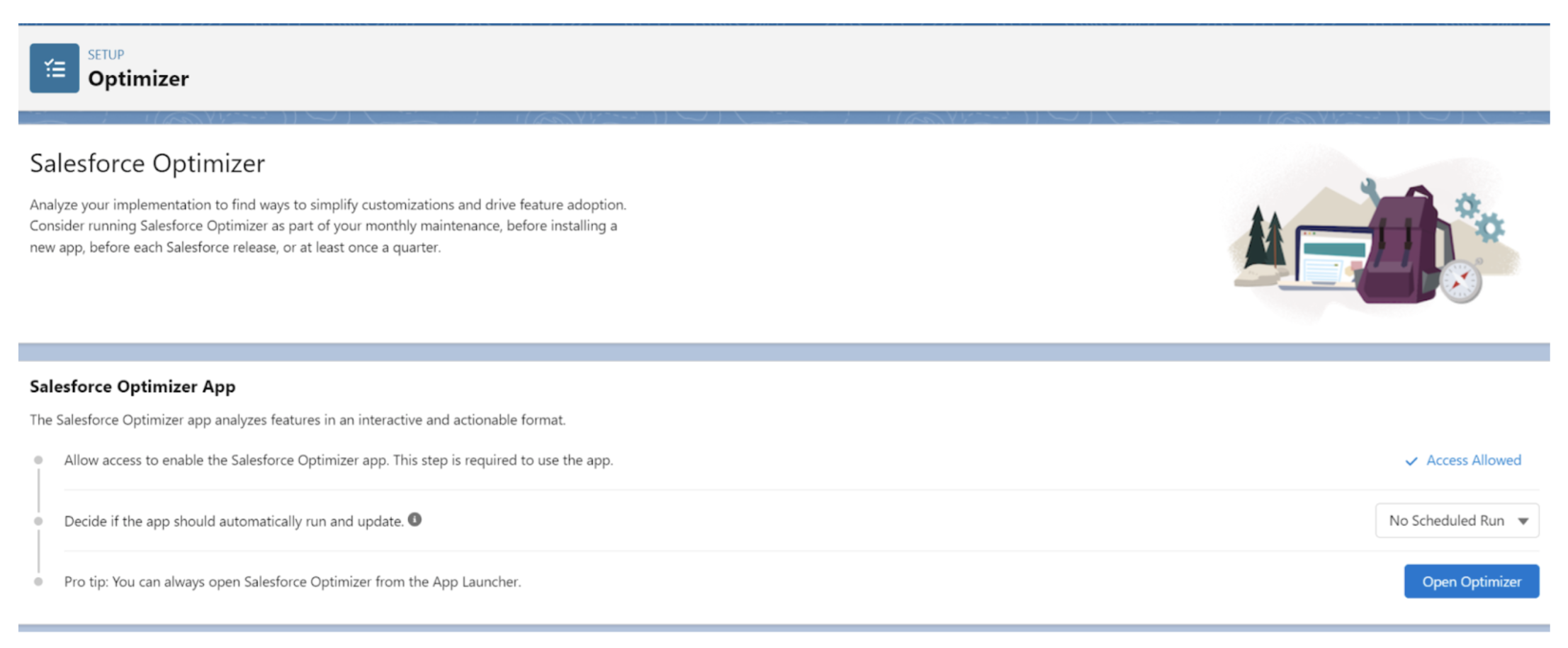
Once you open it, you are on the Optimizer tab and can click “Run Optimizer” as seen here.
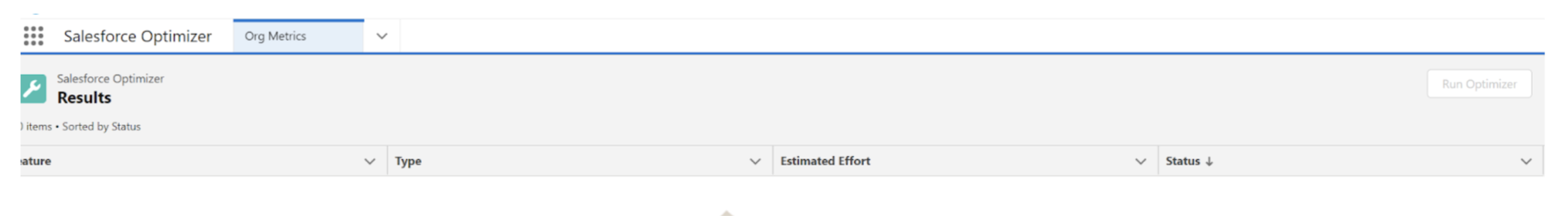
After you run it, it takes some time to complete the process, so be patient.
Once complete, you will receive an email where you can look at the results. Results include information regarding storage, fields, custom code, custom layouts for objects, reports and dashboards, and more.
Here’s what the results screen looks like:
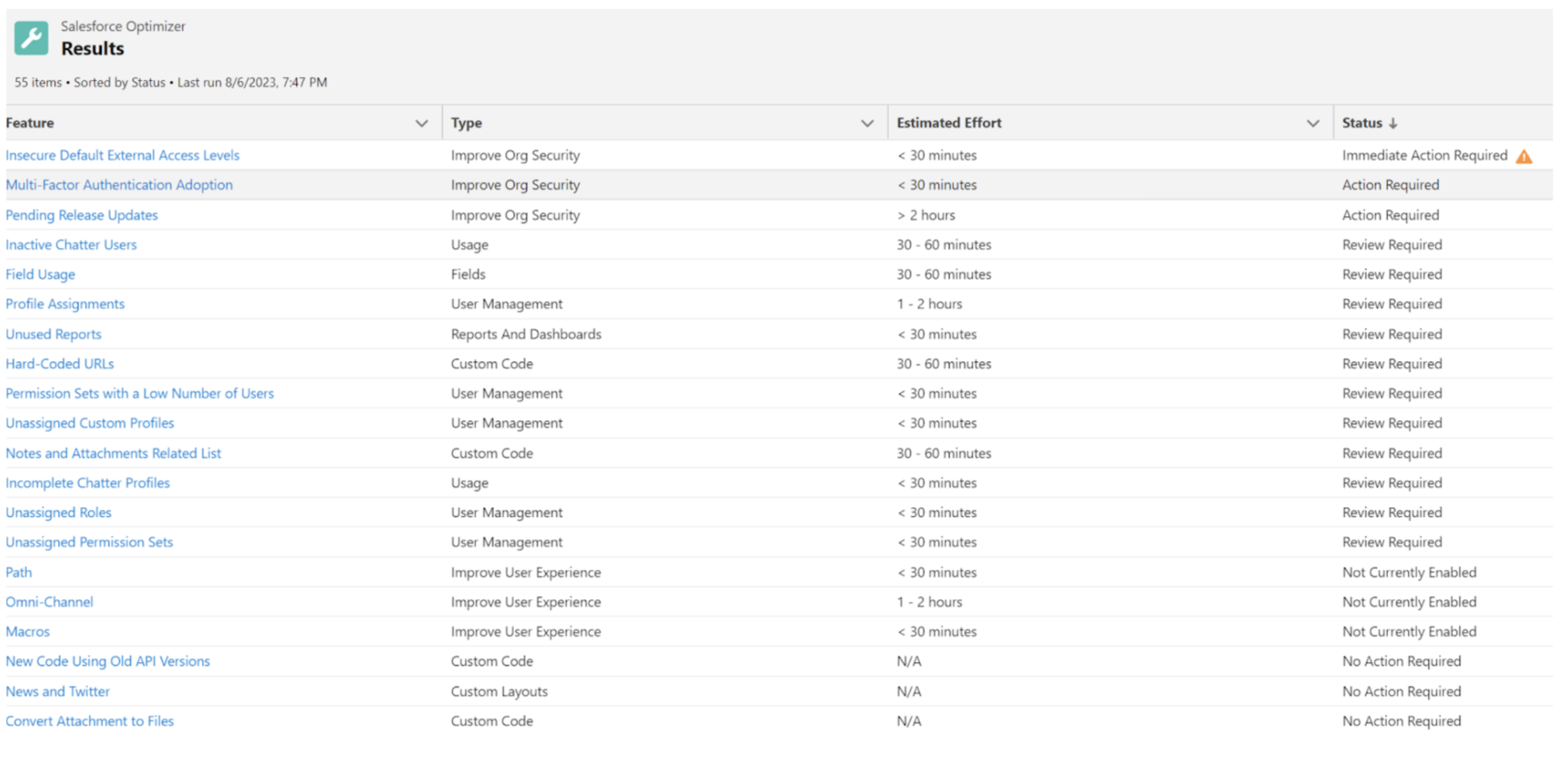
As you can see from the above screenshot, in the first column there are links to click which lead you to the issues that need to be addressed.
Salesforce Health Check
This is another “free” report run from within Salesforce, like the Optimizer. However, the difference here is the items covered are more geared toward the security of your org. It is found also in setup and can be accessed by typing in “health check” in the quick find box.
Here’s what the report looks like:
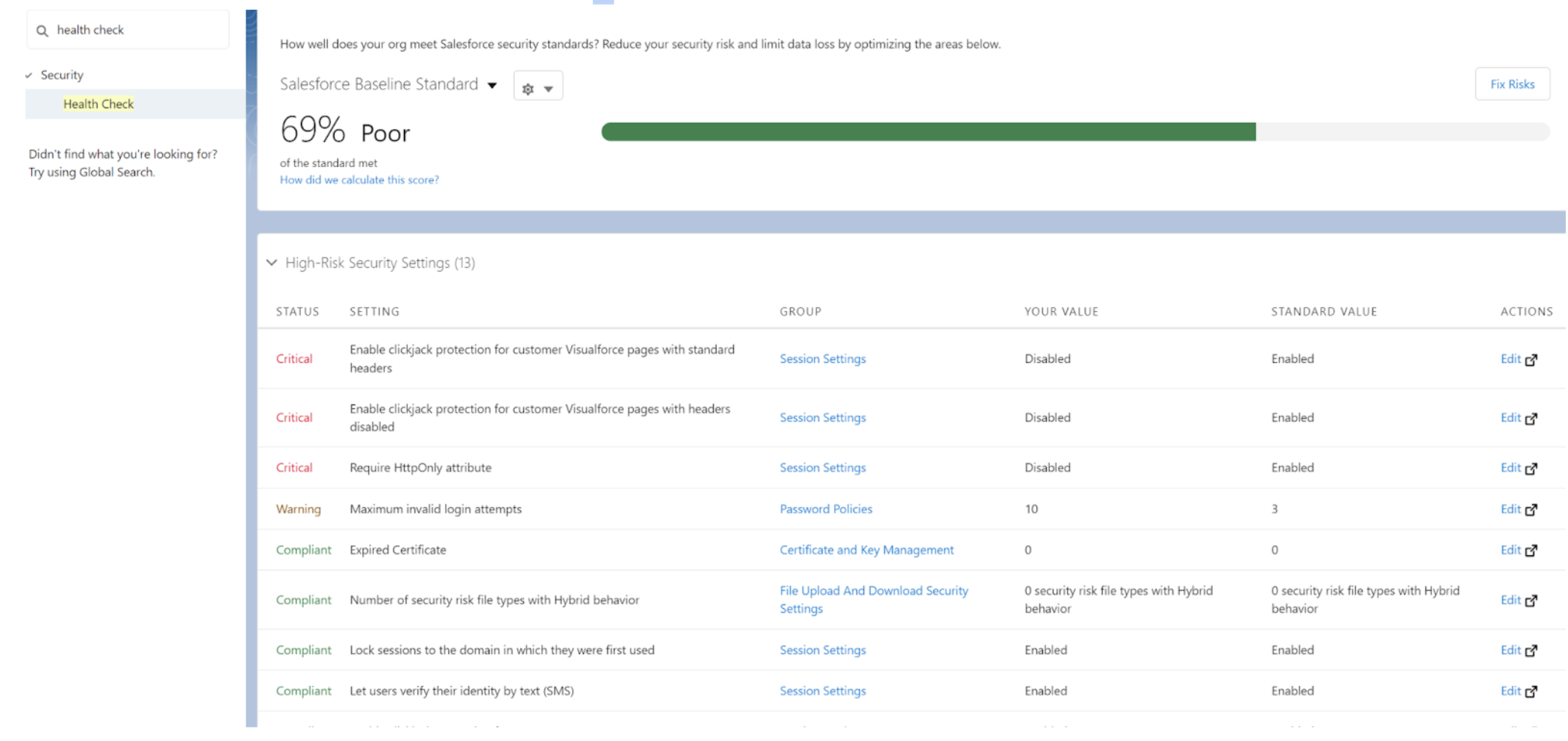
From this screen, you can address each item and improve your overall score, which evaluates how well your org meets Salesforce security standards.
You will want to look at each of these items and see if they can be changed.
Org Check
Org Check is a free app from Salesforce Labs found on the App Exchange designed to find technical debt. It can be installed in a Production or Sandbox org.
The nice thing about this tool is that it provides a way to track so many things in your org, from automated processes using outdated process builders, visual representations of roles, hierarchies, and identification of unused permission sets to apex classes, triggers, and unit tests in need of optimization.
In the process, you will find some of the tech debt items I have already mentioned and much more!
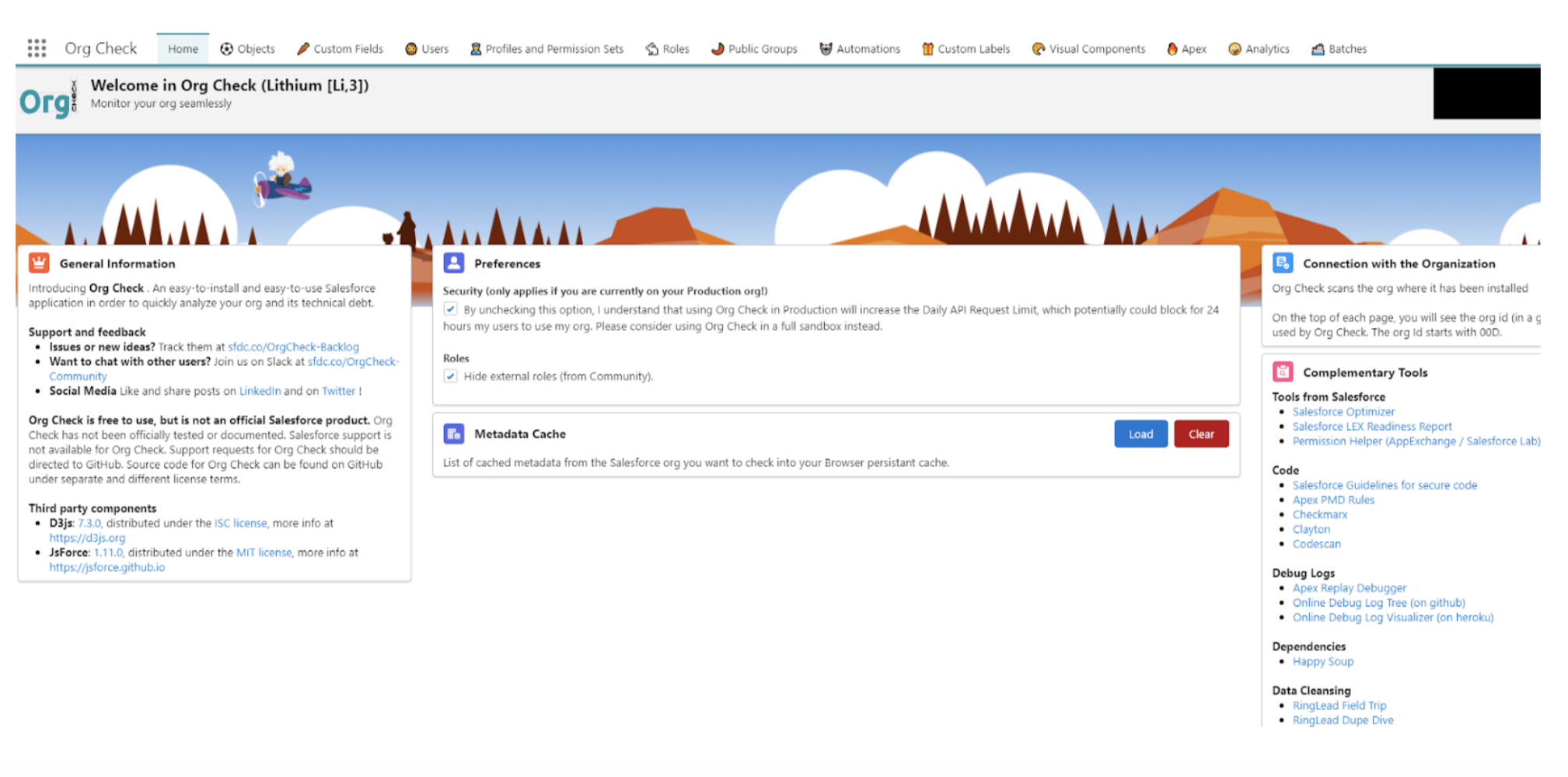
As you can see across the top of the above screenshot, there are several tabs, showing items including:
- Objects
- Custom Fields
- Users
- Profiles and Perm Sets
As an example, if you click on the objects tab and choose “Account” you get information about the following
- General information about the object
- Apex Triggers related to the object
- Page Layouts related to the object
- Limits related to the object
- Validation rules related to the object
- Web Links related to the object
- Fields on the objects
What’s nice about the fields section is that it looks at more details about each field. Here are some of the highlights:
- Standard or Custom field
- API name
- Is it being used or not?
- Dependencies: This is one I want to highlight because it gives you a breakdown of where it’s being used and what it is using—very helpful to see how things are connected. Here’s what that looks like:
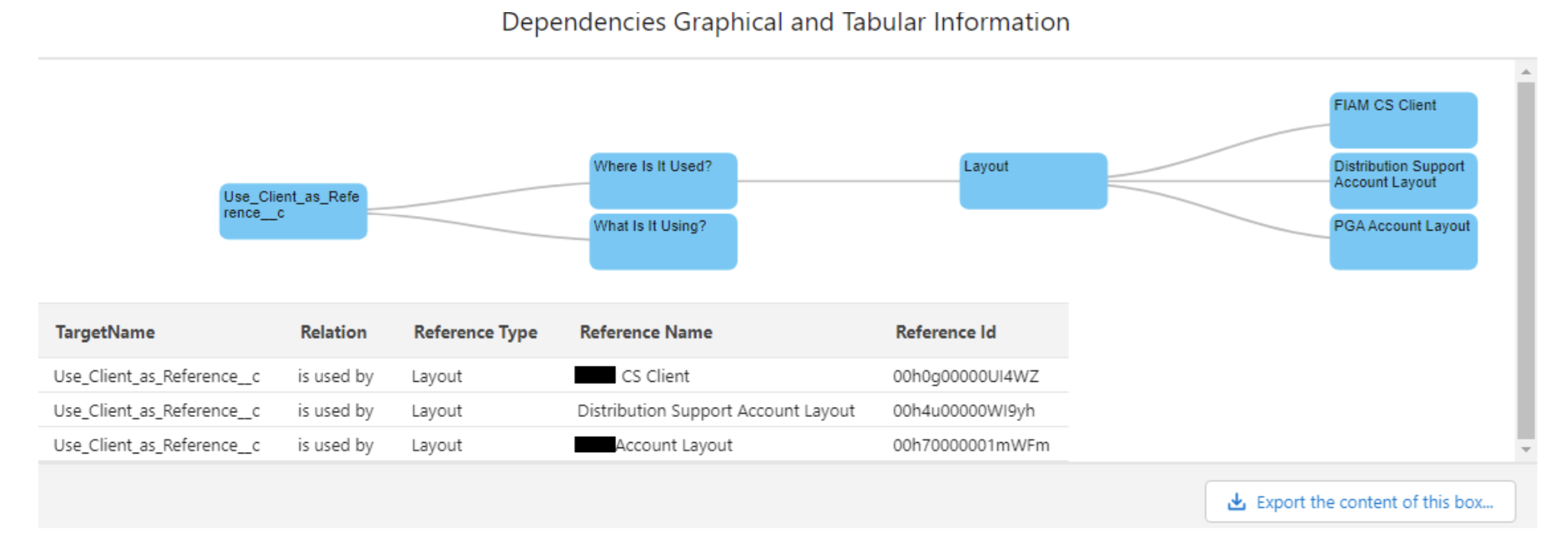
The above screenshot shows the Use Client as Reference field on the account object and on which Page Layouts that field is showing. This type of breakdown can be found across all objects, standard and custom (where it applies).
Conclusion
Let me end by saying that there are several other tools out there in the Salesforce ecosystem to clean up technical debt.
The most important thing is to keep your Salesforce org lean, mean, and running smoothly! So, go back to your org—find some good tools to get this done and make a concrete plan to fix it! It will save you in the long run.
Bill Hare is a guest blogger for Validity. He is 2x Salesforce Certified. Throughout his