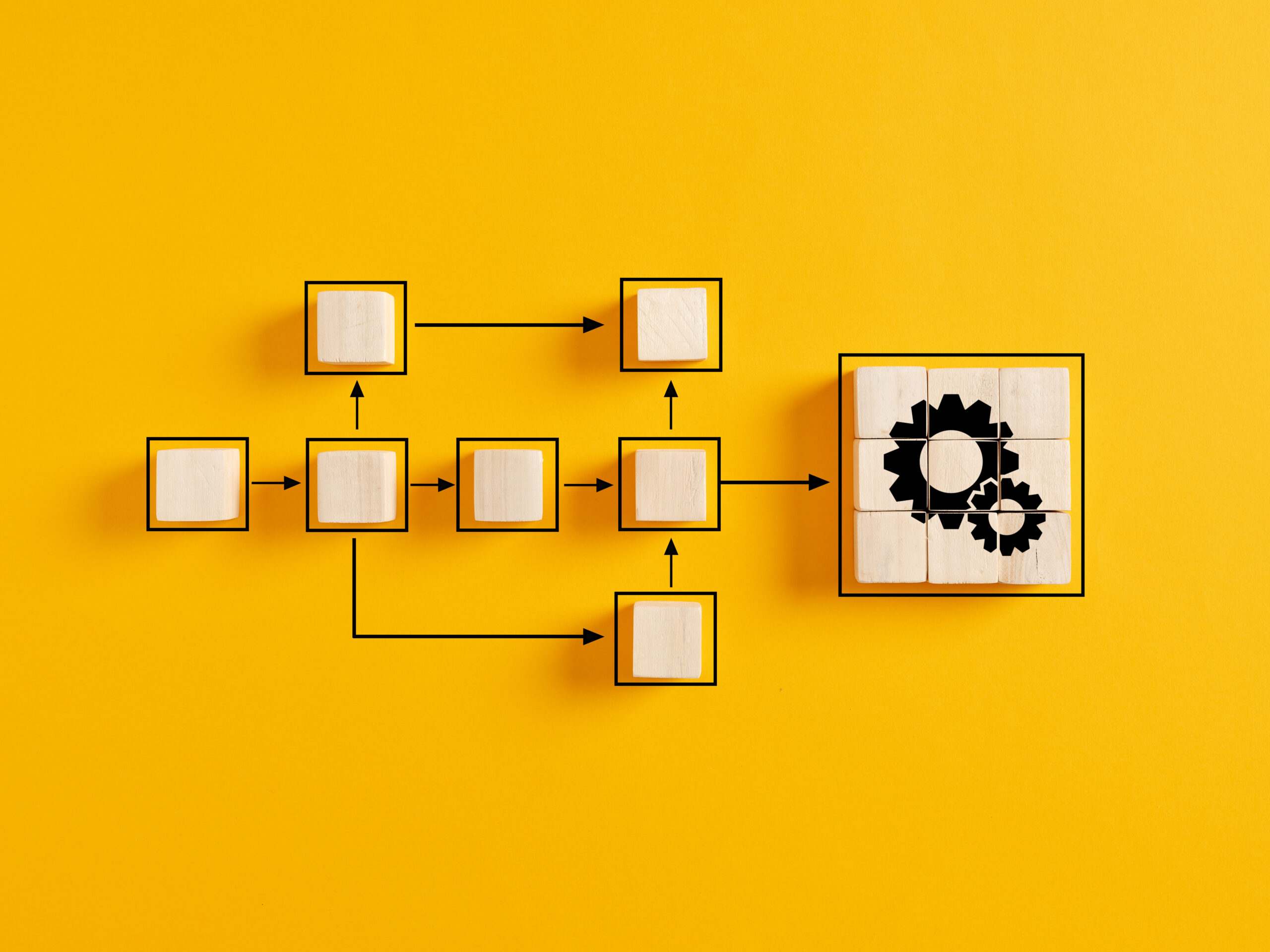
A whopping 87 percent of businesses today use cloud-based Customer Relationship Management (CRM) software. And, with benefits like improved customer service, higher customer retention, better prospecting, more personalized outreach, and more accurate reporting (backed by customer data, no less!) who can blame them?
Add to that the AI-driven power of automation and you get a sales team that is as efficient as it is effective.
So, how do you harness the power of AI and CRM to drive sales and customer success (without overworking your team)?
Easy! Empower your sales rep with optimized CRM workflows.
What is a CRM workflow?
A CRM workflow is a predefined set of automated actions that streamline and optimize various customer- and/or sales-related processes within an organization. The primary purpose of a CRM workflow is to improve efficiency, consistency, communication, and collaboration when it comes to CRM data management.
Common use cases for CRM workflows include lead management, sales pipeline management, customer support ticket routing, email marketing campaigns, and follow-up. By automating and standardizing these processes, organizations can provide better customer service, increase sales efficiency, and enhance their overall customer relationships.
8 key components of a CRM workflow
Before we get into the different types of CRM workflows, there are some key characteristics to bear in mind in terms of how they come together. Namely…
- Trigger: A CRM workflow typically starts with a trigger, which can be an event or condition that initiates the workflow. For example, a trigger could be a new lead entering the CRM system, a customer inquiry, or a specific date or time.
- Sequence of steps: The workflow consists of a sequence of predefined steps or actions that need to be taken in response to the trigger. These steps can involve a wide range of activities, like sending emails, assigning tasks to team members, updating customer records, or generating reports.
- Automation: One of the main benefits of optimized CRM workflows is automation. Once set up, workflows can automatically perform tasks and send notifications without requiring manual intervention. This saves time and reduces the risk of human error.
- Decision points: Workflows can include decision points or conditions that determine the path the workflow takes. For example, a workflow might check if a lead meets certain criteria and take different actions based on whether or not they qualify.
- Notifications and alerts: Workflows often include notifications and alerts to keep team members informed about the progress of customer interactions. For instance, a workflow can send an email notification to a salesperson when a new lead is assigned to them.
- CRM data management: Workflows can update customer records in real-time as they progress through the workflow. This ensures that customer information is always up to date.
- Reporting and analytics: Many CRM systems offer reporting and analytics tools that allow organizations to track the performance of their workflows. This data can be used to make improvements and optimize processes over time.
- Integration: CRM workflows can often integrate with other software applications, such as email marketing platforms, calendar tools, and ecommerce systems, to create a seamless customer experience.
How to create your own CRM workflow
As you can imagine, creating a custom CRM workflow can supercharge your sales teams’ effectiveness in managing customer relationships. Below are the steps you need to follow to create your own workflow:
1. Select a process to automate
Start by identifying a specific process you want to automate. Consider areas where automation can improve efficiency, reduce manual work, and enhance the customer experience. For example, you might choose to automate lead generation, customer onboarding, or customer support ticket routing.
2. Set up a workflow
Once you’ve chosen a process, follow these steps to set up a workflow.
- Define the trigger: Determine the event or condition that will initiate the workflow. This could be a new lead entering your CRM system, a customer inquiry, or a specific date.
- Outline the steps: Clearly define the sequence of steps or actions that need to be taken in response to the trigger. What tasks need to be automated? Who is responsible for each step? Which data needs to be updated or recorded?
- Automation tools: Choose the CRM feature or automation tools you’ll use to create and manage the workflow. Many CRM systems offer built-in workflow automation features, while others may require integration with external automation platforms.
- Decision points: Identify any decision points within the workflow where you need to make choices based on specific conditions or criteria. For example, in a lead qualification workflow, you might decide whether a lead should be categorized as “hot” or “cold” based on their behavior.
- Notifications: Determine when and how notifications and alerts should be sent to relevant team members. Notifications help keep everyone informed and ensure timely actions.
3. Run, test, and repeat
Before deploying the workflow in a live environment, it’s crucial to run and test it thoroughly.
- Run a test: Simulate the trigger event and run the workflow in a controlled environment to ensure that it functions as expected.
- Gather feedback: Involve relevant team members and stakeholders to gather feedback on the workflow’s effectiveness and efficiency. Make any necessary adjustments based on their input.
- Iterate and optimize: Continuously refine the workflow to improve its performance. Use feedback and data analytics to identify bottlenecks or areas for improvement.
4. Adjust and commit
Once you’ve tested and refined the workflow to your satisfaction, it’s time to commit to using it in your daily operations.
- Documentation: Document the workflow, including the trigger, steps, decision points, and notifications. Make sure all team members who will be involved are familiar with the workflow.
- Training: Provide training to team members on how to use and follow the workflow effectively.
- Monitoring and maintenance: Continuously monitor the workflow’s performance and make adjustments as needed to adapt to changing business needs or customer requirements.
- Scaling: If the workflow proves successful, consider how it can be scaled to other areas of your business or integrated with other processes.
By following these steps, you can create a custom CRM workflow that streamlines your customer-related processes, enhances consistency, and ultimately improves your organization’s ability to manage and nurture customer relationships effectively.
6 CRM workflow examples
1. Email marketing campaigns
Email marketing campaigns are a crucial part of customer engagement and retention. A CRM workflow for email marketing typically involves creating, scheduling, and sending targeted email campaigns to different segments of your customer base. The workflow may look like this:
- Trigger: Scheduled date or specific event (e.g., a customer signing up for a newsletter).
- Steps: Create email content, segment the email list, schedule email delivery, and track open rates and click-through rates.
- Automation: Automated email sending based on the scheduled time.
- Decision points: Segmenting the email list based on customer preferences or behavior.
- Notifications: Alerts to marketing teams for campaign performance.
2. Lead and contact generation
This workflow focuses on capturing and managing leads and contacts from various sources, such as website forms, trade shows, or social media. The workflow steps might include:
- Trigger: New lead or contact submission.
- Steps: Data entry, lead source tracking, lead assignment, and lead/contact record creation.
- Automation: Automate Salesforce data by setting leads up to be automatically assigned to sales reps based on predefined rules.
- Decision points: Qualifying leads based on specific criteria (e.g., budget, timeline).
- Notifications––Alerts to sales teams for new leads.
3. Lead qualification
Lead qualification workflows help ensure that only promising leads move further down the sales funnel. The workflow steps can be as follows:
- Trigger: Newly generated lead.
- Steps: Lead scoring, CRM data analysis (e.g. demographics), and behavior tracking.
- Automation: Automatically assigning leads to appropriate sales stages (e.g., cold, warm, hot).
- Decision Points: Determining if a lead meets the criteria to become a sales opportunity.
- Notifications: Alerting sales reps when leads qualify for further engagement.
4. Sales cycle
The sales process workflow guides sales teams through the various stages of closing deals. It typically includes the following steps:
- Trigger: Newly qualified lead.
- Steps: Lead nurturing, proposal creation, negotiations, and deal closure.
- Automation: Automated reminders for follow-ups and scheduling meetings.
- Decision Points: Moving leads through stages (e.g., from prospect to negotiation).
- Notifications: Alerting sales managers and reps about deal progress.
5. Lead drip campaign
Lead nurturing is crucial to keep potential customers engaged over time. A lead drip campaign workflow involves sending a series of targeted emails or content to nurture leads. The workflow may look like this:
- Trigger: Newly qualified but not ready to purchase.
- Steps: Creating a series of educational emails, scheduling, and sending them.
- Automation: Automated email sending at predefined intervals.
- Decision points: Measuring lead engagement and interaction with drip content.
- Notifications: Alerting sales when a lead becomes sales-ready.
6. Customer lifecycle management
This workflow focuses on managing customers throughout their entire lifecycle, from acquisition to retention and upselling. The workflow can include:
- Trigger: Customer acquisition or first purchase.
- Steps: Onboarding, support, upsell/cross-sell efforts, and feedback collection.
- Automation: Automated onboarding emails, renewal reminders, and feedback requests.
- Decision points: Identifying opportunities for upselling based on customer behavior.
- Notifications––Alerting account managers and support teams about critical issues or opportunities.
These are just a few examples of CRM workflows. Organizations can customize and expand these workflows to suit their specific needs and objectives, ensuring efficient management of customer relationships at every stage of the customer journey.
Automated sales processes boost your bottom line
To summarize, we delved into the world of CRM workflows, uncovering their pivotal role in optimizing customer relationship management.
We explored various CRM workflows, such as email marketing campaigns, lead generation, and customer lifecycle management, highlighting their individual significance within a business’s broader strategy.
Moreover, we outlined a comprehensive guide on how to craft your own workflow, emphasizing the importance of selecting the right process, setting it up meticulously, rigorous testing, iterative improvements, and ultimately, the commitment to harness automation’s potential effectively.
By mastering these principles, businesses can unlock the power of CRM workflows to enhance efficiency, customer satisfaction, and overall success in managing customer relationships.
For additional help overcoming the latest challenges of CRM data administration, download our quick guide: 4 Workflows You Should Automate in Salesforce.