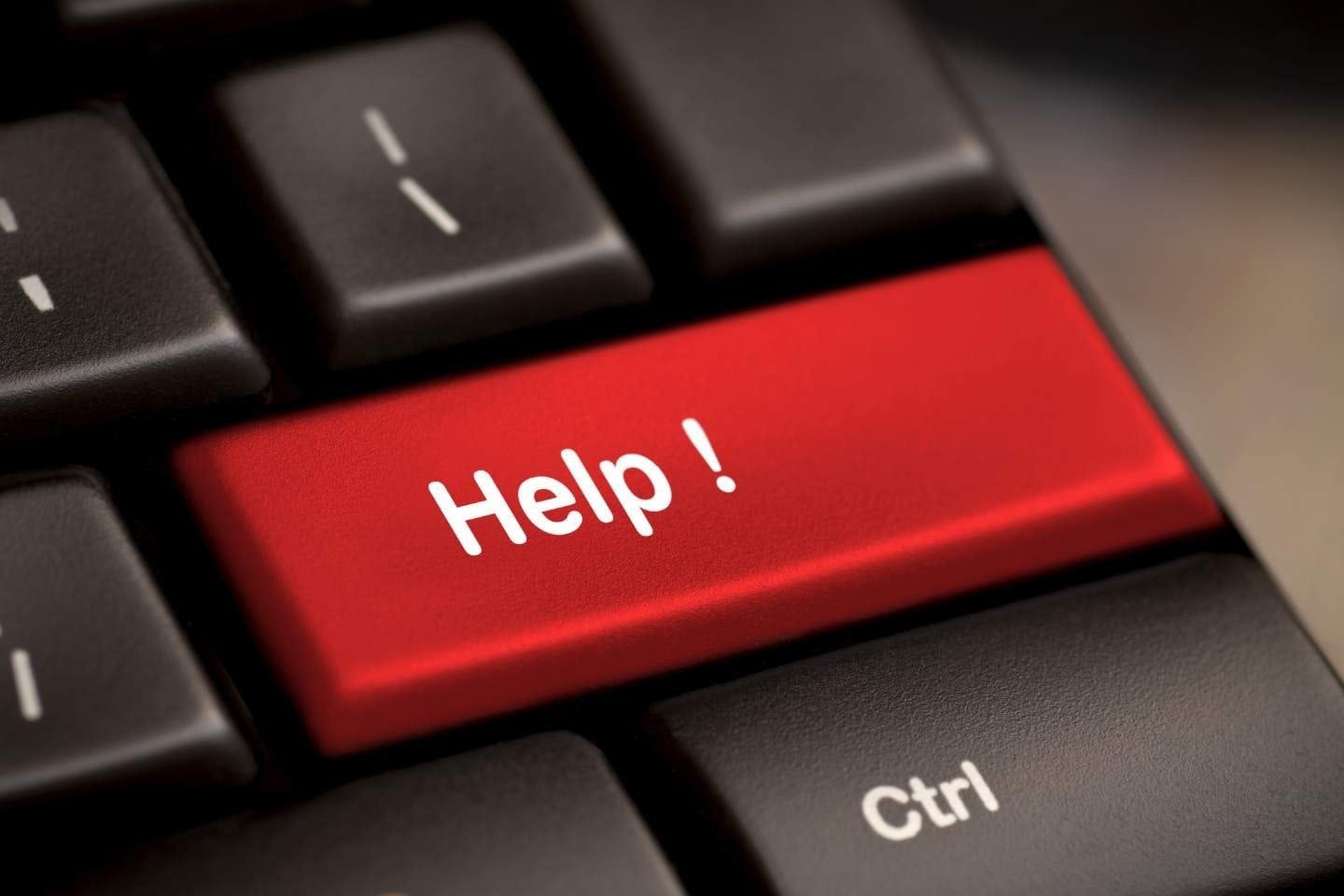
As a Technical Account Manager, I see a lot of senders struggle with Microsoft Sender Reputation Data (SRD). They say it’s “not fair” and ask, “How can we remove people who complain if we don’t know who they are?” While it seems confusing at times, SRD provides an objective view on how satisfied your subscribers are with your email program. It’s easy to keep your complaint rate low by sending more mail, but it’s not as easy to get around Microsoft SRD. If people are truly dissatisfied with your email program, it will show up here.
In case you are unfamiliar with SRD, let me explain how it works. Microsoft has identified a panel of “trusted users” and where there is overlap between their panel and your subscribers, they can ask these users to vote on your mail.
Within 24 hours of a subscriber receiving mail from you, Microsoft will reach out and ask them to vote. To do this, they will send an exact copy of your email, with an added header that asks them to “Please look at the message below and tell us whether or not it’s junk.” The user can then vote “Not junk email” or “Junk email.” Unfortunately Microsoft doesn’t forward those email addresses back so you can easily remove them from your list.
So what is a marketer to do, especially if this directly impacts their Certification status and creates a delivery issue at Hotmail?
Here are a few ways to improve your email program and decrease SRD junk votes. Try out these recommendations and let me know if any of them work for you!
-
List quality: The first thing you need to do is to take a look at your list. Are you mailing to people who haven’t engaged recently? Try segmenting inactive users or look at complaint data to see where most of your complaints are coming from. There could be a specific campaign that generates a lot of complaints which also corresponds with negative SRD votes.
-
Set expectations: Whether you’re a daily mailer or you send twice a month, no one wants unexpected email in their inbox. Make sure this information is available at the point of sign-up or include these details in your welcome email so the subscriber knows what to expect from you. The welcome message is a great way to share with new subscribers what your email program is all about!
Send relevant content: Target your subscribers. Gone are the days where you send the same content to everyone on your list. Know your subscribers and what they like—and they will like you back! -
Preference center: Who doesn’t like being in control? Give your subscriber options. Maybe after they booked their dream vacation they don’t need the daily email of destination sales. Let them easily opt-down the number of emails they receive, and then make sure you honor those requests.
-
Frequency: Have a suppression strategy in place to ensure you are sending to your most active and engaged subscribers. Advanced email programs can even proactively reduce the frequency of campaigns a less active subscriber receives to prevent complaints and unsubscribes. Analyze your data to determine at what point subscribers tend to start to complain or stop opening. Then create a strategy that slows down mail around that time to prevent subscribers from being unhappy.
-
List unsubscribe header: Implement a list unsubscribe header for Hotmail to make it easy for subscribers to get off of your mailing list if they want to. This also can lead to fewer complaints so it’s a double win!
If you aren’t already a Return Path Certification customer, you probably don’t even know whether you have an SRD issue. Find out more about Certification to monitor this data and receive benefits at Hotmail and many other mailbox providers!