
Videos are inherently engaging and memorable—and they have the unique ability to convey complex information in a short and captivating way. These qualities make them a perfect fit for the fast-paced world of email marketing.
Think about it: how often do you truly devour a lengthy email filled with text? Probably not too often.
Now, imagine that same information presented in a dynamic video. Suddenly, it becomes interesting, memorable, and even shareable. Studies show that including a video in your email can boost open rates by 19 percent and click-through rates by a whopping 65 percent.
But the benefits go beyond just numbers. Videos can also humanize your brand and help you foster a more personal connection with your audience. Imagine a product demonstration that showcases ease of use, a customer testimonial that speaks volumes about your value, or a behind-the-scenes peek into your company culture.
All of this is possible with the power of video, creating an immersive experience that static images or text simply can’t achieve.
Ready to unlock video’s potential in your email marketing?
Stay tuned as we dive deeper into the world of video email marketing, exploring best practices, creative strategies, and valuable tips to get you started!
Email video limitations
While embedding videos in emails can be a powerful tool for engagement, it’s important to be aware of some potential drawbacks.
Many popular email clients simply don’t have the built-in functionality to display videos directly. Additionally, the embedding process itself can be technically complex, and not all email platforms handle it smoothly. This can lead to larger email sizes, which can impact email deliverability and load times for recipients.
But fear not! There are still creative ways to leverage the power of video in your emails.
Consider using an animated GIF as a captivating thumbnail within a link tag. This not only grabs attention but also visually hints at the video content waiting to be explored. By linking the GIF to a dedicated landing page that hosts the video, you ensure a smooth viewing experience and valuable audience engagement.
Best practices for embedding video in email marketing
Videos can be a great way to boost engagement and conversions in your emails. But to make them truly effective, follow these simple tips:
- Start strong: Grab attention with a clear message upfront. This way, your key point gets across even if the video doesn’t load.
- Test it out: See how your audience reacts to videos by sending two versions of the same email. One with a video and one with an image. This helps you understand what works best.
- Keep it valuable: Don’t just add a video for the sake of it. Make sure it’s relevant and adds something interesting or informative to your email.
- Highlight the video in the subject line: Consider adding “[VIDEO],” 📺 or a similar indicator to grab attention and clearly communicate the presence of video content within your email.
- Add an eye-catching thumbnail: Use a captivating image with a clear “play” button to show there’s a video. Consider using animated GIFs to grab even more attention.
- Caption for everyone: Include captions in your videos for viewers who are deaf or hard of hearing or who might be watching with the sound off.
- Keep it short and sweet: Keep your videos short, ideally under 30 seconds, to hold attention without overwhelming viewers.
- Tell them what to do next: End with a clear call to action (CTA) that tells viewers what you want them to do next, like visiting your website or making a purchase.
Technical considerations for embedding video in emails
While videos can be a powerful tool to elevate your email content, their successful integration requires considering some technical know-how.
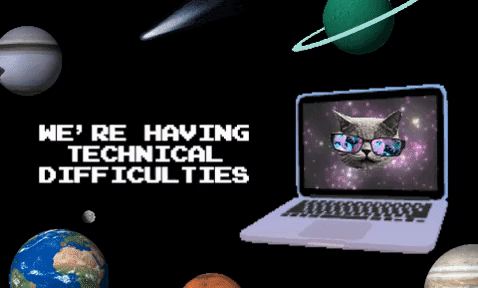
Firstly, it’s important to host your videos on a reliable platform like a Content Delivery Network (CDN) or your company servers. This helps reduce the impact on loading speeds and ensures wider accessibility for your recipients.
The modern method of embedding videos relies on HTML5, but not all email providers embrace every format. This is where considering alternative presentation methods becomes crucial. To ensure a seamless experience, understanding your target audience’s preferred email client is key.
Given the varying levels of video support across different email platforms, it’s wise to have a fallback option in place. This could be a static image with a clear link to the video. This ensures that even if the video doesn’t play directly in the email, all recipients can still access the content in some form.
Finally, as previously mentioned, keep in mind that videos can be large files, which can significantly increase the loading time of your emails. Longer loading times can potentially affect deliverability and open rates. To avoid this, be sure to optimize the size of your video files specifically for email use.
How to embed a video in an email
When considering the integration of video content into your email campaigns, it’s essential to be aware of the various methods and techniques available. The following points highlight key considerations to effectively add video to your emails.
- Upload your video: Decide where your video will be hosted, whether on a CDN or company hosting servers, or platforms that offer video embed in email as a service.
- HTML5 embedding: Utilize the <video> tag for email clients that support HTML5, ensuring you define video dimensions and add playback controls.
- Fallback strategy: For email clients that don’t support video playback, implement a fallback option like a static image or GIF that links to the video.
- Mobile optimization: Ensure the video is responsive for mobile devices, given the significant number of users accessing emails on phones.
- Testing: Always test the video in various email clients before sending to your entire list to ensure compatibility and proper playback.
Below, you’ll find a sample code snippet that demonstrates how to embed a video within your email content. This code offers a basic structure, and you can customize it further to fit your specific needs and email platform.
Sample HTML code for adding video in email – Code in GitHub
Tracking video views in email marketing
While tracking video views in email marketing can be tricky due to technical limitations and data accuracy concerns, you can gain valuable insights with the right strategy.
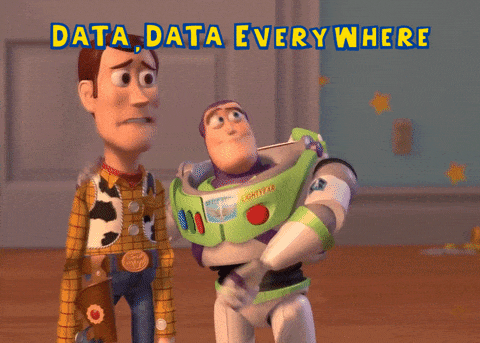
Leveraging video hosting platforms
Consider using a video hosting platform specifically designed for email marketing. Platforms like VideoForm, EyeMail, TailoredMail, Playable, and Sendspark offer detailed analytics on video views, engagement rates, and even pinpoint where viewers drop off.
This detailed data allows you to understand how your audience interacts with the video content.
Landing page tracking
Another approach is to direct your email’s call to action (CTA) to a landing page that has built-in tracking capabilities, like Google Analytics. Once viewers click through from the email and land on the page, you can track their engagement with the video using the landing page’s analytics tools.
Alternative tracking methods
While less precise, some additional methods can provide a general sense of video performance:
- Click-through rates (CTRs): Monitor how many recipients clicked on the video link or thumbnail within the email. This metric indicates the level of interest in your video content.
- Bounce rate: Track how many viewers left the video before it finished playing. A high bounce rate might suggest the content wasn’t engaging or relevant to your audience.
It’s important to remember that some of these methods, like embedding viewer information in the video code, might raise privacy concerns.
Always ensure you comply with data privacy regulations and be transparent with your audience about how their information is used.
Video in email: It works!
Hopefully, this post ignited your creative spark! An engaging video is a powerful tool for email marketing success—and don’t let technical limitations hold you back. Animated GIFs can act as your video teasers, drawing viewers to a dedicated landing page for the full experience. This ensures smooth playback and maximizes engagement.
As you explore the impact of video in your email campaigns, you might find it helpful to check out this resource on how to make a short video.
An engaging video can significantly boost your email marketing efforts, just like the improved deliverability, reputation, and overall subscriber experience our Professional Services team helps achieve.
At Validity, we’re passionate about empowering businesses to get more out of email marketing. Reach out to us and let our experts help you elevate your email game!
Or, for more insights on this year’s top email marketing trends, read our new report, “The State of Email in 2024: Keeping Ahead of the Curve.”

