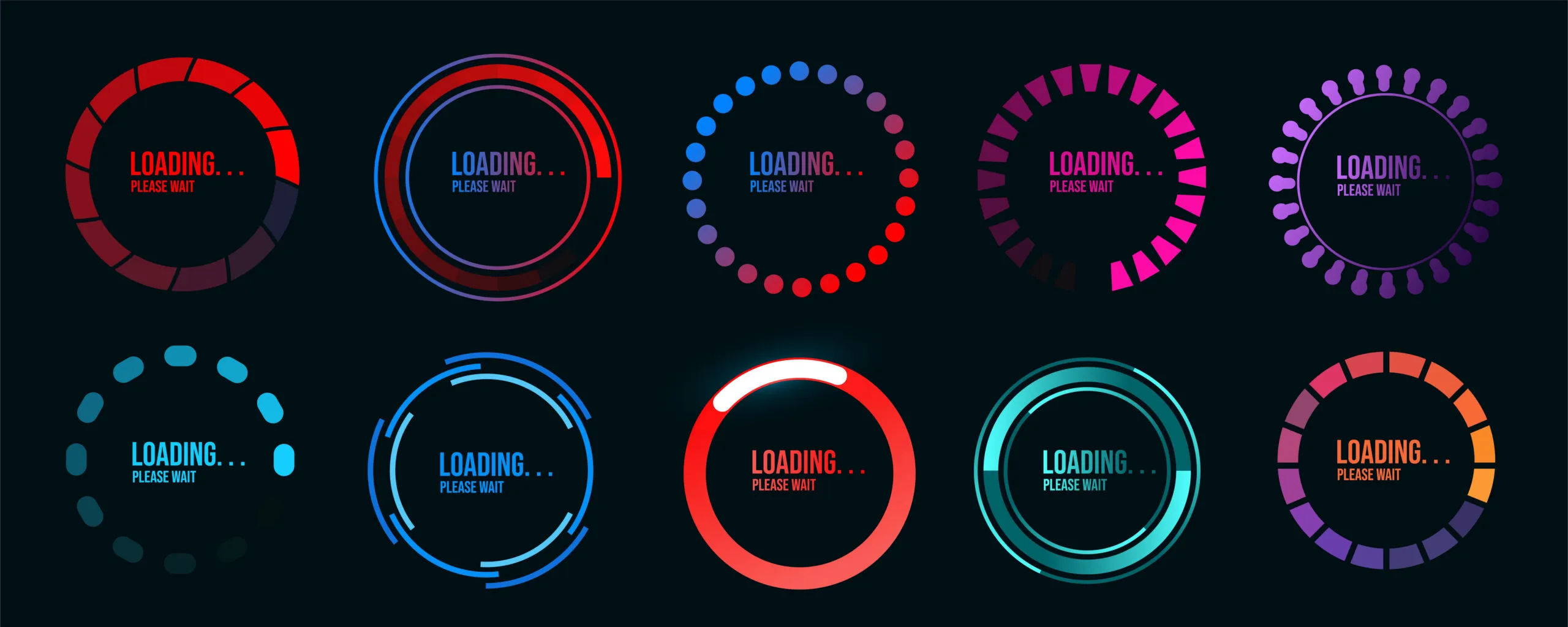
If you’ve read Validity’s blog before, you know that we’ve spoken at length about how to manage your Salesforce data so you can leverage the full potential of your customer information and make more strategic business decisions.
This time, we’ll be talking about how to manage that data. More specifically, we’ll discuss the importance of properly importing data from disparate sources into Salesforce, what tools are available, and how to choose the right one for your business.
What’s data loading?
Data loading refers to the process of importing, updating, or deleting data within your CRM (Customer Relationship Management) system in a structured and controlled manner. It involves transferring data from various sources, such as spreadsheets, databases, or external applications, into Salesforce.
This method allows you to efficiently manage large volumes of data without manual data entry, reducing the risk of errors and saving valuable time.
Why data loading matters
As you work diligently to maintain your organization’s CRM system, you may find that managing and updating data can be a challenging task. Data loading helps streamline this process in the following ways:
- Increased accuracy––Data loading minimizes manual data entry, reducing the risk of errors and inaccuracies.
- Improved efficiency––Data loading speeds up updating or adding large data sets, saving you time and effort.
- Quality and consistency––Data loading enforces consistency and maintains a higher rate of data by adhering to predefined rules and validations.
- Simplified data migration––Data loading simplifies the migration process of transitioning from an old CRM or merging databases.
Pro tip: Having a proper Salesforce data model is critical to keep your data clean, accurate, and actionable. Follow recommended best practices for designing your data model in Salesforce so you can make the most out of the information you have. That means clear and consistent nomenclature, only creating custom objects or fields when necessary, setting appropriate user permissions, and avoiding special characters in field or object names (just to name a few).
10 important features to look for in a data loader
When choosing a data loader tool for CRM, Salesforce admins should consider several essential features and functionalities to ensure that the tool meets their specific needs and requirements. Below are some critical features to look for:
1. Compatibility with your CRM
Ensure the data loader tool is compatible with and seamlessly integrates with your CRM platform (e.g., Salesforce).
2. Ease of use
The tool should have an intuitive user interface that allows non-technical users and CRM admins alike to easily navigate without extensive training.
3. Bulk data handling
The ability to handle large volumes of data efficiently is crucial for any successful business.
A good data loader should support bulk data operations to expedite data loading. For example, Salesforce Data Pipelines can clean, transform, and enrich large volumes of data at scale without needing third-party tools or taking data outside your trusted Salesforce environment.
4. Error handling and reporting
Look for tools that offer detailed error logs and reports. This helps you quickly identify and resolve any issues that may arise during data loading.
They should also be able to provide feedback on data quality issues and allow you to correct them before loading. For instance, Change Data Capture in Salesforce publishes changes to Salesforce records, including the creation of a new record, updates to an existing record, deletion of a record, and even undeletion of a record.
5. Automation and scheduling
Automation features enable you to schedule data-loading tasks at specific times or intervals. This helps recur data updates, such as daily or weekly imports.
6. Security and data encryption
Data security is paramount. Ensure that whatever tool you choose complies with security standards and provides data encryption options to protect sensitive information during transfer.
Additionally, a data loader with built-in backup and restore capabilities provides an added layer of data protection, allowing you to recover from accidental data loss or corruption.
7. Scalability
Ensure that the data loader can scale to meet your organization’s growing data needs. It should be able to handle increased data volumes without a significant drop in performance.
8. Support and documentation
Consider the availability of customer support, user documentation, and online resources. A responsive support team can be invaluable when facing challenges.
9. Cost and licensing
Evaluate the pricing structure and licensing options. Ensure that the tool aligns with your budget and doesn’t have hidden costs.
10. Community and user feedback
Look for user reviews and feedback in online CRM communities or forums. Insights from other CRM Admins who have used the tool can provide valuable information about its performance and reliability.
By conducting thorough research, you can select a data loader tool that best aligns with your organization’s data management needs and goals.
Pro tip: Testing the tool in a sandbox environment before full deployment can help ensure that it meets expectations and functions seamlessly within your CRM ecosystem.
4 Salesforce data loaders to consider
Fortunately, there are several data loader tools available but for now, we’ll focus on ones that are owned by or are compatible with Salesforce, namely:
Salesforce Data Loader
The Salesforce Data Loader is a popular choice due to its built-in CSV viewer and easy-to-use interface. This tool:
- Makes it easy to insert, update, delete, and export Salesforce records;
- Supports up to five million records;
- Has drag-and-drop field mapping capabilities, and;
- Can be used to process data both in Salesforce and Database.com.
Salesforce Data Import Wizard
The Data Import Wizard is readily available as a built-in tool in Salesforce, and thus requires no additional setup.
This tool:
- Makes it easy to import data for many standard Salesforce objects, including accounts, contacts, leads, solutions, campaign members, and personal accounts, and;
- Offers other valuable features like deduplication, contact assignment to campaigns, and automation triggering during imports.
- That said, it Is typically used for managing initial persona data as it’s limited to only three functions (upload, upsert, and update), with no option to export or delete records.
DemandTools Free Edition
For a more streamlined, free version of our standard DemandTools platform, check out DemandTools Free Edition. This solution helps keeps databases clean with less manual effort. Unlike other data loaders, DemandTools Free has no record processing limitations.
Users can enjoy features like:
- Import: Cleanly add records to Salesforce with no pre-import data prep, while retaining the specific records and field data your business needs.
- Export: Transfer Salesforce data to other systems, extract specific datasets, and back up records.
- Delete: Remove old records, free up storage space, and stay compliant with data regulations.
DemandTools
Of course for a more holistic approach to data management, there’s no alternative to DemandTools.
This tool offers:
- Recurring, automated data quality routines so admins can deliver standardized, report-ready data;
- Bulk, on-demand email verification so only valid data is generated from the most relied-on communication channel for sales, marketing, and service;
- Real-time duplicate prevention to stop multiple inquiries from the same customer or prospect from interfering in the sales process, and;
- On-demand data management so admins can immediately resolve new data quality issues before they impact other teams relying on CRM data.
Not to be biased but, there’s a reason a recent client told us that, “DemandTools is like Data Loader on steroids”!
Increase data productivity by using the right tools
When it comes to data management, choosing the right data loader tool is pivotal for success. By selecting a tool that aligns with their data management needs, CRM admins can streamline their data operations, improve data quality, and make their CRM system an invaluable asset to their organization.
With the right data loader tool in their toolkit, they’re well-equipped to optimize their CRM experience and unlock the full potential of their customer data.
That said, managing CRM data inefficiently can become costly. To learn how the right technology helped law firm Freshfields Bruckhaus Deringer LLP complete a multi-year CRM transformation and lower their data management costs, read this case study.