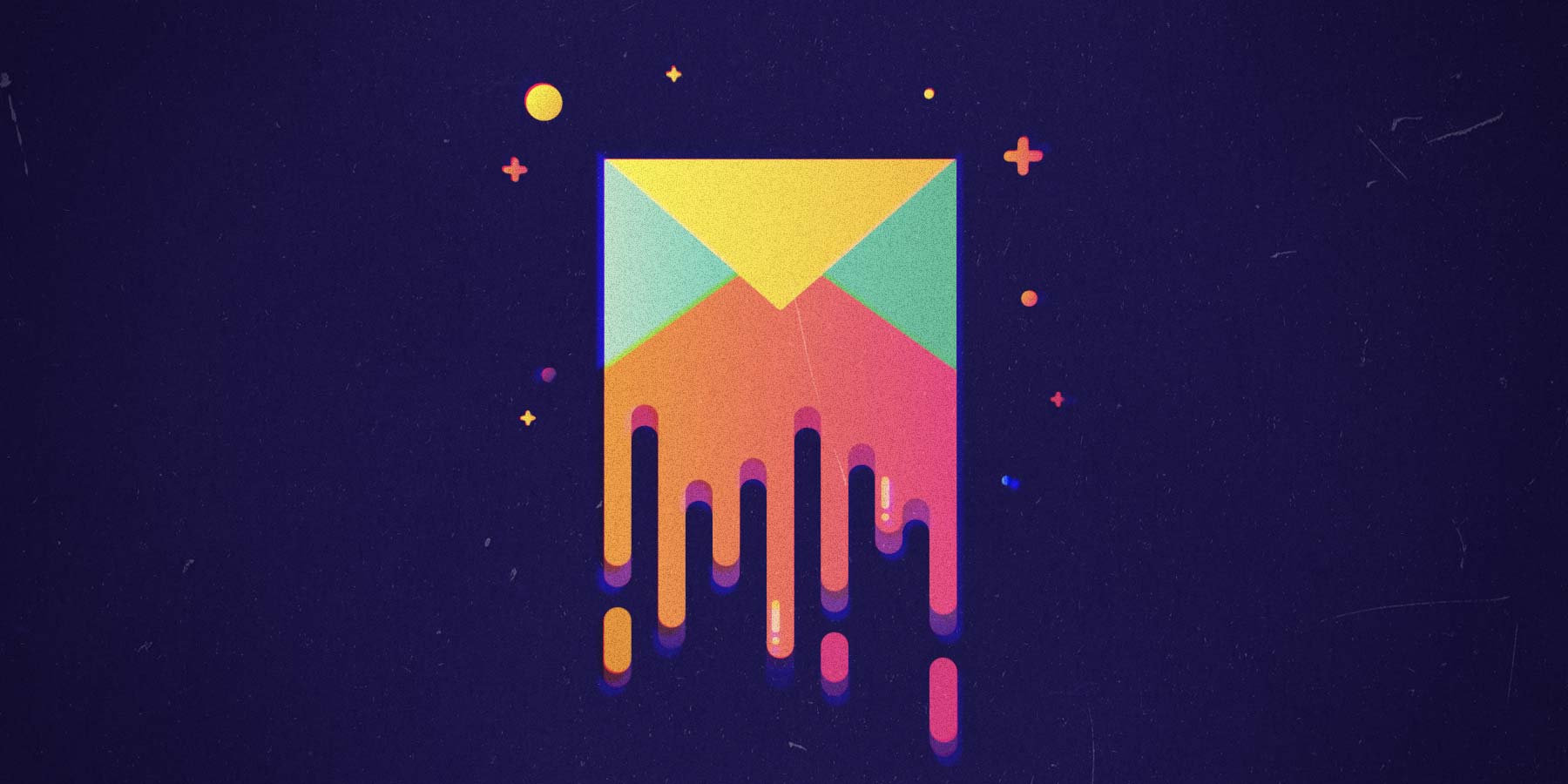
Email marketers face an all-too-common question: Should we spend time reviewing and updating our email lists proactively, or should we focus on outreach and fix issues as they appear instead?
It makes sense that sales and marketing teams want to prioritize outreach, as it’s a core driver of pipeline growth. But by doing so, you risk inadvertently damaging your brand reputation by emailing customers from a faulty email list.
In this post, we’ll explore the common hurdles of email list management, best practices for efficiently updating contact details, and what to look for in an email list management tool.
What is email list management?
Email list management refers to the many ways your team collects, updates, and uses subscriber information. It is an essential process as it ensures your team can drive the most value from email outreach, build lasting customer relationships, and drive sales.
Common challenges of email list management
Even the most seasoned marketers face challenges with their email list management. Think about it: you’re working with an overwhelming volume of ever-changing data. And, you need to be able to act fast to put that data to good use.
Just a few of the most common challenges teams face with email list management include:
List growth and retention
Every email marketing list starts with zero contacts. It can be challenging to grow your email list, and many marketers get discouraged if their list grows more slowly than they hoped. Not to mention, some of your subscribers will unsubscribe over time and your list will naturally decay as your contacts change jobs or contact information. It can often feel like you’re taking one step forward and two steps back.
The key is to prioritize your email list quality, not quantity. It’s much more valuable for you to have a smaller contact list with highly engaged customers than to flood your email lists with irrelevant or uninterested audiences.
Resist the temptation to purchase any email outreach lists—they’re often filled with spam traps and are not the easy solution some teams think they are.
Email deliverability
Regardless of how many contacts are on your email list, there are several reasons why you may not be able to reach some of those subscribers.
Emails can be routed to spam folders or generate a hard or soft bounce, which means the message didn’t deliver. It’s crucial for teams to address these bounced emails and monitor their email deliverability—their ability to reach the inbox instead of the spam folder.
Pause outreach if there is a sudden dip in your deliverability until you can identify the problem. Have you implemented the right email authentication protocols? Are you reaching out too frequently? Are your customer emails outdated? If you keep sending emails despite low deliverability, you’re wasting your team’s time and potentially destroying your sender reputation.
Personalization
Collecting and storing your email subscriber details is one thing, but effectively using that information to personalize and enrich their experience is the key to being successful with email marketing.
The information you store in your email list should be actionable and have a clear benefit for the customer, such as using customer names and titles to address them in the email and using their location to spotlight local store offerings. It’s an ongoing email list management challenge to decide what information to store and how to ensure that information is used in the right way.
Data silos
Adding to the personalization challenge we discussed above, your customer data is likely spread across a few different systems in your organization. Various teams use your data for specific needs, and there is often a disconnect across your organization.
Data silos are a major challenge for marketing teams, because they mean you may not have full visibility of your individual subscriber details in your email marketing tool. Marketing, sales, and every customer-facing team must align on how data is collected and where it is stored to ensure you can obtain a single look at your customer data.
How can an email management tool help you?
Although your reps will always need to perform some manual upkeep of your email lists, there are email management tools that address the challenges we discussed above and enable your reps to use your customer data to its fullest potential.
Why should teams adopt an email management tool? Just a few benefits include:
Email verification
Many advanced email tools can verify your customer emails and ensure that the address is correct before you hit send. Email management tools can catch typos, incorrect email domains, and a handful of other issues that could cause you to generate a hard bounce from your outreach.
List pruning
Verifying your customer details and updating your outreach list becomes too difficult to manage as your list grows to hundreds and thousands of contacts.
An email management tool significantly reduces the heavy lifting of list hygiene, helping you to update customer details, remove outdated addresses, and segment your lists much more quickly and accurately than any human could do alone.
Privacy adherence
The laws and standards around customer privacy are constantly changing how marketers can acquire and use their customer data. One obvious example is Apple’s Mail Privacy Protection, which was released in September 2021. (Do you know how to manage your list hygiene for a post-MPP world?) Email management tools help you stay ahead of the latest privacy regulations and protect your brand from potential legal issues.
Real-time data reporting
Turning your outreach data into actionable insights could take a member of your team days or weeks. With the right email management tool, you can access reports within seconds to measure and better understand your email marketing success, the health of your email list, and ways you can improve.
Unlock greater productivity
Every benefit we shared above results in time saved for your team. The best email management tools will fit seamlessly into your team’s day-to-day workflow and integrate with all the tools you use to manage your customer data. By verifying emails, automatically pruning lists, and providing accurate data reports, an email management tool can significantly streamline your team’s work and improve their results.
Essential email marketing list management best practices
Regardless of which tool you’re using to help with your email marketing, there are several best practices for how to manage email lists that you should follow:
Maintain email list hygiene
Tied to the list pruning we explained above, your email list hygiene will determine how successful you are with your sales and marketing outreach.
Your email lists will deteriorate in quality over time for a few reasons:
- Subscribers change email addresses (particularly when they change jobs)
- Your reps accidentally misspell customer details
- Customers become duplicated in your system
- Some subscribers become disengaged
Train your team on the various ways customer data can deteriorate and how to address these concerns. You can learn more about how to clean your email list in three steps in this post about list hygiene.
Let subscribers choose the frequency of emails
Giving your subscribers control over how often they hear from you and about which topics will go a long way towards improving your email marketing success. Allow customers to indicate how frequently they want to receive your brand emails, whether it be daily, weekly, or monthly.
Explain the various types of emails you might send—such as new product recommendations, sale alerts, or loyalty member information—and enable them to select which emails they’d like to receive. An email preference center is a perfect place to provide these options.
Segment your audience
Every person on your email marketing list has a unique history with your brand and different needs than your other customers.
Segmenting your email lists by audience, key buyer persona, or lifecycle stage is crucial for sending relevant emails and keeping your subscribers engaged. If you send the same message to all of your customers regardless of their needs, they’ll realize that you don’t care about them as individuals and feel less loyal to your brand. One way to improve your audience segmentation is to A/B test your emails and see how different personas react to different message elements.
Make unsubscribing easy
If there isn’t an easy way for your subscribers to unsubscribe from your list, they will mark your messages as spam (and likely form an unfavorable view of your company). Unsubscribes don’t hurt your overall email deliverability—spam complaints do.
We get it—you want to keep as many subscribers as possible, and losing any of them feels like a step backward.
But you must respect your customers and their freedom. Include a link in every email you send that allows people to unsubscribe and include an optional section for them to explain why they unsubscribed.
Remember: they may prefer to receive your communications in other ways, and this current goodbye may just be a see you later.
Grow your list organically
We’ve said this before but it bears repeating: do not buy email lists. Sending outreach to a purchased email list is a guaranteed way to hurt your email deliverability and potentially destroy your sender reputation entirely.
Grow your email marketing list in organic ways. Ask customers to enroll in your brand’s emails at the point of sale and through social media posts. Host competitions and sweepstakes that encourage them to enroll in your emails.
Organic growth is the best way to acquire subscribers that are actually relevant to your brand.
Optimize your opt-in forms and processes
As you seek to grow your email marketing list organically, you’ll rely on opt-in forms for people to give you their contact information.
Ensure that you ask for only essential information in these forms, and confirm that each form submission appropriately routes to your CRM or other data storage solution.
Enable a CAPTCHA test on all forms to filter out bots that may provide you with inaccurate or irrelevant subscriber details. Finally, implement double opt-in, in which a subscriber will confirm their subscription through email before officially being added to your list.
What makes an effective email list management software?
It can be easy to manage your email list when it has less than 100 contacts, but anything more can quickly become too much to handle through entirely manual means.
Email list management software can help you streamline everything we’ve discussed in this post and instill a greater sense of confidence in your program success. When you’re evaluating potential email list tools for your team, we recommend you explore these key features and capabilities:
CRM integrations
An email list tool will provide no value to you if it can’t connect to your customer data and the tools you use to conduct your outreach. Ask about the CRM integrations available with your prospective solution—does it connect with all the tools and systems your team uses to store and manage customer data?
Detailed reports
The best email marketing tools include powerful reporting capabilities that give you an at-a-glance look at key metrics related to your email program health. Look into the reports that each potential email list management software provides, and ask about how you can sort, filter, or customize those reports based on your specific email marketing goals.
Proper segmentation
Personalization is a common challenge of email marketing, but the right tool can make this a breeze. Most email list solutions allow you to segment your audiences and create lists based on their demographic information and shopping behavior. Segmentation is incredibly difficult to manage without a tool—you’d need to manually update your spreadsheets each time you get relevant information about your individual subscribers, and there’s plenty of room for human error.
Research the depth of segmentation that each prospective tool provides to help you understand which will give you the granular targeting you need.
Automation capabilities
One of the major advantages of any marketing tool is the automation capabilities it provides. How can your email list software make your reps’ job easier and stop them from wasting time on repetitive administrative tasks? Assess what type of automation your prospective list management tool can provide, and quantify how much time that could save for your reps. These savings can help you justify the potential cost of your solution.
Intuitive interface
How easy it is to use your email list software will greatly affect how quickly your team will get up to speed and improve their productivity. Consider how much of a learning curve there is for your prospective solutions, and ask about the levels of support you can access to get your team ramped up. Does the provider offer how-to documents or videos? Can you access trainings and hands-on support?
Clean email lists drive businesses forward
Every member of your team has a responsibility to keep your email outreach lists clean. Thoroughly explain how your customer data quality will dip over time and teach your reps how to spot and correct incorrect customer details.
Most teams will want to find an email lists management tool that can address the most common concerns and significantly streamline their team’s work. If your email outreach list contains several hundred contacts, then a tool is essential.
Working with a clean outreach list is the first step for improving your email marketing, but there are many other considerations for driving meaningful results through email.
For more expert guidance to master email’s latest challenges, check out our on-demand webinar, “Putting the AI into Email: 10 Expert Predictions to Start the Year Strong.”