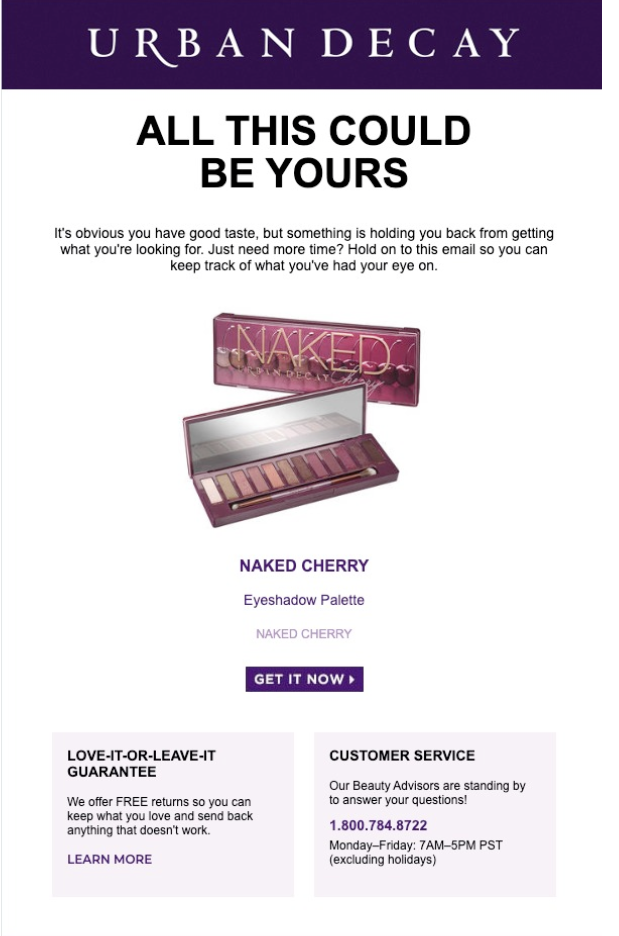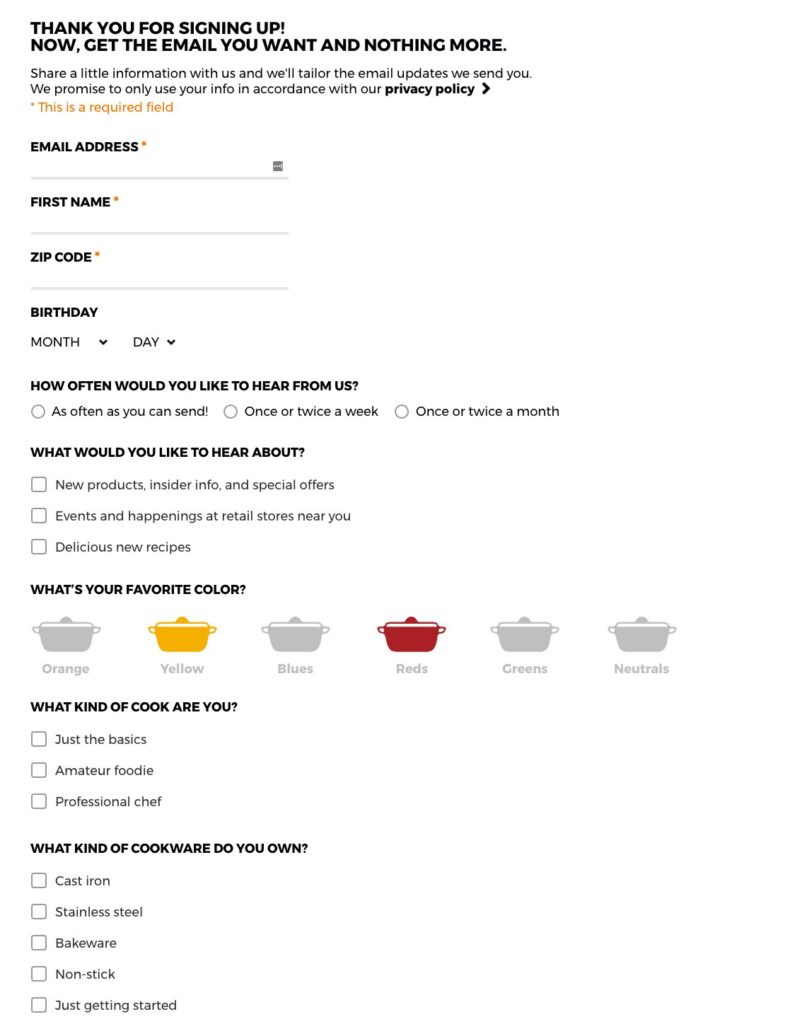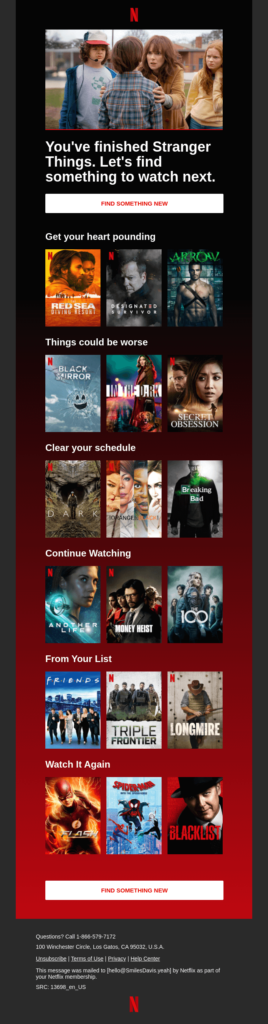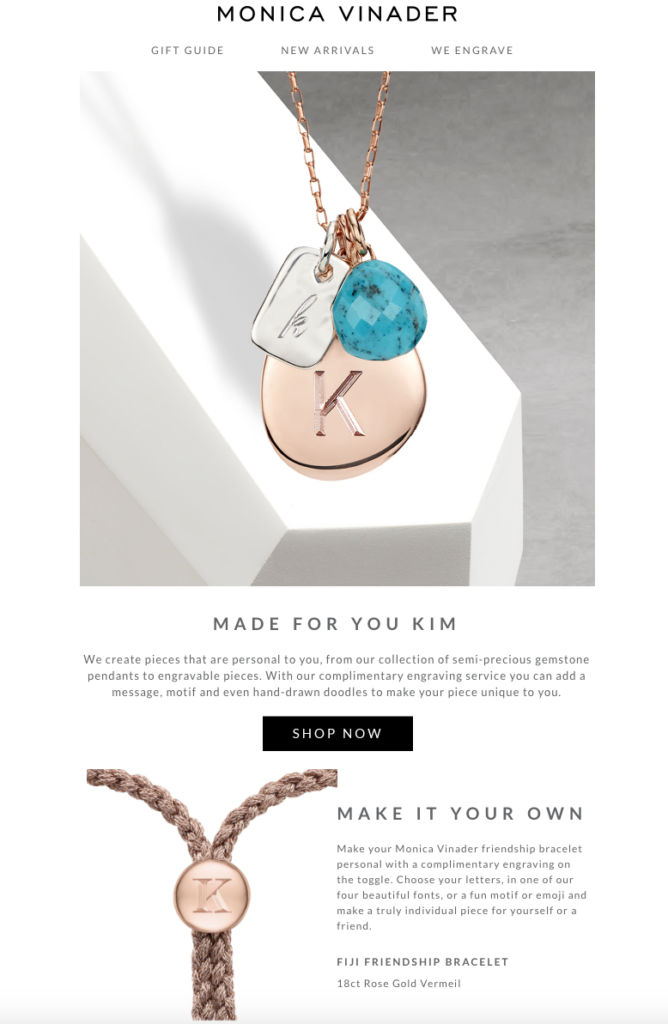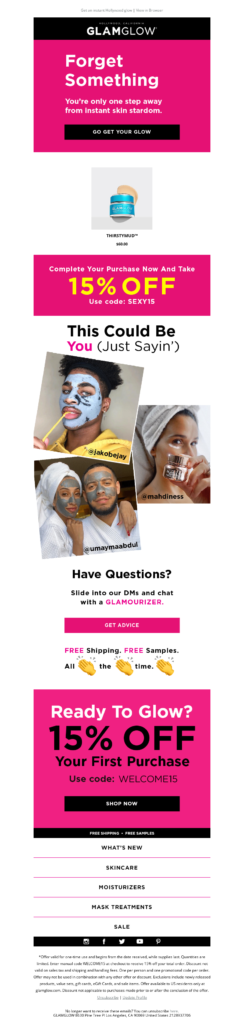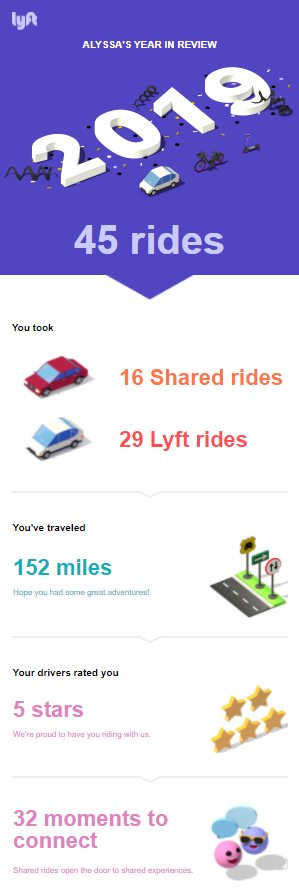Email Engagement
Top Email Personalization Tips to Increase Engagement and Boost Your Revenue
minute read
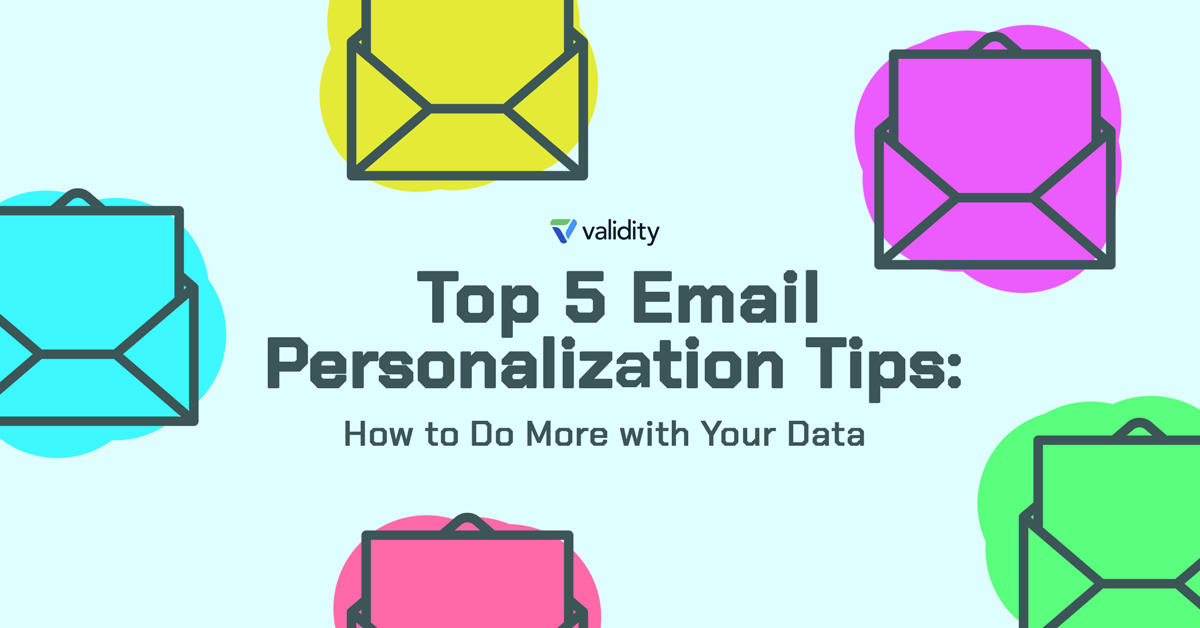
Email engagement plays a crucial role when it comes to improving your email ROI. But with global email volumes at an all-time high, it’s never been more difficult to pique subscribers’ interest.
So, how can your email marketing team set its email marketing campaigns apart from the competition? The answer is email personalization.
Higher email volumes have resulted in higher standards from subscribers. Cookie-cutter email campaigns won’t cut it anymore—today’s consumers expect personalized, relevant, and highly-targeted emails that are worthy of their time and attention.
But, what exactly does email personalization entail? Why is it important? And how can you use it to enhance your email marketing, increase engagement, and generate revenue?
Let’s dive in.
What is email personalization?
Email personalization involves using subscriber data to create targeted, relevant email content. This could be anything from mentioning their first name or the last purchase they made, to suggesting a product in their favorite color or making recommendations based on where they live.
Email personalization can vary in sophistication. On a basic level, it includes tactics like using a subscriber’s first name in the subject line. But more advanced tactics include altering the content of an email based on a subscriber’s age, location, interests, marital status, or other data you’ve gathered about them.
Why is personalized email marketing important?
Subscribers are hungry for experiences tailored to their interests and needs. In a recent study, 73 percent of consumers said they would rather do business with brands that use personal information to increase the relevancy of their experiences—and a staggering 86 percent said personalization influences their purchasing decisions.
Personalized emails significantly boost consumer retention rates, conversions, positive engagement, and ROI. Programs that fail to implement nuanced personalization techniques run the risk of missing out on valuable engagement, building personal relationships with their audience, and driving revenue.
Email personalization strategies
We already briefly mentioned some email personalization strategies you can use to give your target audience a more personalized experience. Now, let’s have a closer look at some of the most popular and effective tactics.
Refer to browsing history
Safer than personalizing the subject line is alluding to the recipient’s browsing history within the body of your email. With the consent of your website visitors (permissions required will vary depending on where you live), you can track their browsing behavior and then later send them an email reminding them of the products they looked at.
Urban Decay sent this personalized email to a shopper who showed interest in its NAKED eyeshadow. While the email does urge the shopper to “get it now,” it also suggests holding on to the email so they don’t forget what they looked at in case they’re not ready to buy just yet. Another way to implement email personalization is to refer to purchases the subscriber made recently.
Send birthday emails
A birthday email is perhaps the easiest type of personalized email, aside from simply adding someone’s name to your template. All you need is a subscriber’s birth date and you’re good to go.
That being said, you can go beyond simply emailing subscribers on their birthdays and include something about their shopping history with you or personalized product recommendations.
Make recommendations
When you collect data around customers’ purchasing behavior, you can make personalized product recommendations based on previous purchases. This is a great strategy for boosting sales.
Switch up your images
It might not seem obvious, but you can implement personalization for the imagery you use in your emails. You can choose to use different images based on each subscriber’s:
- Location
- Ethnical background
- Age
- Gender
A personalized image is more likely to resonate with the recipient than one that depicts a location unfamiliar to them or people they don’t identify with.
Send emails as if coming from a real person
While your company name should always be part of your sender name to improve brand awareness and recognition, adding a person’s name to the sender name as well will make your subscribers feel as if they’re being contacted by an actual person rather than receiving an automated email.
Instead of having the sender name be “Brand Name,” you can change it to “Tom from Brand Name,” for example. You can choose any random name, the name of someone who works on your customer service team (with their permission), or you can even use personalization tags to have clients receive emails as if from the account manager they usually interact with.
Whichever option you start with, it’s a good idea to run A/B tests to find out which name appeals most to your audience. It’s also possible that a segment of specific subscribers reacts better to a female name, for example, than another segment of subscribers.
This tactic is a bit different from the other personalization strategies we discussed as it involves the personalization of your brand, rather than personalizing emails based on subscriber data.
Be careful personalizing the subject line
Personalization has become an increasingly popular email marketing tactic but it seems that some marketers may have taken things a bit too far. While a personalized subject line used to generally outperform a non-personalized one, a recent study by GetResponse shows a reversal of that trend. Reported open rates, click-through rates, and click-to-open rates were lower for emails with personalized subject lines, while unsubscribe rates were slightly higher.
One explanation could be that subscribers are getting increasingly concerned about their privacy. Seeing their names pop up in their inboxes might now cause a feeling of discomfort where it used to create familiarity.
Email personalization best practices
While there are a lot of ways in which you can personalize emails, there are some best practices you’ll want to keep in mind. We’ll illustrate them with some email personalization examples from brands who got it right.
1. Incorporate zero-party data
Zero-party data is information customers share voluntarily with a brand, such as their name, age, location, and personal interests. This customer data helps senders deliver highly personalized brand experiences to subscribers.
What’s great about zero-party data is that it’s free, accurate, and compliant with evolving privacy laws and regulations. Plus, since marketers aren’t taking this data without permission, it helps them build trust with subscribers—a key step towards increasing customer loyalty and engagement.
But before you can start using zero-party data to personalize subject lines, body copy, and even determine email frequency, you must first ask subscribers to provide it.
One of the best ways to do this is via a preference center. Preference centers allow subscribers to tell you about themselves and make choices about the emails they’ll receive.
La Creuset’s preference center, for example, asks subscribers for information that’s truly relevant to their email program. Not only can subscribers provide basic information like their name, birth date, and location, but they’re prompted to communicate their favorite color, preferred email frequency, and level of cooking expertise.
This information gives La Creuset everything they need to create highly personalized emails that subscribers find valuable.
2. Segment your audience
Segmenting your list entails dividing your subscribers into specific groups using a set of defined attributes, like account activity, purchase history, location, gender, or role within an organization. How you segment your audience depends largely on the industry you’re in and the product or service you offer.
The goal of creating segments is to better target your subscribers with relevant, more personalized content so that they’re more likely to engage with your emails and click through.
Segmentation is tied to major lifts in subscriber engagement. In fact, segmented email marketing generates 14.64 percent more opens and almost 60 percent more clicks than non-segmented campaigns. In addition to higher email engagement, open, and click-through rates, brands using segmentation strategies can achieve revenue increases of up to 760 percent!
If you’re still on the fence, now is the time to start segmenting.
Netflix does a great job using account activity to create personalized emails. By using AI for personalization, they can leverage behavior patterns (e.g., viewing history) to deliver individualized recommendations. For example, in this email, Netflix recommends shows and movies specifically for fans of “Stranger Things” to watch next.
3. Use dynamic content
Making dynamic content part of the email design allows senders to personalize blocks of content within the email to better resonate with individual subscribers. Even basic information like subscriber names can be leveraged to present tailor-made product recommendations.
First name personalization is a popular tactic. This email example from Monica Vinader uses the subscriber’s name in the body of the email and creatively leverages dynamic images to personalize products with the subscriber’s initial details, proving we don’t need to know everything about our subscribers to deliver cleverly personalized content.
4. Leverage automation
Automated email marketing consists of pre-written and scheduled emails as well as triggered email series or emails. While the former type of email marketing allows you to easily stay in touch with your audience all year long, triggered emails are a great way to respond to subscriber actions.
Trigger emails when a shopper abandons their cart, when it’s a subscriber’s birthday, or when a customer has reached a certain milestone. These types of personalized emails keep you top of mind, help boost your revenue, and build customer loyalty in the long run.
Glam Glow uses email marketing automation to send highly personalized cart abandonment emails. This email is a great example of how subscribers can be reminded of a product they showed significant interest in. Through the use of dynamic images and social media integration, they can see that specific product being worn by real consumers.
Automated emails can also be used to let customers know when they’ve reached certain milestones. These emails help brands reiterate the value a consumer found in their service or product.
Lyft relies heavily on personalization in their year-in-review emails to emphasize the special relationship between brand and consumer. The review includes an individual’s star rating, areas visited, and the total number of times they used their service.
Other ways to use triggered emails for personalized communication are:
- sending a personalized welcome email when someone signs up for your list
- sending personalized transactional emails once someone’s made a purchase
- sending a personalized confirmation email when someone joins your loyalty program
When you go beyond merely adding a subscriber’s name and start dynamically adjusting the body of your email, you enter the realm of advanced email personalization and it becomes even more important to have a solid email marketing platform that makes email marketing personalization a breeze.
5. Be location-specific
Email personalization also entails adapting your send times to wherever your audience is located. Don’t send subscribers on the East Coast emails at the same time as you email your subscribers on the West Coast if you know all of your subscribers respond better when they receive your emails right before lunchtime.
Sending emails outside of a subscriber’s time zone might also mean they miss out on special deals or promotions, creating a poor subscriber experience. Plus, deploying emails at a time when your audience isn’t likely to be active or online means your messages end up further down in the inbox, which may result in lower subscriber engagement.
In addition to correctly timed sendings, location personalization allows brands to integrate local holidays, celebrations, cultural norms, and activities into their promotions and campaigns.
Health brand Ritual uses location data to highlight local restaurants near a subscriber’s office and even shows where coworkers dine to create a familiar, hometown experience.
Personalized emails: a tactic for increased engagement
Personalized emails allow you to engage with subscribers and customers in a more targeted way and on a more personal level. By including personalized images, shopping information, recommendations, and more, you can help subscribers advance through the customer journey and you have a higher chance of getting them to follow your call to action than if you sent the same email to everyone.
Email personalization should be part of your email marketing strategy. If you haven’t already, start personalizing today using the tips in this article. And if you want to know more about how to handle and leverage customer data, download our Ultimate Email Marketing Toolkit. It contains a whole section on collecting and using zero-party data.