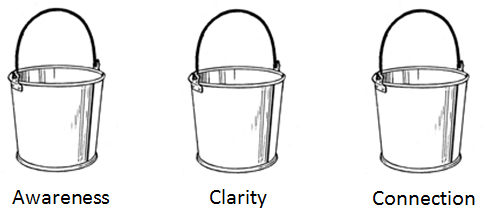The word measurement is defined as the assignment of a number or characteristic of an object or event, which can be compared with other objects or events. Simple, right? Now just apply that to your email program and you’re all set. It’s that easy!
Or is it?
With all the data, metrics, reports, calculations, and percentages that you can measure against your email program, you might say to yourself, “This is great… Now where do I start?”
Gathering all the delivery metrics you can get your hands on is the easy part. Figuring out which are the most important can be a bit trickier.
I’ve found that complex ideas can be simplified if I take a step back and figure out a way to organize. One way of organizing measurement data is chronologically, according to the flow of the campaign and the buyer’s journey. The problem is, thinking about data chronologically doesn’t really tell you anything about what’s important—just the order in which things happen.
The point of measuring is to gain insights. Some of those insights are interesting but not all that useful, while others provide critical information about your campaign performance and your customers. So instead of thinking about things chronologically, let’s divide delivery data into three buckets, according to what it actually tells us.
The Awareness bucket provides a look at the high-level health factors of your email program, but may not go deep enough to provide actionable insights. Metrics that fall into this bucket include:
- Delivery rate: Calculated by dividing the column of emails delivered by the volume of emails sent
- Bounce rate: Comprised of the messages that fail to get delivered for any reason
- Rejected rate: A subset of bounced email, and includes only those messages that fail to get delivered due to reputation issues (e.g., complaints, spam traps, etc.)
- Inbox placement rate: Measures the percentage of sent email that actually lands in the subscribers’ inbox
- Open rate: Calculated by dividing the number of emails opened by the number of emails delivered. This metric is actually less useful than you’d think because an email will not register as “opened” unless images are displayed in the message—either through setting or active loading
- Click-through rate: Found by dividing clicks by the volume of email delivered
Metrics in the Clarity bucket can help to uncover the “why” behind email performance issues, and often provide a more granular view of the insights uncovered by Awareness metrics. Clarity metrics include:
- Hard bounces: Messages that are permanently rejected, typically due to issues with list quality (e.g., invalid email addresses or domains)
- Soft bounces: Messages that are temporarily rejected, typically due to issues with the recipient’s mailbox or server (e.g., mailbox is too full or server down)
- Read rate*: Similar to open rate, but far more accurate because is accounts for all emails viewed, regardless of image rendering
- Complaint rate: Calculated by dividing the number of spam complaints by the number of emails delivered. Complaints are a strong indicator of negative engagement and this metric is useful for identifying patterns and sources of complaints, but may be distorted by deliverability issues.
- Deleted before reading rate*: Measures how often a recipient deletes an email without reading it. This metric provides powerful insight into the difference between subscribers who do not want to read your email and those who may just check their email infrequently.
- Unsubscribe rate: Calculated by dividing the number of unsubscribes by the number of emails delivered. Be cautious of using this metric in isolation, as a declining unsubscribe rate can result from various things such as improving engagement or a decreasing inbox placement rate—two very different situations.
The Connection bucket includes the truest measure of whether (and how deeply) a subscriber is engaged with your campaign, and helps to evaluate the effectiveness of your content and design. The Connection bucket includes:
- Click-to-open rate: Measured by calculating the ratio of total clicks to total opens. Click-to-open is the best and most accurate of the click-based metrics and provides valuable insight into the effectiveness of your email content and design.
- This is not spam (TINS) rate: Measures how frequently recipients click on the “this is not spam” button after an email is delivered to the spam folder. This metric is a powerful indicator of subscriber engagement.
- Forwarded rate: Measures how frequently subscribers forward your email on to others. This metric is useful to gauge the virality of your content, and a high forwarded rate indicates strong subscriber engagement.
- Conversion rate: Calculated by dividing the number of conversions by the number of visits. Although a strong indicator of subscriber engagement, this metric typically speaks more to the quality of landing pave or website content than email content.
* These metrics are only available from Return Path
You can find out more about delivery metrics—and how they can be used to troubleshoot problems in your email program—using Return Path’s Guide to Email Marketing Metrics.