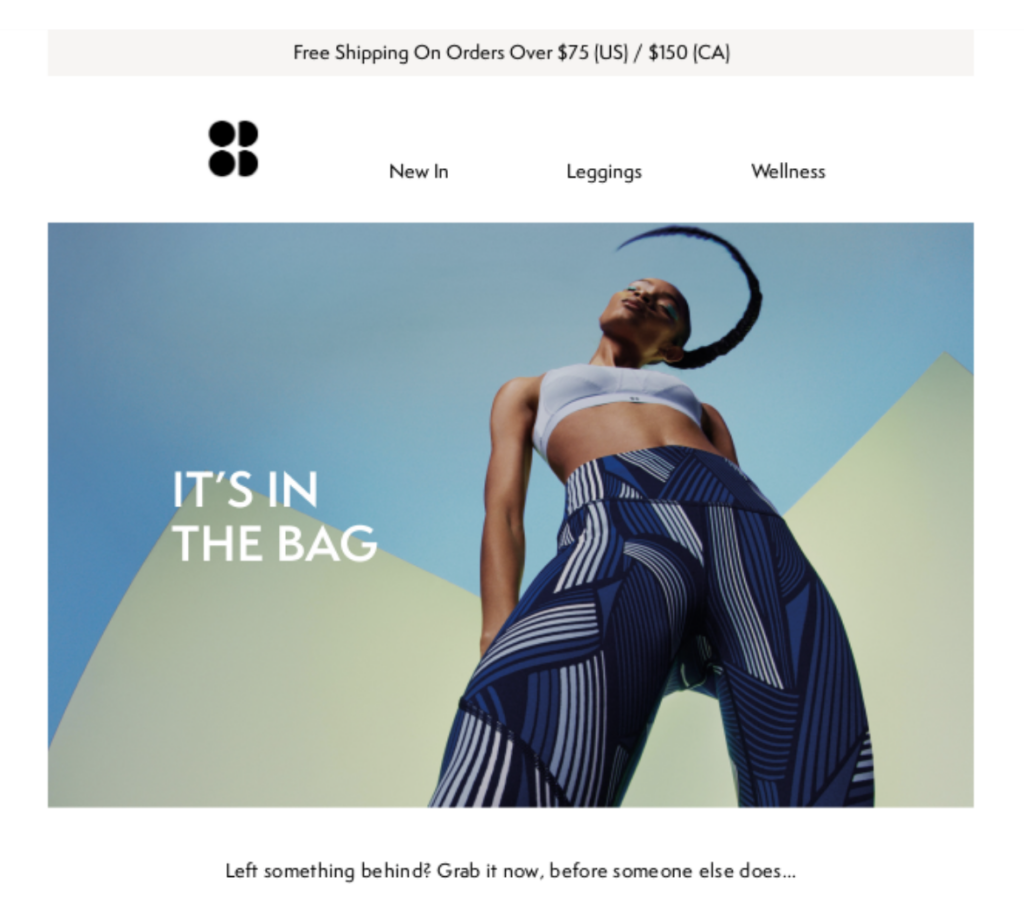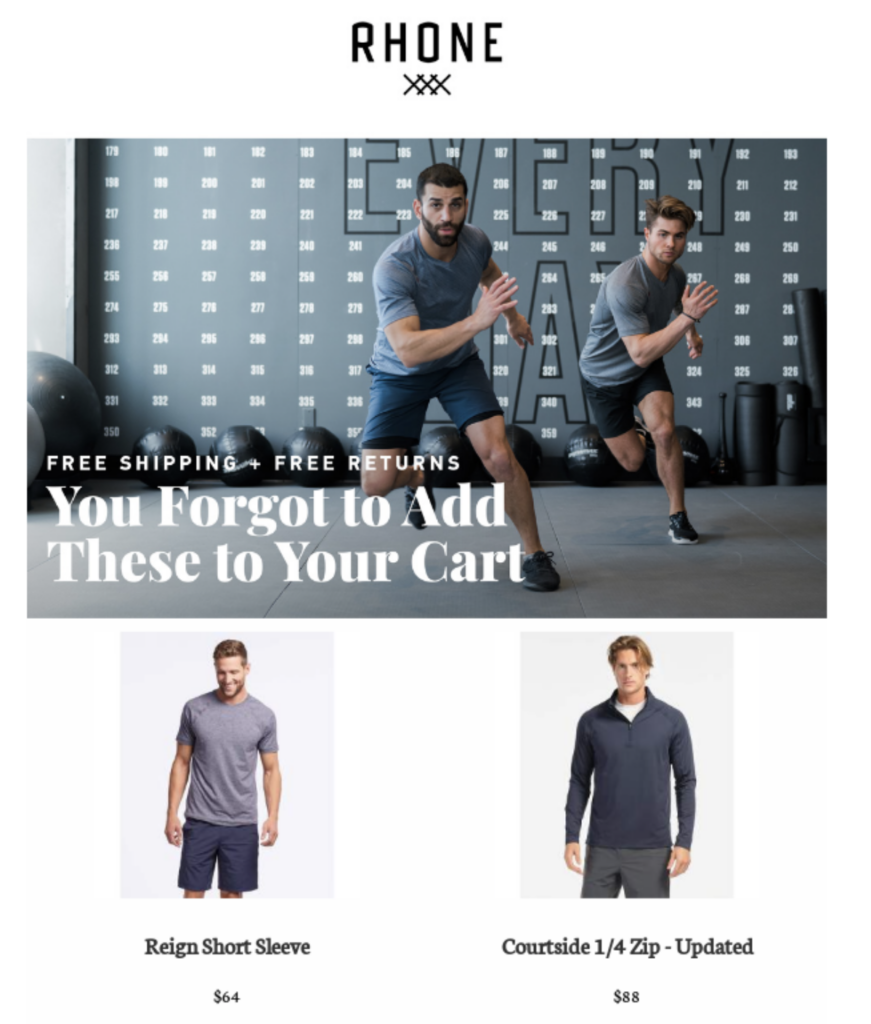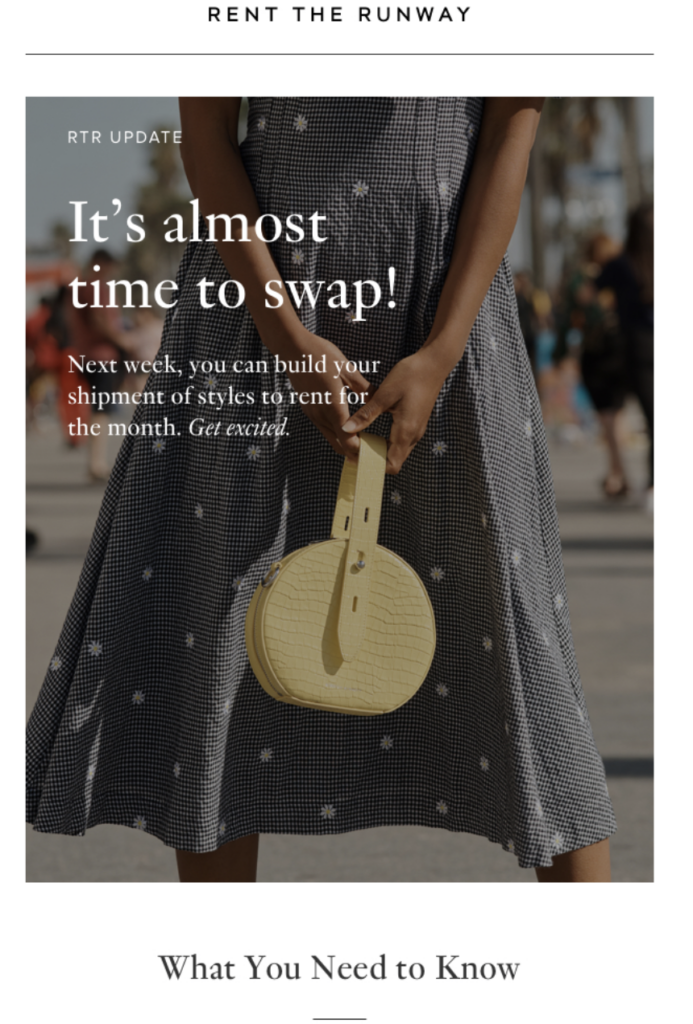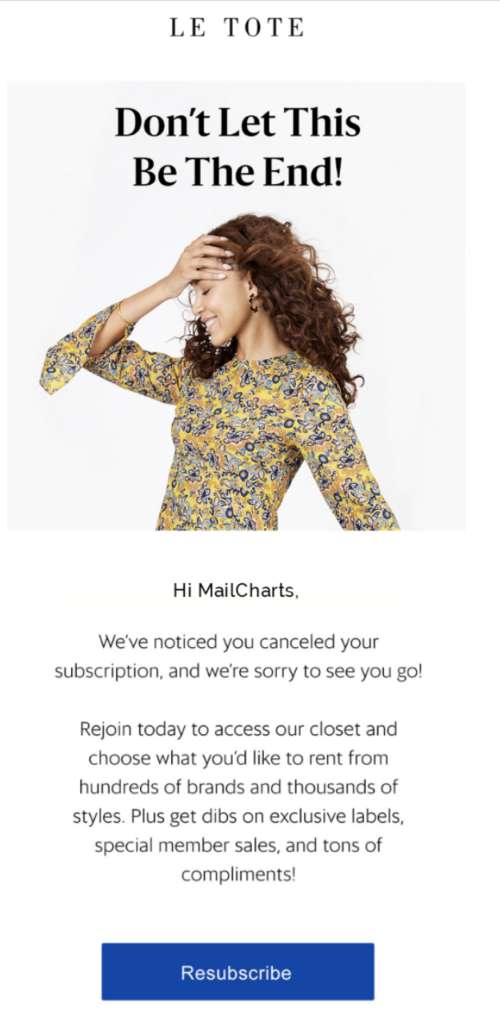They say time apart makes the heart grow fonder…but unfortunately, that isn’t usually the case with email subscribers.
If you’ve built and cultivated an email list, you’re likely familiar with the painful twinge that comes from watching subscribers slowly lose interest over time. Luckily, there’s a way to reignite that previous flame: email retargeting.
So, if you’re a digital marketer, ecommerce business owner, or email marketing manager, strap in. Below, we’ll break down how to implement strategies to drive customer re-engagement, minimize cart abandonment, and, ultimately, bolster your bottom line.
What is email retargeting?
Email retargeting is the practice of reaching out to subscribers who have shown interest in your products or services in the past but have stopped engaging with your emails or have yet to complete a desired action. This action could be making a purchase, signing up for a newsletter, or any other goal you’ve set.
A retargeting campaign involves sending customized and timely messages to re-engage these subscribers and encourage them to convert.
Is it different from email remarketing?
Before getting too deep, it’s important to differentiate between retargeting and remarketing.
While retargeting primarily focuses on converting subscribers who’ve gone inactive or haven’t converted, remarketing is a broader strategy for connecting with and (re-)engaging your subscribers (think: ecommerce email sequences for, say, welcoming a new customer).
To recap:
- Retargeting moves prospects who’ve shown an interest in your company down the sales funnel until they ultimately convert by performing an action.
- Remarketing re-engages email subscribers at risk of becoming inactive. That can include subscribers who have yet to make a purchase, haven’t made a purchase in a while, or have otherwise become unengaged.
Ultimately, there’s a ton of overlap between the two. Although retargeting is sometimes used in the context of paid ads, it can and should include email as part of a broader strategy for connecting with your subscribers.
5 opportunities for email retargeting
To effectively retarget and remarket, you need to align your strategy to the various stages of your customer’s journey. Understanding where customers are in this journey allows you to send highly relevant and timely messages. Below are examples of opportunities for retargeting emails at various stages of the sales lifecycle:
Cart abandonment
An abandoned cart email is triggered when a customer abandons a cart. According to a Klaviyo study, cart abandonment emails generate an average of $5.81 per recipient. Leverage web data and automated trigger emails and use them as a reminder to your customers to complete the checkout process.
Cart abandonment email example:
Sweaty Betty’s two-email sequence leans heavily on strong images. Instead of dropping the usual catalog images pulled from website product pages, each email shows a model wearing the actual product the customer abandoned. The first email begins with a playful subject line while the second email is more action-oriented.
For more inspiration, check out our list of 13 exceptional cart abandonment email examples and best practices.
Browsing abandonment
Browse abandonment emails are much like cart abandonment ones in that they’re triggered when a visitor has viewed a product on your website but failed to add it to a cart. While these emails don’t indicate purchase intent as clearly as cart-abandoner emails, they should still serve relevant content to entice shoppers back to the site either to purchase the item or to view similar items.
Browse abandonment email example:
Rhone sends their email a swift two hours after abandonment and cuts right to the chase: Don’t forget to add these picks to your cart. They also have a link to reach out to their customer support team and add first-name personalization to the subject line.
For more inspiration, check out our list of browse abandonment email examples and strategies.
Post-purchase
When you make a sale, that’s just the beginning. That purchase should serve as a trigger, building the foundation for the next interaction and ultimately, a long and loyal relationship.
Research from Borrell Associates, Inc. and Merkle found that 64 percent of consumers believe these are the most valuable emails in their inboxes. Capitalize on that engagement, first by thanking the customer for making the purchase and then using the order confirmation as a trigger to upsell.
Post-purchase email example:
This confirmation email from Rent the Runway is a nice twist on a confirmation email for a subscription service where returning items is usually part of the process. Here, the email uses a return reminder to persuade the customer to buy the item, framing it as a service benefit instead of a sales opportunity. The promotion doesn’t come across as pushy, though, because the call to action is “See your discount” instead of “Buy it now.”
Inactivity
Low engagement rates can seriously damage your sender reputation and deliverability rates, making it harder to reach even those subscribers who are still reading your newsletters. That’s what win-back email campaigns are for. No less than 45 percent of customers who open a win-back email will also open future emails you send them, and knowing that it costs you five times as much to gain a new customer than to retain an existing one, creating a win-back campaign is a no-brainer.
Win-back email example:
Many attempts to re-engage inactive customers use soft language. They might mention they haven’t seen the recipient in a while, or simply state that they miss them.
Not this email by Le Tote. The brand straight up tells the recipient they’ve noticed they canceled their subscription. Presented as a personalized message, this directness is quite refreshing.
Le Tote then goes on to mention the value the recipient will get if they sign up again, and adds a popping blue CTA button with an equally direct message: “resubscribe.”
Trigger event
A trigger or transactional email is an email that triggers when a user takes a specific action on a website or inside an application. Although transactional emails differ from marketing messages, they can still serve distinct marketing purposes and strengthen your email marketing strategy. In fact, research from Borrell Associates, Inc. and Merkle found that 64 percent of consumers believe transactional emails are the most valuable emails in their inboxes.
Trigger email example:
As far as trigger emails go, order confirmations are a mainstay for any ecommerce business. There are various ways to upgrade your purchase receipts and order confirmation emails. One successful strategy is to highlight what matters most to customers: the delivery date.
PrettyLittleThing knows its customers can’t wait to get their orders, so they put the delivery date right at the top of their receipts. They also cleverly include an option to add more items to the purchase as well as an invitation to join their loyalty program.
To see more ecommerce emails (transactional and otherwise), check out our 20+ curated lists of the best email examples.
6 strategies for your retargeting campaign
To make your email retargeting campaigns even more effective, consider the following strategies:
Segment your audience
Audience segmentation is key for delivering relevant messages:
- Segment based on purchase history, browsing behavior, or other relevant demographics.
- Craft tailored content for each segment––subscribers at the top of the funnel require far different messaging than those at the bottom (and vice versa!).
Write captivating subject lines
Capture your subscribers’ attention before they’ve even opened your email:
- Use compelling and concise subject lines.
- A/B test subject lines to determine what resonates best with your audience.
Pro tip: Check out our roundup of the best subject lines we’ve seen from ecommerce businesses.
Don’t shy away from emojis
Emojis can add a touch of personality to your emails:
- Use emojis that are relevant to your message and audience.
- Ensure they enhance, rather than distract from, your content.
Send emails at the best time
Email frequency and timing matter when it comes to remarketing:
- Consider your audience’s time zone and daily routines.
- Test different sending times to find the optimal one.
Ensure your email design is responsive
Responsive design is crucial for a seamless user experience:
- Optimize emails for both mobile and desktop.
- Test on various devices and email clients.
Use data for personalization
Leverage customer data to create personalized experiences:
- Address customers by their names.
- Recommend products based on their past purchases or browsing history.
Get inspired by major ecommerce email retargeting campaigns
As you can see, retargeting emails are a powerful tool for driving engagement (leading to more sales). By understanding the fundamentals and aligning your strategies with the customer journey, you can take full advantage of this approach.
Follow best practices and capitalize on outreach opportunities by sharing topical, valuable, and actionable content. Then, enhance your efforts through segmentation, captivating subject lines, emojis, optimal timing, responsive design, and data-driven personalization to make your email retargeting campaigns more effective.
Looking for more examples of how industry leaders get it done? Explore thousands of emails in the MailCharts database to inspire your next retargeting campaign