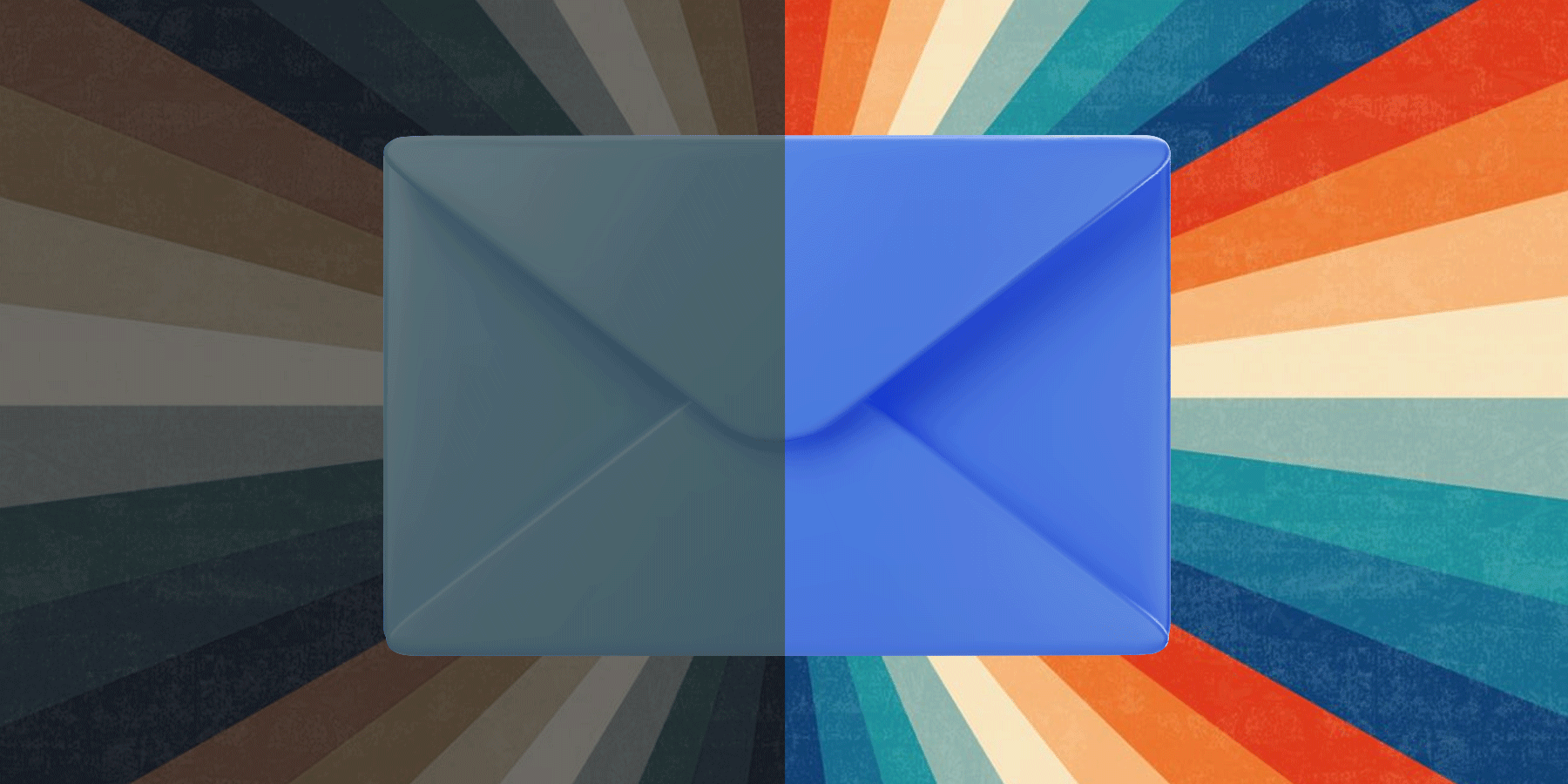
The world of email is changing fast. Rising consumer expectations for personalized content, new privacy laws, Apple’s Mail Privacy Protection (MPP), and COVID-19 have changed the playing field for email marketers.
It’s tough for senders to alter their strategies when they’re used to doing things a certain way. But staying complacent in this climate is a surefire way to lose out to competitors who are finding new, better ways to connect with their audiences.
It is possible for old-school email marketers to learn new tricks—but first they must retire outdated strategies.
Let’s explore four outdated sending practices that officially belong in the email history books.
1. Buying or renting lists
In the past, the average email marketer’s top priority was to accumulate a gigantic list of subscribers. But quality is always better than quantity.
Many marketers still struggle to understand—and to explain to their company’s leadership—that list quantity is nowhere near as important as list quality. This leads to list buying, which is a bad choice today for a few reasons:
- Legislation and privacy laws, such as GDPR, require having a record of consent to send marketing messages. Without it, senders may face steep fines.
- You don’t always know how addresses ended up on a purchased list, if they’re still active, or if they’ve been turned into spam traps. Sending to unknown lists hurts your sender reputation and makes you more likely to be blocked or marked as spam by mailbox providers (MBPs).
- Given the growing awareness of online privacy and anti-spam laws, people are less forgiving about receiving unsolicited mail. Recipients may be confused when they suddenly receive mail from you. Some may even submit complaints, which also hurt your sender reputation.
Since quality list growth should a top priority for email programs, it’s crucial to find ways to grow your list organically.
Replace purchasing or renting lists with these strategies:
- Incentivize opt-ins: Give people a reason to subscribe. Try offering new subscribers a coupon code or special offer, and send immediately after they sign up.
- Make it easy to subscribe. People won’t hunt through your website to find an elusive newsletter subscription form. Instead, include it as a prominent part of your website template along with wording about what they can expect from your email program.
- Use other digital channels, like social media, to promote your email program and vice versa. Today’s brands have nearly unlimited digital touchpoints at their disposal. Bringing them together as part of a cohesive customer journey will help increase brand awareness and ROI from each channel.
For more ways to organically grow your subscriber list, read Validity’s eBook, “30+ Quick Tips to Grow Your Email List.”
2. Using spammy or manipulative subject lines
For a quick rundown of what not to do when sending email, check your spam folder.
Try to find commonalities among the senders who have ended up in spam. Then, do the opposite.
Here’s a hint: Gone are the days when it was acceptable to use triple exclamation points, multiple emojis, excessive capitalization, and misleading strategies like ‘RE: Connecting to talk’ to trick subscribers into opening emails.
Brands are constantly trying different subject line strategies to find a sweet spot with subscribers. While it’s always worth A/B testing to see what resonates with your audience, avoid the following outdated practices at all costs.
Being too aggressive
Using too many exclamation points in a subject line or writing in all caps can easily trigger spam filters. If you want to grab your audience’s attention and reach the inbox, calm down a little.
Limit yourself to just one exclamation point or one word in all caps. It’s entirely possible to drive excitement while keeping your messaging clear and thoughtful.
Old school: Aggressive and vague subject lines. E.g., “YOU DON’T WANT TO MISS THIS!!!!!”
New school: Still exciting, but more clearly defined subject lines. E.g., “These new prints won’t last long!”
Resorting to cheap tricks
It’s time to stop using ‘RE:’ and ‘FWD’ to trick subscribers into thinking the email is part of a conversation chain. People don’t like being tricked. Beyond confusing or annoying subscribers, this is a sure way to increase complaint rates.
Old school: “RE: Connecting to chat”
New school: “Let’s have a quick chat”
Overloading emojis
Emojis can be eye-catching. But using them excessively can trigger spam filters. There’s nothing wrong with including one or two emojis in a subject line. But if you regularly stuff your subject lines with smilies, you’ll probably see your deliverability rate drop.
Keep in mind that MBPs render emojis differently. Some won’t render them at all. This means subscribers may be stuck looking at a row of empty boxes.
Old school: Too many emojis. E.g., “⚠️🤑 SAVINGS That Won’t Last❗💸”
New school: Using emojis strategically. E.g., “⚠️ Savings That Won’t Last!”
3. Sending mass emails from new domains and IPs
Domain and IP reputation are two major factors of email deliverability that can’t be overlooked.
There are several reasons why your program might use a new domain or dedicated IP. Whatever the reason may be, you need to warm up these new elements slowly before sending to your full lists.
If an MBP suddenly sees a large volume of emails sent from a domain or IP they have no history with, they’ll block your emails or label them as spam. After all, their job is to protect users. A sender’s historical reputation is one way they confirm if mail comes from a legitimate source.
Furthermore, if the new domain is at all similar to your previous one, it could look like you’re sending a spoofing or phishing attack. This will trigger additional issues with MBPs.
When using a new domain or IP, start slowly by sending to a portion of your list of active subscribers, since they’re the ones anticipating and clicking through your emails. This is how you show MBPs that you’re a reputable sender.
Over a period of time (weeks or months depending on the size of your list), send to larger list segments using the new IP and/or domain. If you encounter any deliverability blips during this time, scale things back for a few days until you see improvement.
Throughout this warmup process, ensure you have proper authentication in place with DMARC, DKIM, and SPF as another way to prove to MBPs that you’re a reputable sender.
4. Hiding the unsubscribe link
You don’t love when people unsubscribe from your program. But it’s an unpleasant fact of life as an email marketer.
In the past, senders tried to avoid losing subscribers by making the unsubscribe process difficult. The way they saw it, forcing unengaged subscribers to see their emails forever was preferable to a shrinking list.
Nowadays, this strategy can backfire in several ways.
Privacy and anti-spam legislation requires senders to maintain a record of active opt-ins and to provide an easy way for people to opt out. Many email service providers (ESPs) today won’t send emails unless they contain a standard footer that includes an unsubscribe link.
The only type of email templates that can omit the unsubscribe link are transactional. Even then, it’s recommended that senders include footers explaining why there is no opt-out option for transactional emails.
Hiding the unsubscribe link frustrates subscribers when they can’t figure out how to make emails stop. That’s when senders see an increase in complaint rates, which alerts MBPs to suspicious sending practices.
If subscribers no longer want your emails, empower them to unsubscribe easily instead of provoking them to complain. After all, isn’t it better to part on good terms in case they want to return to your program someday?
Today, smart senders focus on making unsubscribe links more visible. Including them in email headers and footers is a customary practice to reduce your chances of being marked as spam.
Another common tactic is to include a one-click unsubscribe link in the email footer alongside a “manage preferences” link. In your preference center, give subscribers the option to opt down and receive fewer emails as an alternative to leaving the program completely.
Take your email program into the future
Given the constant changes in legislation and anti-spam laws, changing technology and tools, and rising consumer expectations, it can be hard to keep your email program up to date.
But senders who rely on rusty strategies will quickly fall behind more innovative competitors. Staying current on industry changes, keeping your subscribers’ needs top of mind, and testing new strategies is how you grow as an email marketer and keep your program strong.
For guidance to navigate the changing email landscape, read Validity’s report, “State of Email in 2022: Mastering the New Email Landscape.”