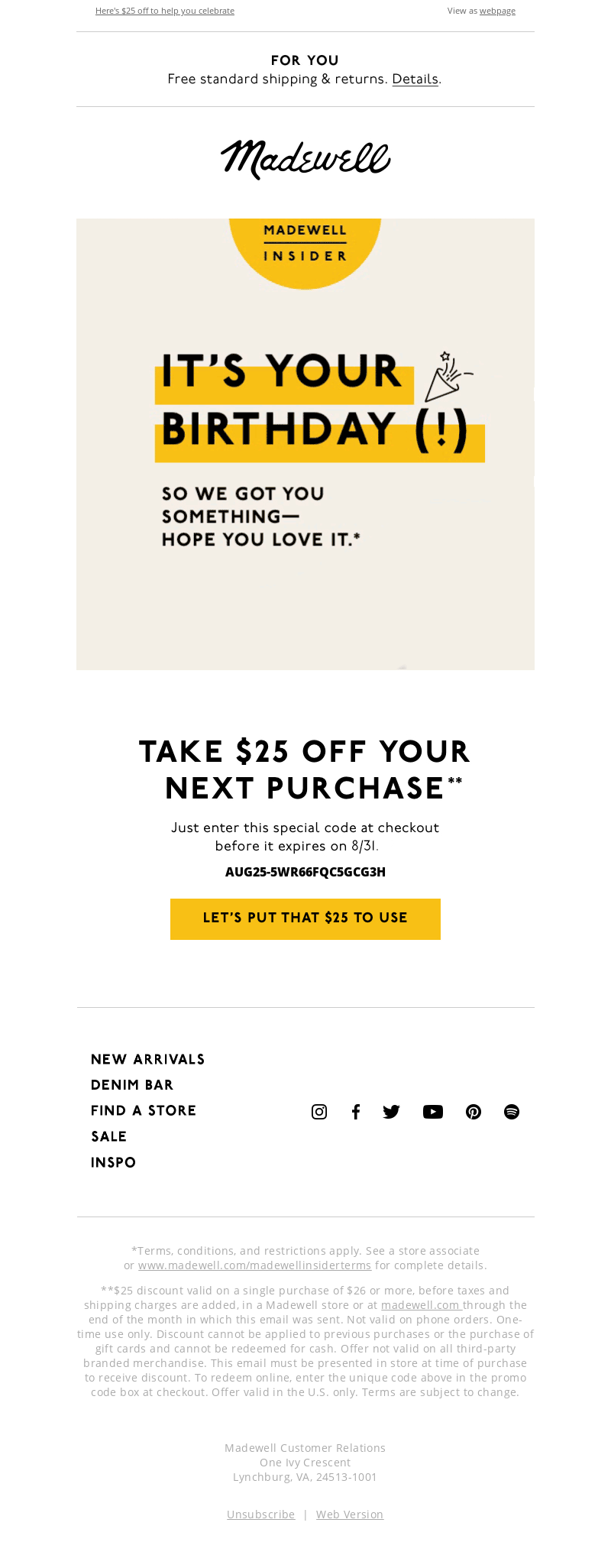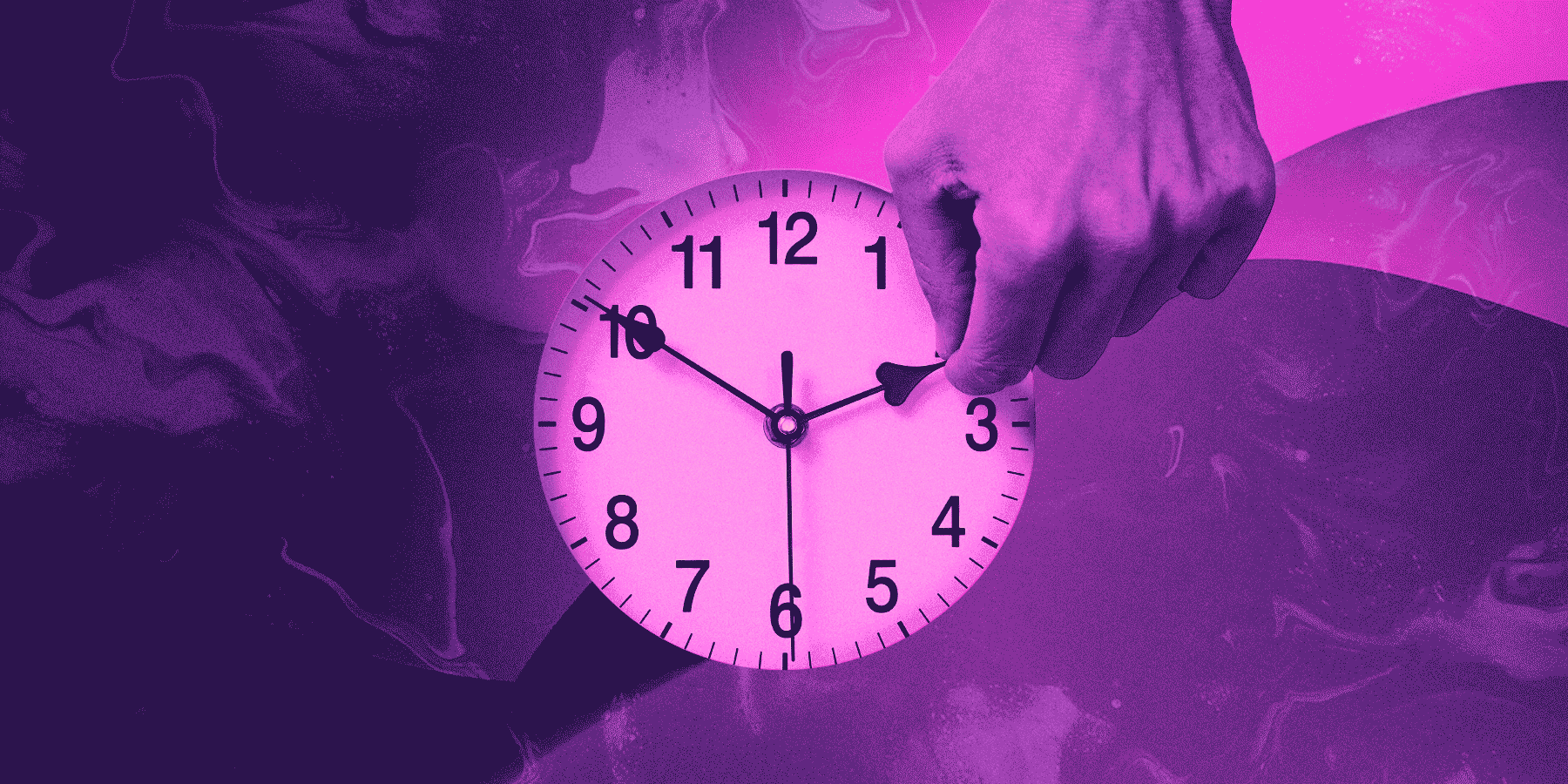
Email marketers have a lot on their plates these days. Apart from day-to-day responsibilities, marketers are dealing with industry shifts like Apple’s MPP, SMS marketing, record high turnovers, and more.
With the busy holiday season just around the corner, email marketers will need to find ways to automate or eliminate the more tedious, time-consuming aspects of their work so they can focus on what matters. Let’s explore strategies you can implement today to start saving time—without sacrificing results.
Email automation
If you’re looking to save time, automation is key. In fact, studies show email automation can boost productivity by ~20 percent!
Email automation allows you to send time- or action-triggered emails containing personalized information that’s relevant to subscribers. Unlike manual campaigns, email automations run in the background so you can focus your time and attention on other important responsibilities.
You may already be familiar with some of the most common types of automated emails, such as welcome campaigns and abandoned cart campaigns. But there are many more ways to automate your emails that can benefit both your subscribers and your business.
For example, sending triggered emails on a subscriber’s birthday adds a touch of personalization to their experience and encourages customer retention. Plus, including a birthday freebie or discount, like Madewell does below, is icing on the cake!
If you’re running a sale, especially during holidays like Black Friday, it can be frustrating for subscribers to keep receiving countdown emails if they’ve already made a purchase. Using purchase-based triggers to skip a few sends for someone who has already taken part in the sale can help prevent them from becoming fatigued, unsubscribing from your email program, or reporting your emails as spam.
It’s important to routinely re-test your automations to make sure they’re still functioning as planned. You should also check that your email template is updated with your most recent branding and that all links are valid.
While automation has many benefits, there are also a few downsides. For example, the initial planning and building of an automated journey can take a solid amount of time. You need to think of your cadence, action-based trigger events, content, and exit strategy—not to mention designing and testing the content! It may seem like a lot, but the time spent upfront is nothing compared to the amount of time you’ll save in the long run. Future you will be grateful you put in the work!
List segmentation
Streamlining your list management process can help you save time by making your email program less complicated to manage.
For example, depending on your ESP, you may not need to have a separate list for each type of onboarding method. Instead, you may be just able to add a tag to the subscriber’s email address, send them through the welcome series related to their sign-on (website, contest, purchase), and then use a final trigger event in the automation to update or remove the tag.
You can also try using zero-party data to create granular segments. For example, if you have a multi-location store, having separate lists for different states can get overwhelming if you’re trying to send the same email to everyone. Having one main list and using segments to break sends out by location makes the process a lot smoother and more efficient.
Make it a part of your quarterly or annual process to review both your lists and segments to clean up anything that’s no longer relevant or can be combined.
Automate your list cleaning process
Continuously sending to invalid or inactive addresses can register as spam-like behavior to mailbox providers, causing them to send your messages to spam—or block them entirely. This damages your reputation as a sender, harms your deliverability, and decreases the effectiveness of your email program. Not good.
To avoid this fate, it’s crucial to maintain proper list hygiene. There’s just one problem: if you’re cleaning your lists manually, maintaining proper list hygiene can be incredibly tedious and time-consuming!
Get that time back by implementing a contact verification solution, such as BriteVerify, that allows you to automate your list cleaning process. This type of solution can be used to identify email addresses in your database that have changed, become disabled, are inactive, or no longer exist so you can remove them from your campaigns before your deliverability is compromised.
You can also set up real-time validation to make sure email addresses are accurate, valid, and don’t contain typos in the domain name (e.g., “gmall” instead of “gmail”). Validating email addresses at the point of capture prevents bad data from entering your database in the first place, making it easier and less time-consuming to maintain proper list hygiene.
Create an email calendar
When timelines and task assignments are unclear, it can cause confusion amongst team members and lead to unexpected delays. This costs the team valuable time that could be spent working on future campaigns and completing other high-priority tasks.
Prevent confusion by creating a visible email calendar and sharing it with your team so everyone is aware of deadlines, deliverables, and upcoming sales or holiday events. Outlook, for example, makes it easy to set up a calendar to share with your team. You can even pick a specific color to represent your own tasks, which is a great way to make sure you can easily keep an eye on your own deadlines.
You can also look into collaboration software for your team, such as ClickUp or Monday, that gives you the ability to create and assign tasks to each member of your team. This helps eliminate any confusion surrounding deadlines and deliverables. Plus, this type of software allows you to customize workflows to fit your team’s needs, helping you stay organized and work more efficiently.
After all, the best way to save time is with good old-fashioned organization!
Create process checklists
Being an email marketer can get chaotic at times, and our overtired brains can go into autopilot and miss a few key steps.
Creating a checklist that includes each step in the sending process can help you easily keep track of what has already been done and what you need to do next. This helps prevent steps from being overlooked and reduces mistakes that would have taken extra time to fix (e.g., forgetting to optimize content for mobile devices).
When creating a checklist, be sure to be specific. Don’t be afraid to include too much information! For example, items may include:
- Review template
- Optimize images
- Add pixels
- Check that links are working
- Choose segments to send
- Choose segments to suppress
- Choose send date and time
- Test sent and approved
The items will of course depend on your individual program. For inspiration, check out our pre-flight checklist here.
Add screenshots if necessary. You may also find it helpful to record yourself going through the steps to use as a training guide for new hires. Whether you choose to include visuals or not, the checklist itself will be especially helpful when it comes to getting new hires up to speed, as well as providing guidance to the person covering for you if you’re out on PTO.
Work smarter, not harder
In the world of email marketing, time is money—so don’t waste another second! Start working smarter, not harder, by following these time-saving tips.
For more tactical ways to improve productivity and boost email performance, check out our webinar series, Inbox Insiders.