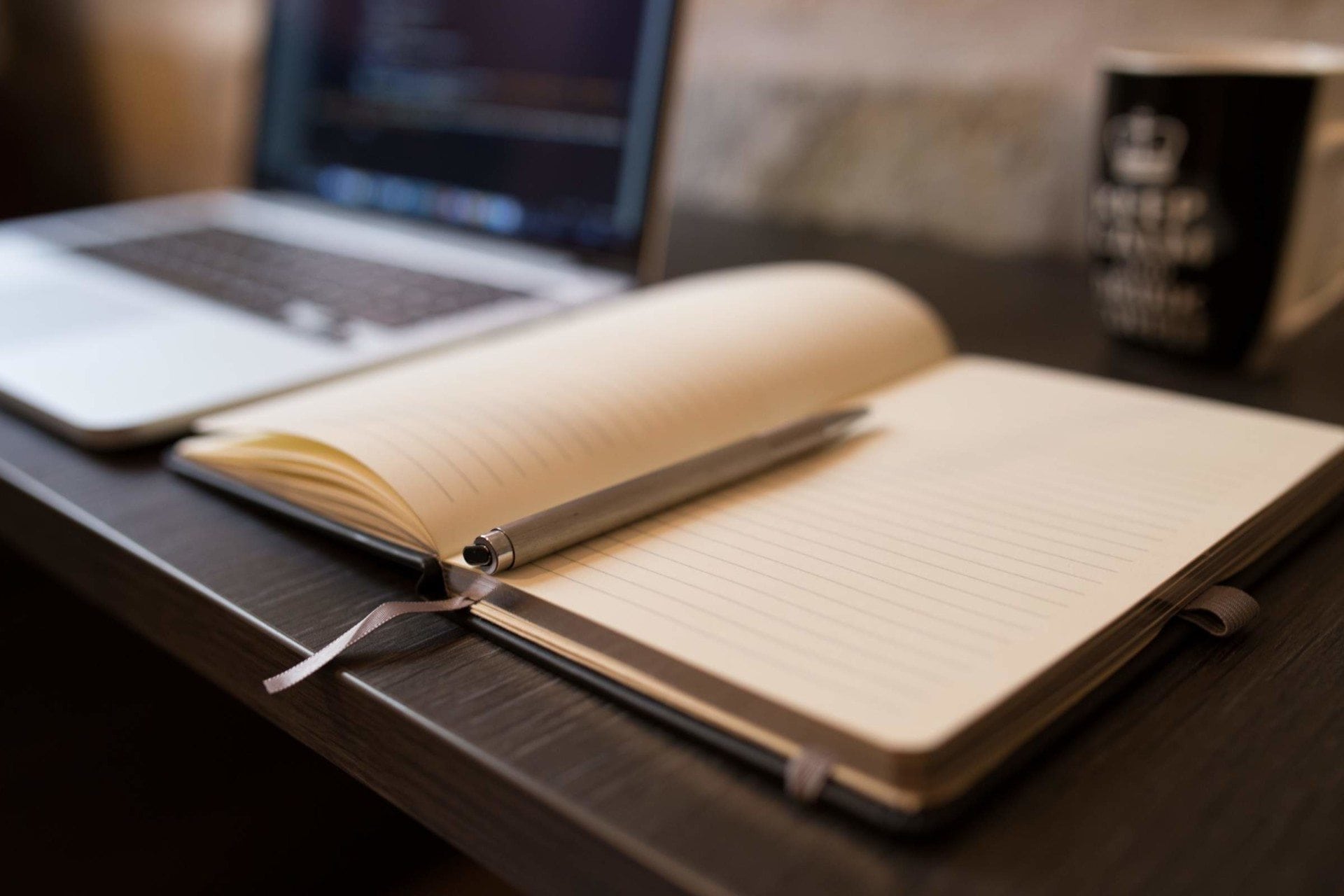
Delivering into Gmail inboxes is one of the biggest challenge for email marketers at the moment. Having the correct technical setup and fulfilling the legal requirements isn’t enough anymore.
Today Gmail is front of mind when it comes to engagement driven email filtering in inboxes. But this is only part of the puzzle.
This is an even bigger challenge for local markets like Brazil, Germany, and France where Gmail is overtaking the “traditional” Mailbox Provider. If we look at the customers of tomorrow, Gmail is already number one as 61 percent of Millennials and 70 percent of Generation Z use Gmail as their preferred Mailbox Provider. (as seen in the Bluecore Millenials research)
The nature of Gmail goes back to the philosophy and nature of Google itself. The major goal of Google is to provide relevant information to the user. The key word here is relevancy! Google filter technology in search is weighted on relevancy and human behavior. Not just only recognizing this, but really understanding this, may enable email marketers to get a bit closer to the Gmail way of thinking.
1. Authenticate your program: Gmail wants to protect their email users and DKIM and SPF enable Gmail to determine whether an incoming email is legitimate or not. Phishing and spoofing are something that Gmail fights against and without providing the proper authentication Gmail will not be able to determine who you are and is more likely to filter your messages to protect their user’s inbox. Read more about how Email Authentication Influences Consumer Trust and Email Deliverability from my colleague Guy Hanson.
2. Use a dedicated IP address: Close to the authentication topic, Gmail seems to prefer dedicated IP addresses for senders. With the Google patent for “System for determining email spam by delivery path”, it is easier for Gmail to determine and identify a trusted sending path of a dedicated IP address.
3. Encrypt your messages with TLS: With the announcement that Gmail is checking on TLS (Transport Layer Security) and displays a lock to mark the messages, it clearly states that Gmail is looking for security and protection of their email user and prefers senders who are using TLS. Consumer trust is a major influence for email deliverability and encrypting the email delivery supports that.
4. Don’t be afraid of Gmail Tabs: Gmail tabs are mainly seen as a challenge for marketers to get their messages in a specific category, but the Gmail Tabs is just the demand for structuring an email program properly. Gmail recommends marketers send dedicated email streams through dedicated from addresses and IP addresses to increase the likelihood of messages being consistently delivered to the correct tab. According to the Bluecore Millenials research, the promotions tab isn’t something that email marketers should be afraid of as 70 percent or more of Millennials and Generation Z are using it actively.
5. Keep a clean subscriber list: The foundation for every email program is its subscriber database. The better the data management in terms of data cleaning, data validation, removal of inactive subscribers, or winning new subscribers through generic and organic ways, the lower the number of hard bounces, spam complaints, and spam traps there will be.
Setting up the Gmail Feedback loop will help the email marketer to identify spam complaint sources and provides the symbolic sign of willingness to partner with Gmail for working together to improve the email world.
6. Track subscriber engagement: Gmail is also the key driver of engagement driven email filtering. Gmail considers email engagement metrics (i.e., read rate, deleted without reading rate, forward rate, etc.), the time between receiving and reading and email, and how often the sender and recipient interact on regular basis. What comes into play here as well is the individual subscriber level engagement and the global sender level engagement. So even if a few subscribers read the email but the majority ignore or complain about it, it can be filtered as spam. George Bilbrey, Co-Founder of Return Path, also recently published an interesting blog post about Gmail engagement filtering.
7. Check your HTML: Even if it sounds too simple and easy, a properly coded HTML template is still important. If the HTML code is over 102 KB, the message will be clipped. Gmail is also particular about how you style and format your email.
8. Incorporate best practices: We do a lot of email audit projects to compare a sender’s email program against a long list of best practices to either support an application for the Return Path Certification program or to improve the sender’s email strategy by our given recommendations.
Although many email marketers feel annoyed about hearing about the term “best practices” again and again, we saw that senders who follow the Return Path Best Practices and become Return Path Certified have a 4 percent increase inbox placement than the ones that weren’t.
Gmail will remain the most challenging, innovating, and important mailbox provider. As in many other cases, there are a few different factors that email senders need to manage. I’m sure every sender will find one or more of the topics above that they aren’t following or didn’t implement so far. Even if this list is not the Bible or the Holy Grail to Gmail inbox delivery, these tips are a great place to start.