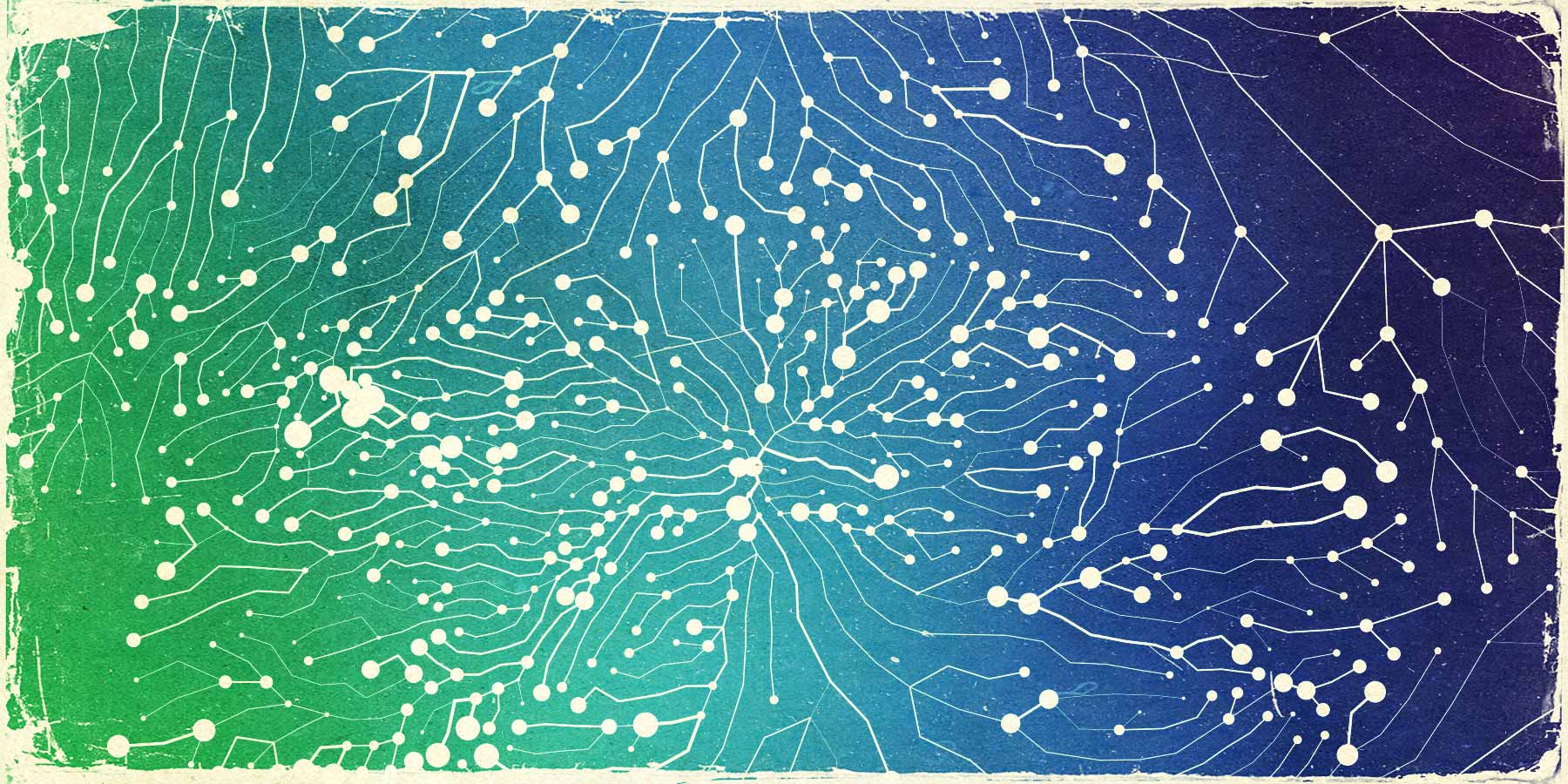
Your company’s ability to make decisions using its data is integral to its success. But do you have a clear understanding of what data your company has, where it comes from, and how it’s used?
Data mapping is the first step for teams to take control of their data and preserve its quality as it moves across systems. The challenge is that data mapping can get technical and feel overwhelming for teams, which stops them from mapping their data—leading to significant data quality problems, poor business decision-making, and potential data security issues.
To help you map your company data with confidence, let’s explore what data mapping is, how data mapping can help your organization, and clear steps for effectively mapping your data.
What is data mapping?
Data mapping connects and traces data fields from one source (Point A) to another source (Point B)—regardless of any differences in language—allowing you to track changes in your data across systems. This also reduces the potential for errors, standardizes your data, and makes it easier to understand.
Let’s lean into the map analogy. In its simplest form, data mapping identifies:
- Data sources—include where your data originates and the applications that store it. Think of these as a lake on a traditional map, and all your “roads” will start from these sources. Your website, servers, and applications like your CRM count as data sources.
- Data targets—any applications that use your data. These are comparable to buildings and addresses on a map. Roads will lead from your data sources to a data target, or from one data target to the next.
- Data transformations—these standardize your data so it can be used across your systems. Think of data transformations like stops along the way to the data target. At each stop, the data may need to be “transformed” to enter the data target, especially if the data target uses data from multiple sources. Data transformations can include things like standardizing how customer birthdays are formatted or anonymizing sensitive information.
We understand the concept can be hard to grasp, so let’s look at a data mapping example to help.
Data mapping examples
Think about all the customer data you store. You collect details like a customer’s name, address, loyalty member status, social media handles, and recent purchases, among many other pieces of information.
Your CRM is likely the house for most of your customer data, so your CRM is a data source. But you may store data in a few other places, like an inventory database to track your inventory levels.
Let’s say you’re sending customers an email to notify them a bestselling item is almost out of stock, and they need to act fast.
Data mapping will visualize how the data from your CRM and inventory database are fed into your email marketing tool to populate key information. By mapping data in this flow, you might realize that you need to combine customer data from multiple places before it is usable by your email marketing tool. Or, you could find a critical disconnect that is hurting your email marketing automations.
Data management starts with data mapping
Although data mapping can feel overwhelming to newcomers, it’s a critical process that will serve as the foundation for all of your data management needs. In particular, data mapping is the first step for each of these common data management needs:
Data integration
Data integration involves combining data from multiple sources to gain a unified view of all of your data. Data integration takes all of the datasets, formats the information in a uniform way, and removes duplicate details or profiles.
Data migration
Data migration involves transferring one or multiple datasets from one location or format to another in their entirety. A common type of data migration is when a company moves its data to a cloud platform like AWS from an on-premises data center. We further explain how to conduct a data migration in this post.
Data transformation
Data transformation—as we discussed above—takes data in its existing format and changes it to match a new format so it can be used by your other systems and data targets. This first requires teams to undergo data profiling, then to standardize and clean the data based on the data target needs.
How can data mapping help your organization?
The benefits of data mapping are most apparent right after you first map your data. Data mapping will improve your data quality and help you make better business decisions. It also provides advantages like the following:
Identify and reduce risks
Data mapping improves your data security by helping you understand where sensitive data is stored and how it is used by your systems. Once you understand where your sensitive data is, you can implement security protocols and access restrictions that ensure only approved people or systems can find and use the data.
Optimize complex data
Data is stored and used in different ways across your various business systems. Data mapping is the only way to understand how your data is used and find ways to optimize its collection, storage, or use.
Data-driven decision-making
Mapping data gives you greater confidence that you are using all the right data to inform your business decisions. A data map helps you to identify if you are missing key data sources in your analytics tools or if there are disconnects along the journey that are jeopardizing your data quality. When you can confirm that your analytics tools are being fed trusted data, then your team can make smarter choices based on that data.
Improve internal operations
With an accurate look at all the ways that your company stores and uses data, you can identify redundancies and find ways to streamline your operations. A data map can align stakeholders across your organization and give a full look at how you can optimize your data management.
How to do data mapping effectively: The data mapping process
Now that you have a solid understanding of how data mapping can help your organization, it’s time to explain how to start mapping your data. You’ll likely want to use a tool to help, and we explain the benefits of doing so in the next section. But the process—sometimes called a data mapping template—will involve the following steps:
Identify all data fields
What are your organization’s data sources and what data do you store within them? Create a granular list of every data field in your CRM and other data sources, including how fields are formatted.
Align your stakeholders across organizations to identify your data sources to ensure you’ve captured everything.
Map the data
Once you’ve identified your data fields, you can start to map how that data is used and moves across your organization. Visualize how data will flow from your data sources to data targets, or across your data targets. Note how data from multiple sources may be used by your business tools, as that’ll help with the next step.
Transform the data
As discussed earlier, your data is likely stored in different formats across your systems, so it needs to be transformed before it can be used by your business tools. Within your data map, identify data transformations that happen at every possible step. This list will help you see if you need more or different transformations, or if you can optimize your data collection to reduce your data transformation.
Testing
Start with a subset of your main dataset to see if you’ve made any errors in your map and if downstream dependencies have been harmed inadvertently. Testing your logic will help you preserve your data quality and ensure everything is still working as intended. Once you are confident the map is complete, use it as your data mapping template.
Updates/maintenance
Data mapping is a continuous journey. Your team will introduce new data sources, integrate or migrate data, and adopt new tools that use your data to provide analytics. Regularly revisit your data map, especially if you’ve implemented a new business tool.
If departments are considering reducing their IT spend, use your data map to understand which systems are most critical to your success.
Which data mapping method is best for you?
Now comes the big decision: how do you want to map your data? There are a few different approaches you can take depending on your developer skills, budget, and patience:
Automated
Automated data mapping involves specific tools or software that rely on machine learning to process your data, match it, and visualize your transformations. Automated data mapping can save your team hundreds of hours and immeasurable stress considering that these solutions are built to be intuitive. However, you’ll need to dedicate the budget to bring on such a tool.
Semi-automated
A semi-automated data mapping process will rely on a mix of technology and manual efforts, making it an ideal choice for most companies. A member of your team will use a tool to map your data sources and targets, and then your team will manually review that map and make changes if needed. This will require some coding skills and will take more time than an automated solution, but it’s the smartest choice if you’re just starting your data mapping journey.
Manual
If you’re unable to use a tool to support automated or semi-automated data mapping, then you’ll need a developer with knowledge of data mapping. Manual data mapping takes a significant amount of time and can leave considerable room for error given the many different data solutions and tools that teams use.
That said, manual data mapping gives your team complete control over the process and allows you to customize your data map exactly to your needs.
Use customer data to your full advantage
Your ability to use and trust your customer data is essential for engaging your customers in meaningful ways and driving sales.
Data mapping is the first step in understanding how you collect, store, and use your customer data, but the process can be tricky. We recommend you adopt a tool to streamline a significant portion of your data mapping and conduct regular maintenance to keep your map up-to-date.
To further help you optimize your customer data, register for our next episode of Data In Sight for actionable tips to keep a clean and actionable CRM.