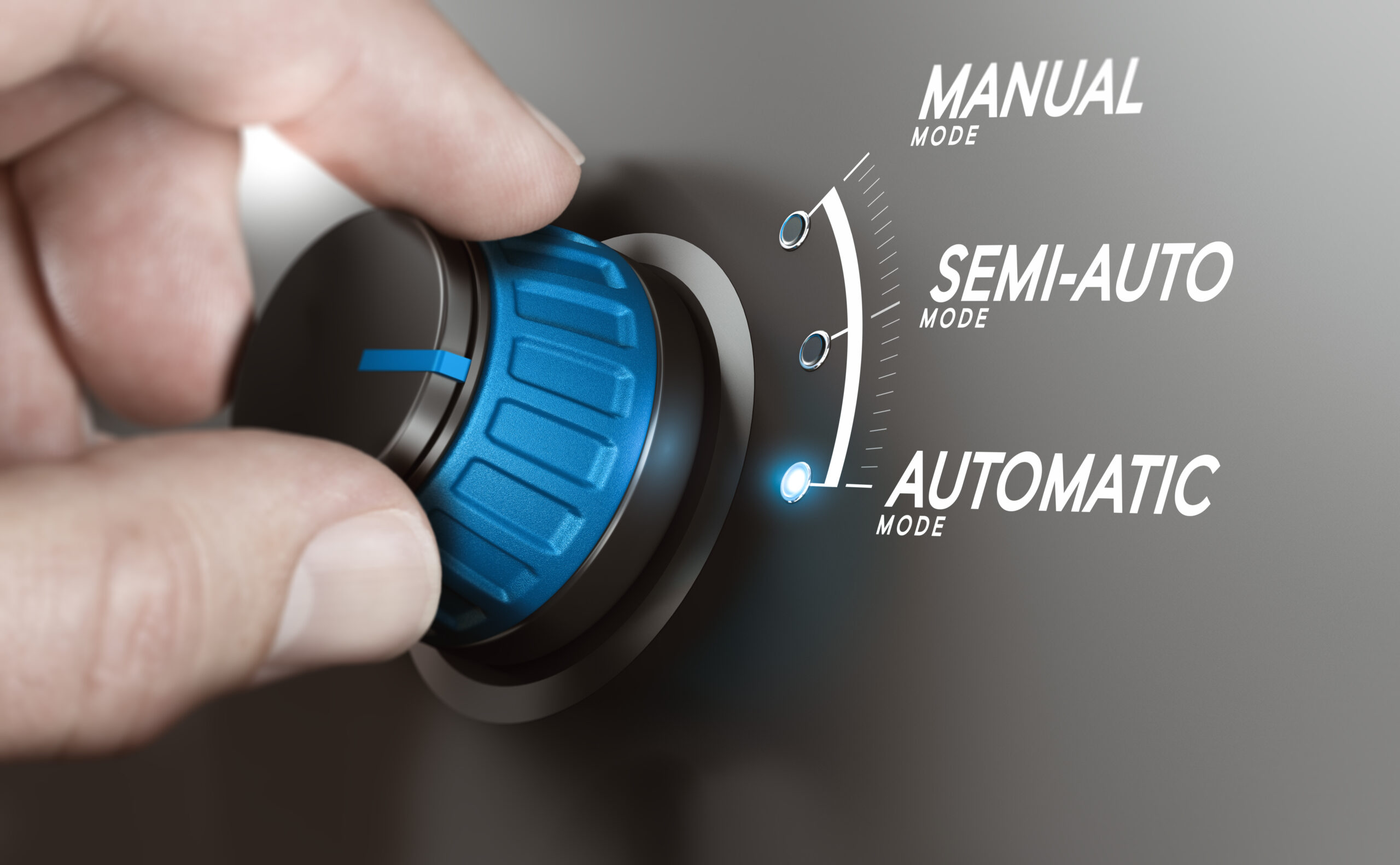
You know what they say: Work smarter, not harder. If you lead a sales team, you’re likely on the constant lookout for tools and processes that support them and make them more efficient.
Luckily, we live in an era full of AI-powered technology, that, when implemented correctly, helps sales teams manage and automate daily tasks, sales activities, and interactions with customers and prospects.
Today, we’ll focus on the #1 CRM platform used in the world, Salesforce, and go over its top automation tools for more efficient processes and enhanced sales performance.
4 key Salesforce automation features to watch
When leveraging a platform as robust as Salesforce, the goal should be to enhance and optimize every step of the sales process and customer journey. The below features do just that.
Lead management
Salesforce provides a comprehensive platform that empowers sales teams to capture, nurture, and convert leads effectively. Its features range from lead capture and scoring to advanced reporting, offering a holistic solution for managing the entire lead lifecycle. For example, Sales Cloud Einstein uses artificial intelligence to help you target the best leads while Pardot, Salesforce’s marketing automation tool, turns website visitors into sales leads.
Contact management
Salesforce offers a comprehensive set of features that empower sales teams to efficiently manage contact data, build relationships, and drive successful sales interactions. From data enrichment to communication tracking, the platform helps simplify the task of cleaning CRM data by updating contact records and ensuring that all relevant team members have access to the most up-to-date information.
This seamless contact management process fosters better communication, builds stronger relationships, and enhances customer satisfaction all while empowering users to maintain and improve data quality. Salesforce’s Data Cloud unifies contact profiles and tracks activity in real time.
Opportunity management
Salesforce’s opportunity management features empower sales teams to effectively track, analyze, and advance their potential deals.
The platform’s customization options, collaboration tools, and integration capabilities contribute to a streamlined and efficient sales process. This enables better pipeline visibility, making it easier for sales managers to allocate resources and prioritize deals with higher chances of success. By having a clear overview of the sales funnel, teams can spot potential bottlenecks and take proactive actions to move deals forward.
Salesforce’s Revenue Intelligence helps reps quickly identify where to focus resources based on opportunities most likely to close.
Sales forecasting
Salesforce’s Sales Cloud also offers advanced forecasting capabilities powered by AI and machine learning. These features analyze historical data, opportunity details, and other factors to provide more accurate predictions. Sales reps can then align their efforts based on these insights, concentrating on opportunities with the highest probability of closing within a given timeframe. Additionally, sales forecasting helps organizations optimize their resource allocation, adjust marketing strategies, and set achievable sales targets.
5 benefits of using Salesforce’s automation tools
They streamline your sales process
One of the significant benefits of Salesforce is its ability to streamline the entire sales process. Sales teams can automate time-consuming and repetitive tasks, such as data entry, lead qualification, and follow-ups.
This automation not only saves valuable time but also reduces the chances of errors, ensuring that critical information is accurately captured and processed. By providing a centralized platform for managing leads, contacts, and opportunities, SFA enables a seamless flow of information, improving overall sales efficiency and ensuring that no leads or deals slip through the cracks.
A streamlined sales process leads to quicker response times, faster deal closures, and a more agile sales team.
They increase sales efficiency
Salesforce enhances sales efficiency by equipping sales reps with the necessary tools and data to be more productive. Automated lead scoring and nurturing workflows help reps focus on the most promising opportunities, increasing the likelihood of converting leads into customers.
With access to real-time customer data and communication history, reps can personalize their interactions, leading to more meaningful conversations and higher customer satisfaction. Furthermore, automated task reminders and notifications keep sales reps on track and ensure that they follow up promptly with leads and customers.
By optimizing their workflow and minimizing manual tasks, sales reps can concentrate on building relationships and closing deals, ultimately increasing their sales output.
They augment your customer relationship management
Strong customer relationship management is at the heart of successful sales. Salesforce’s CRM automation empowers sales teams to build and maintain better relationships with customers. The software stores comprehensive customer profiles, including past interactions, purchase history, and preferences, providing a 360-degree view of each customer.
Armed with this information, sales reps can engage customers in more personalized and meaningful ways, fostering trust and loyalty.
Moreover, SFA enables timely and relevant follow-ups with customers, ensuring that their needs are met promptly. By nurturing customer relationships effectively, sales teams can drive repeat business and referrals, leading to long-term revenue growth.
They improve your sales forecasting accuracy
Accurate sales forecasting is critical for effective sales planning and resource allocation.
SFA software provides powerful analytics and reporting tools that analyze historical sales data, current trends, and pipeline opportunities.
This data-driven approach enables more accurate sales forecasting, allowing sales leaders to anticipate future revenue and make informed business decisions. With a clearer understanding of their sales pipeline, organizations can better align their sales and marketing strategies, identify potential roadblocks, and adjust their approach accordingly.
Improved forecasting accuracy also aids in setting achievable sales targets and gauging the overall health of the sales organization.
They foster collaboration with the sales team
SFA fosters collaboration among sales team members and other stakeholders involved in the sales process. By providing a centralized platform, the software enables seamless communication and information sharing.
Sales reps can collaborate on deals, share insights, and coordinate efforts to maximize their collective impact.
Managers can track team performance, identify top performers, and offer coaching and support to those who need it. In addition, sales forecasts and performance metrics are readily available, facilitating transparent discussions and aligning the team toward common goals.
Improved collaboration leads to a more cohesive and motivated sales team, driving higher levels of productivity and success.
Integrating Salesforce automation in three easy steps
Implementing a new tool into your business may sound intimidating but it doesn’t have to be The Worst™. If your organization isn’t already using Salesforce, you should be able to complete a successful integration in three steps if you keep a cool head and stay strategic.
Plan it out
- Start by understanding your organization’s needs and objectives. Determine what aspects of the sales process need automation, such as lead management, opportunity tracking, or activity monitoring.
- Outline the workflows and processes that will be automated. Define how data will flow, including lead assignment, data synchronization, and automated notifications.
Implement and tweak as needed
- Configure settings based on defined workflows. This may involve setting up data mappings, field syncing, and establishing rules for data consistency.
- Ensure that existing data is migrated accurately from both systems to prevent data duplication or inconsistencies. Set up regular data syncing intervals to keep information up-to-date between Salesforce and any other tools or databases your organization may be using.
- Customize the integration to align with your organization’s unique processes and terminology. For instance, customize stages in the opportunity pipeline or create automation rules based on specific triggers.
Don’t forget to test and optimize
- Provide training to sales teams and relevant stakeholders on how to effectively use any newly implemented Salesforce automation tools. Ensure that users understand any new features that may be available to them.
- Conduct thorough testing to identify and resolve any issues, such as data inconsistencies, errors, or automation glitches. Perform end-to-end testing of key sales scenarios to validate the integration’s functionality.
- Gather feedback from users and monitor performance in real-world scenarios. Make necessary adjustments and refinements based on user feedback and evolving business requirements.
- Regularly assess the impact on sales efficiency and performance. Analyze key metrics, such as lead conversion rates, sales cycle length, and revenue generated, to measure the integration’s success and make informed decisions for process improvements.
Final remarks
Salesforce has a full suite of features that empowers sales teams to automate tasks, prioritize leads, personalize interactions, and make data-driven decisions.
From lead and contact management to opportunity tracking and sales forecasting, sales teams are better equipped to optimize processes, accelerate sales cycles, and cultivate long-term growth. If you’re serious about elevating your sales and marketing endeavors by leveraging the power of AI, you should definitely consider integrating these Salesforce features into your workflow.
However, any automated tool is only as good as the data you feed it. Arming your solution with low-quality, duplicate-ridden data will seriously compromise any results or insights it generates.
To take the first step towards cleaning your CRM data, download our free cheat sheet, How to Defeat Duplicates in Your CRM.