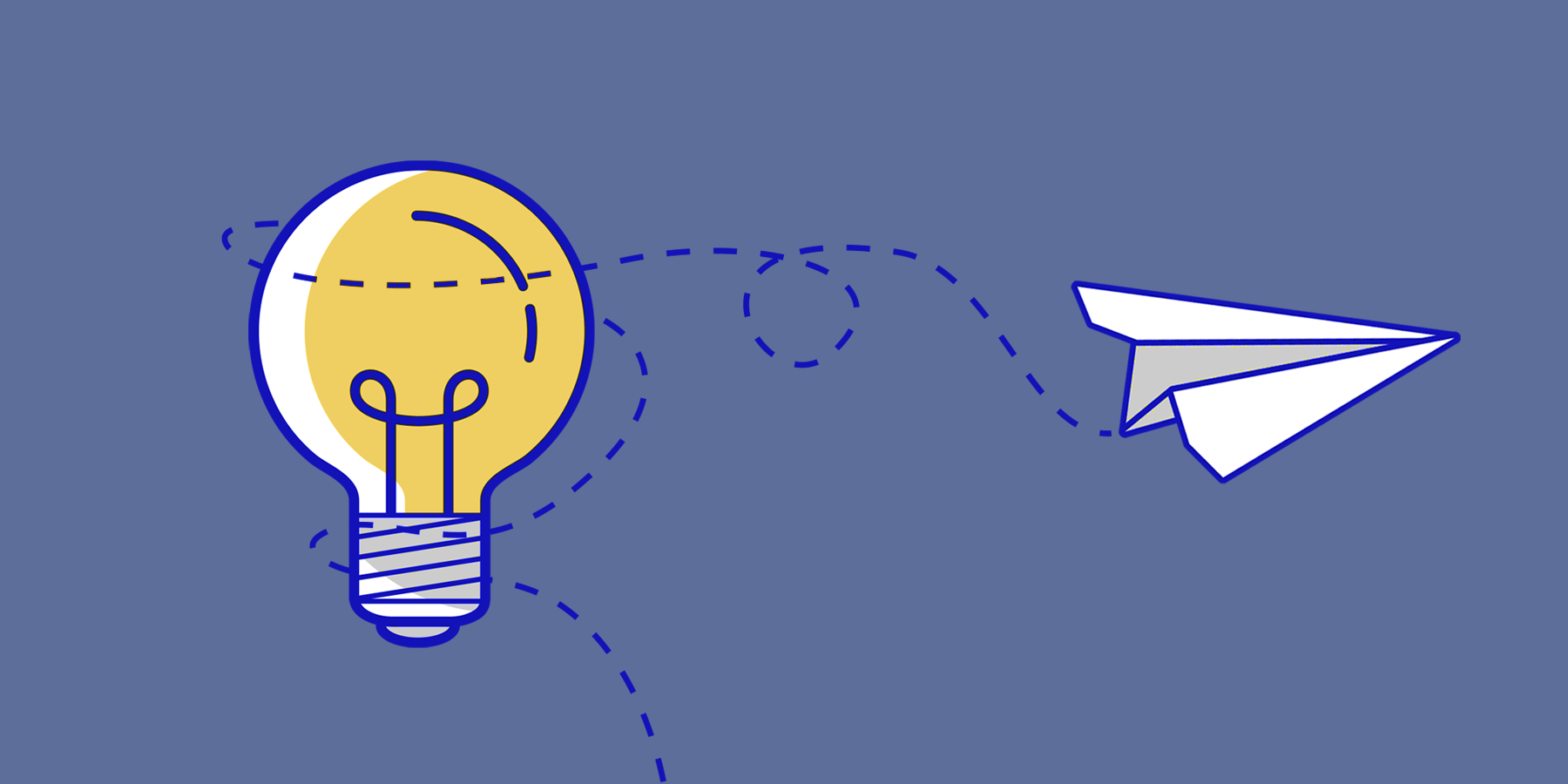
Email is like a good pair of jeans—it never goes out of style.
Email is still one of the most cost-effective channels available to marketers. But the inbox is growing more crowded every day. Global email sending volumes have risen by 82 percent since 2019.
The pressure’s on for senders. For email marketing campaigns to be successful in winning clicks and conversions, they must stand out, provide value, and engage readers.
This is where pre-send optimization comes in. Think of it like laying the groundwork for your campaign to reach liftoff. It’s a key element of any winning email marketing strategy. But some senders (especially those on smaller teams) are so pressed for time when deploying campaigns that they’ll rush the pre-send process. Others get so caught up in the aftermath of sending a campaign—I.e., analyzing results and preparing for the next send—that they deprioritize the pre-send groundwork.
There are plenty of quick and simple ways to optimize your email campaign before hitting send. Let’s dive into some pre-send email optimization techniques and review some tips you can adopt today to improve your email performance.
Why is pre-send optimization important?
Emails can be optimized at many different stages. But some of the best opportunities for email campaign optimization come before you even hit send.
Once you deploy your email message, it’s out there for everyone on your email list to see. If you made a typo, sent to invalid addresses, or included a broken link, there’s nothing you can do to fix it. This can damage your deliverability, sender reputation, engagement rate, and ultimately your ROI. After all, how can you expect subscribers to claim your amazing new eBook or shop your flash sale if the link in your CTA is broken, for example?
Pre-send optimization allows you to make targeted changes that can prevent these kinds of errors, enhance the user experience, and increase the likelihood that your campaign will be successful.
Tips to optimize email performance
Pre-send optimization is one of the most effective ways to boost your email performance. But because it can be a complicated and time-consuming process, it is often overlooked by email marketers.
Here are some quick and simple tips to optimize your email performance before hitting send:
Tip 1: Perfect the subject line.
The subject line is one of the most important elements of an email.
If your subject line isn’t just right, your subscribers will scan over your message without opening it and all your hard work will have been for nothing. Not good.
To craft click-worthy subject lines, take these factors into consideration:
- Differing devices. Each person reads their email a bit differently. Some like to use their cell phone to scroll through the inbox while others prefer to do their browsing on a work computer. Since your email can be read on different screen sizes, there’s no optimal length for a subject line (what can easily be seen on a desktop might be cut off on a mobile device). Focus on being concise and communicating what is most important first. That way the main idea is there, even if your subject line gets cut off. You can also use a “Subject Line Previewer” tool to preview your subject line before you hit send.
- Eye-catching emojis. Experimenting with emojis can be an excellent way to help you grab your subscribers’ attention and stand out in the inbox. To start using them today, select an emoji from a website like Get Emoji or Emojipedia, then paste it in the subject line field of your email marketing software when creating your campaign.
- Keyword strength. A keyword checker for subject lines gives you the power to test and create phrases that will make the most impact in your subscriber’s inbox.
Remember to test the efficacy of your subject line optimization efforts by keeping a close eye on your open rates and read rates—although open rates are now skewed by Apple’s Mail Privacy Protection.
Tip 2: Send to the right audience.
For an email campaign to be successful, it’s crucial that you’re only sending to valid email addresses. Sending to invalid addresses is viewed as “spammy” behavior by mailbox providers and can damage your long-term deliverability and sender reputation.
It’s also important that you’re only sending to people who actually want to receive your messages. No matter how great you think your emails and offers are, if you’re sending to people who have not opted into your email program or wouldn’t benefit from receiving your messages, you’re likely to receive far more spam complaints, which can prevent your future messages from reaching the inbox.
As part of your pre-send email campaign optimization, be sure that you can answer “Yes” to the following questions about your targeted email list:
- Have these people opted into your email program? If not, do you have a legitimate reason to send this message?
- Has this list been stripped of addresses that no longer exist?
- Have unengaged addresses been removed / receiving fewer messages?
If you answered “No” to one or more of these questions, you need to work on improving the quality of your email marketing list. Start by using a contact verification solution to validate all of the addresses on your list. This will help you build a clean and actionable database so that you can reach and engage more people with future campaigns.
Tip 3: Run pre-deployment email tests.
Before scheduling your campaign, run some design tests to ensure you’re delivering the best possible experience and enticing your recipients to engage.
The simplest way to do this is to use an automated design test tool to preview your content and see that your messages function and render properly. A test tool can help you identify issues with your content, including broken images, missing alt text, and invalid links, before your recipients do.
Be sure to proofread the message’s full content before sending, along with other members of your team to make certain nothing gets overlooked.
And if your message includes dynamic placeholder elements, confirm that they have been replaced with personalized data.
Tip 4: Assess loading time.
Subscribers have short attention spans. If your email takes too long to load properly, they’ll move on to the next message in their inbox. This can be a problem, since messages tend to rely heavily on images to showcase their content. While these emails look amazing, they can sometimes appear blank when images fail to load. For example, animated GIFs and images optimized for Apple’s devices with Retina Display are notoriously large files, which can increase loading time.
Optimize your messages by compacting your image files with a free tool like TinyPNG. This will shrink the overall file size and reduce loading time. Including fewer images in your message can also increase the likelihood that its contents will fully load upon request.
Email marketing messages are usually an HTML content type that references images hosted somewhere on the internet. Total content shouldn’t exceed 102 kb (anything higher can result in messages being clipped at Gmail).
Use tools that clean up the code by removing unnecessary whitespace and line breaks or stripping empty attributes and comments. Keep in mind this requires some HTML and CSS knowledge, and if it isn’t done properly, it can distort your messages.
Tip 5: Place important content at the top of your email.
The top of your email is where you should place your most important pieces of content—otherwise known as “above-the-fold content.” After all, it’s the first section people see when they open your email! Make the most of this prime space by including your logo and a catchy call to action.
This is also a great spot to place an unsubscribe button. Email marketing optimization isn’t just about making the experience better for your subscribers—it’s also about being respectful towards those who no longer want to receive your emails. This might sound counterintuitive, but hiding the unsubscribe button does more harm than good. If someone wants to stop receiving your messages, you should give them the option—otherwise they’ll fall to the alternative, which is to hit the spam button.
People marking your email marketing messages as spam hurts your sender reputation and increases your chances of landing in the spam folder in the future. To avoid this, be sure to place the unsubscribe link at the top of your email and make sure it appears clickable.
Final thoughts on pre-send email marketing optimization
Making the most out of the limited time before you send your campaign is the key to its success, and pre-send email campaign optimization can help you do just that. Be sure to follow these quick email marketing optimization techniques to prevent errors, improve your email performance, and boost the ROI from your email program.
For more information on how to measure the effectiveness of your email marketing strategy and troubleshoot problems, check out our cheat sheet, 15 Ways to Lower Your Email Bounce Rates.