
Gmail introduced tabs to organize emails in someone’s inbox. With the creation of Gmail’s Promotions tab, email marketers are wondering, “How do I keep my emails out of it?”
Short answer: You can’t. However, you can create a better email, so more subscribers will open and act on your messages. You can also use new tools from Gmail to get more attention in the Promotions tab.
How Gmail Sorts Your Mail
Gmail uses a complex algorithm that looks at both the email content and each user’s history with other messages sent by your brand to decide whether your email should go in the Inbox, Social, Promotions, Forums, or Updates tab.
Tabs is a good example of machine learning in action. What your subscribers do with your emails (whether they open, click, or delete without opening, move between tabs, or report as spam) trains Gmail how to filter and display messages.
Why Move-to-Primary Requests Are a Waste of Time
- The Promotions tab is not the same as the spam folder. It isn’t instant death when your emails hit it, either. Email studies conducted in the months after Tabs launched showed a temporary one percent dip in open rates, but they have long since recovered.
- Only about 20 percent of Gmail users have Tabs enabled on their mobile or desktop viewers. A move-to-Primary request in every message template wastes valuable email display space on copy applicable to only a small subset of your subscribers.
- Most of your subscribers will ignore your request. Nine out of 10 Gmail users say the sorting system is accurate.
- Return Path research after Gmail introduced Tabs showed read and open rates can be lower on emails in the Promotions tab compared to emails in other tabs, but they’re in line with rates in other email clients. Lower open rates are more likely a factor of the email content itself and not its location in the Promotions tab. (Cue the “send better email to get more action” music again)
6 Tips to Improve Email Campaigns In Spite of Gmail Promotions Tab
When Gmail first introduced Tabs, email marketers wailed Gmail would finally succeed in killing off email. They said the same thing when Gmail started running ads at the top of the inbox in the Promotions tab, too, and yet email is stronger than ever.)
Tabs probably won’t go away anytime soon. So instead of fretting about the Promotions tab, work with it. These six steps can help.
1. Annotate your emails.
Email annotations are lines of code inserted into the email header which can do everything from highlighting a discount offer to inserting a picture, right in the inbox.
Gmail’s algorithm then bundles the most engaging of these emails into the top of the inbox and labels them “Top Promotions.” Our Annotations post explains how email annotations work and links to the tech details on Gmail’s developer site.
In the illustration below, you can see an unopened email from Nesti as the first email in “Top Promotions,” followed by the email as it looks once it’s been opened. An opened email that remains in the inbox will be listed under the heading “Remaining Promotions.”
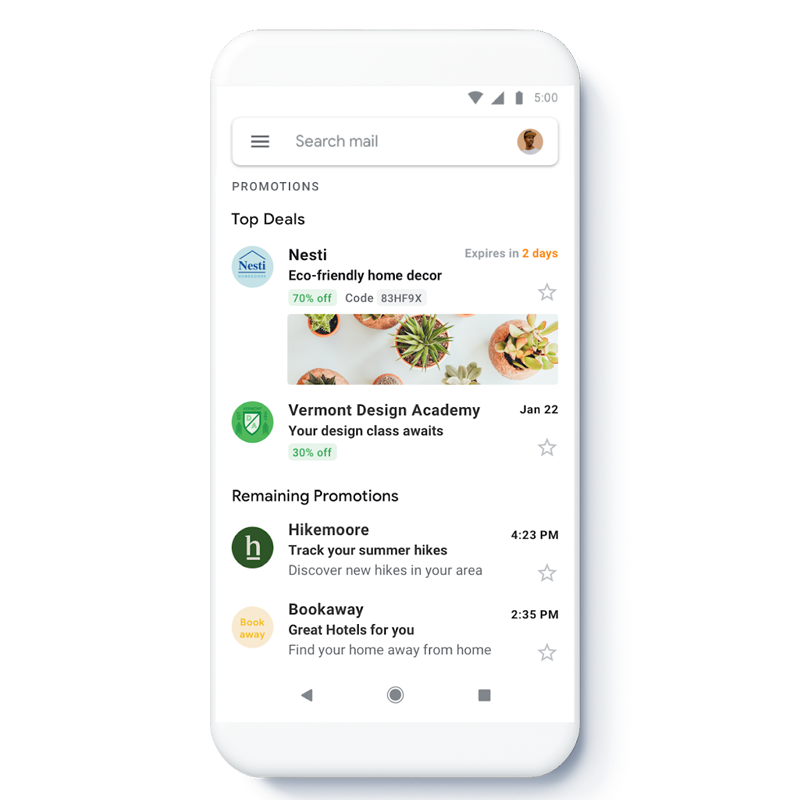
Via Google
You and your email developers can experiment with email annotations before going all in by using Gmail’s previewing tool.
2. Compare your Gmail and non-Gmail subscribers.
Check activity metrics like opens and clicks, and performance metrics like number of sales, average order value and revenue per email, to see if your Gmail subscribers are different from your general population. Also, review your inactive and unsubscribed addresses and spam complainers to see if Gmail is over- or under-represented.
3. Check your inbox placement to find where your emails are going.
Many marketers set up addresses in Gmail and other clients to track where their emails land. Or, they use an inbox placement and reputation management software, which has wider resources to give a more accurate view into placement.
4. Brush up on your Gmail best practices.
Check Gmail’s Help Center for guidelines on keeping your emails out of the spam folder, including “Prevent mail to Gmail users from being blocked or sent to spam.” It doesn’t address Tabs, but it can help you overcome the bigger problem of getting filtered as spam.
Read our tips on how to get better Gmail deliverability.
5. Authenticate your emails.
Your emails should comply with authentication protocols like DKIM, DMARC, and BIMI. These rules tell ISPs that you are who you claim to be, and you’re authorized to send emails from your IP address. You need these assurances, along with a good sender reputation, to get the most benefit from the Promotions tab.
6. One last time: Send better emails.
If your email gets lackluster action in the Promotions tab, it’s probably not doing much better in other email clients. Check the MailCharts blog for advice on email strategy, tactics, and content to help you send better emails. Plus, you can browse the MailCharts database of live emails to build your email program, keep tabs on your competition, and get content and design advice to create more enticing emails.
Gmail Promotions Tab Won’t Be The End of Email!
Instead of trying to game the algorithm determining tab placement, take positive steps to send emails your subscribers want and use the tools Gmail provides. In no time, the Promotions tab could become your best Gmail friend.