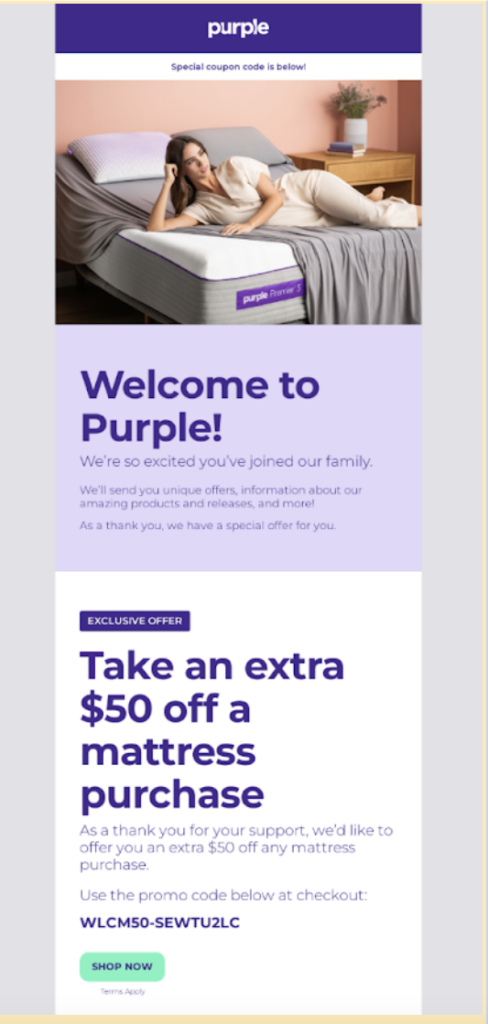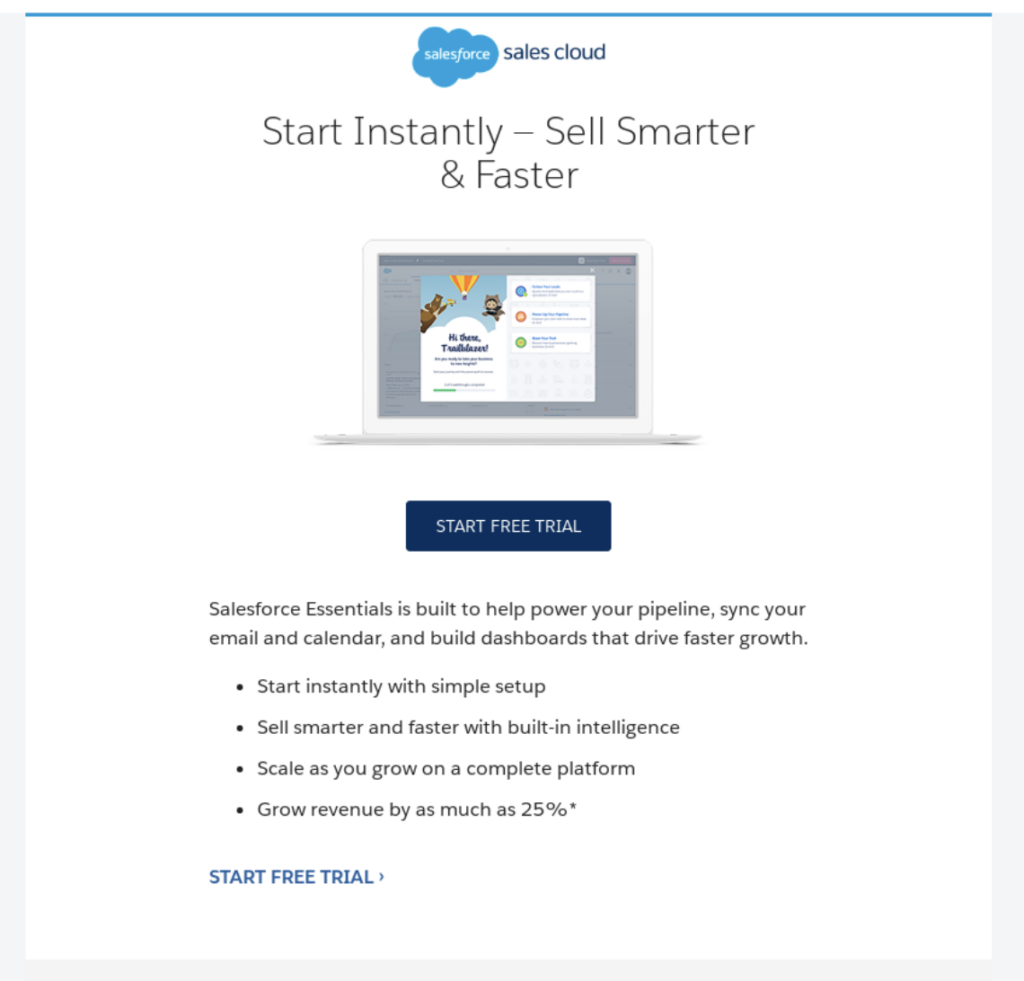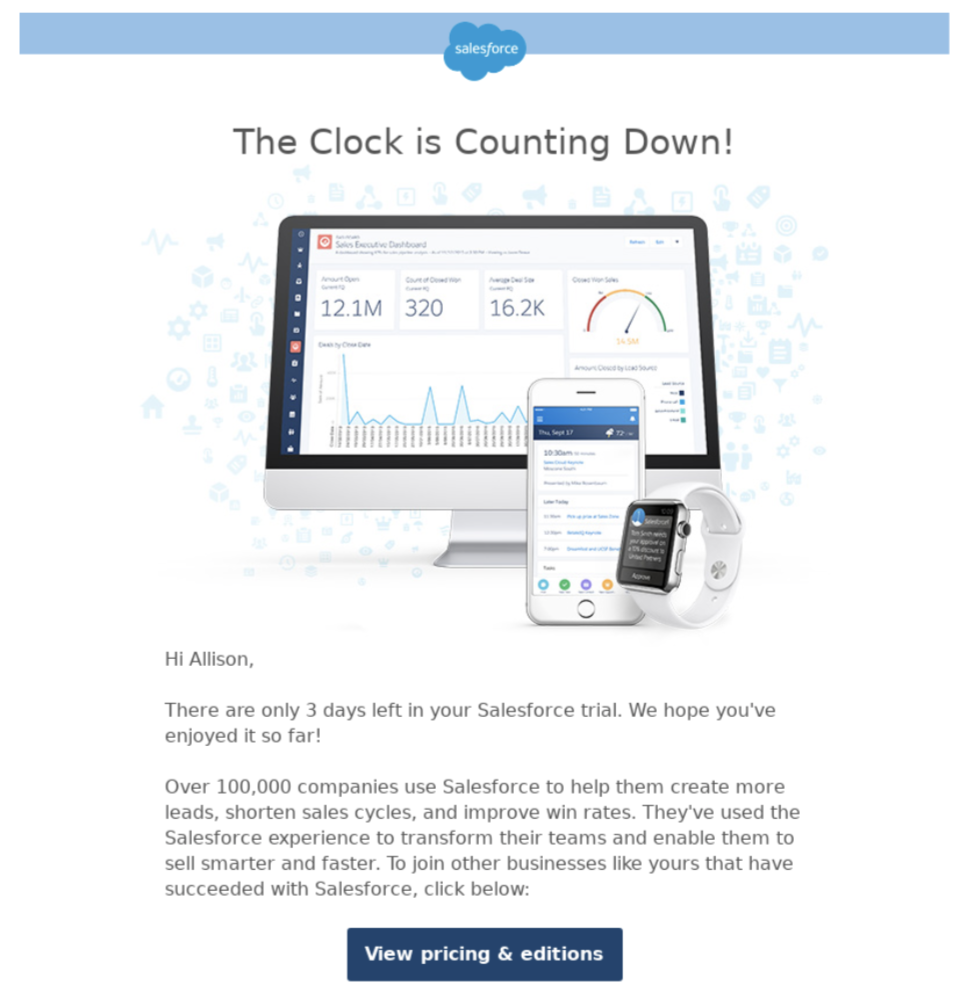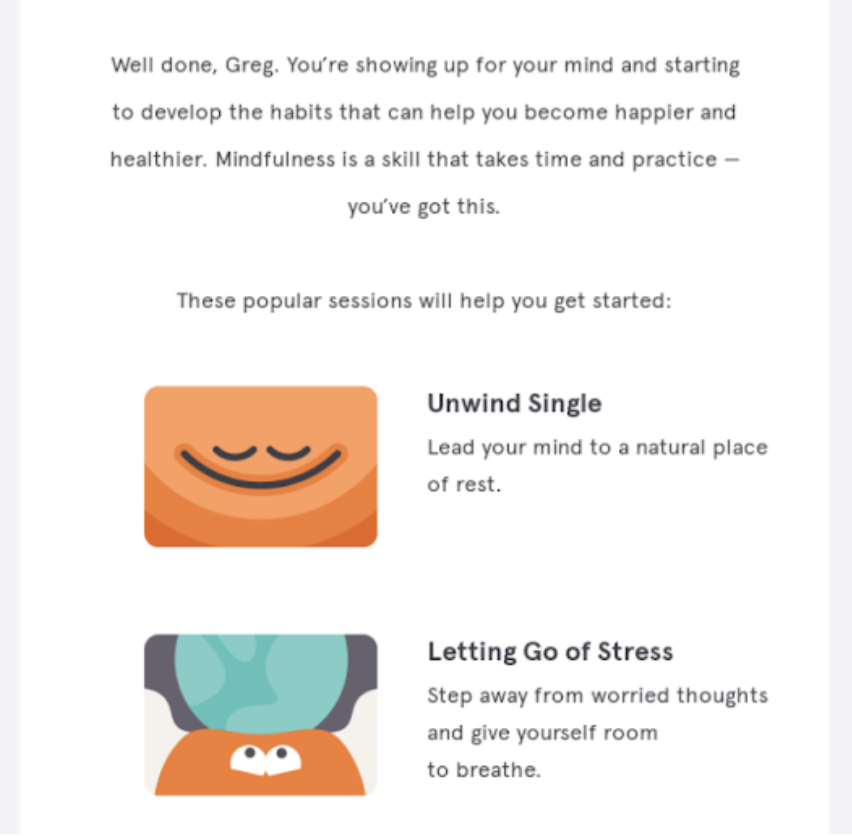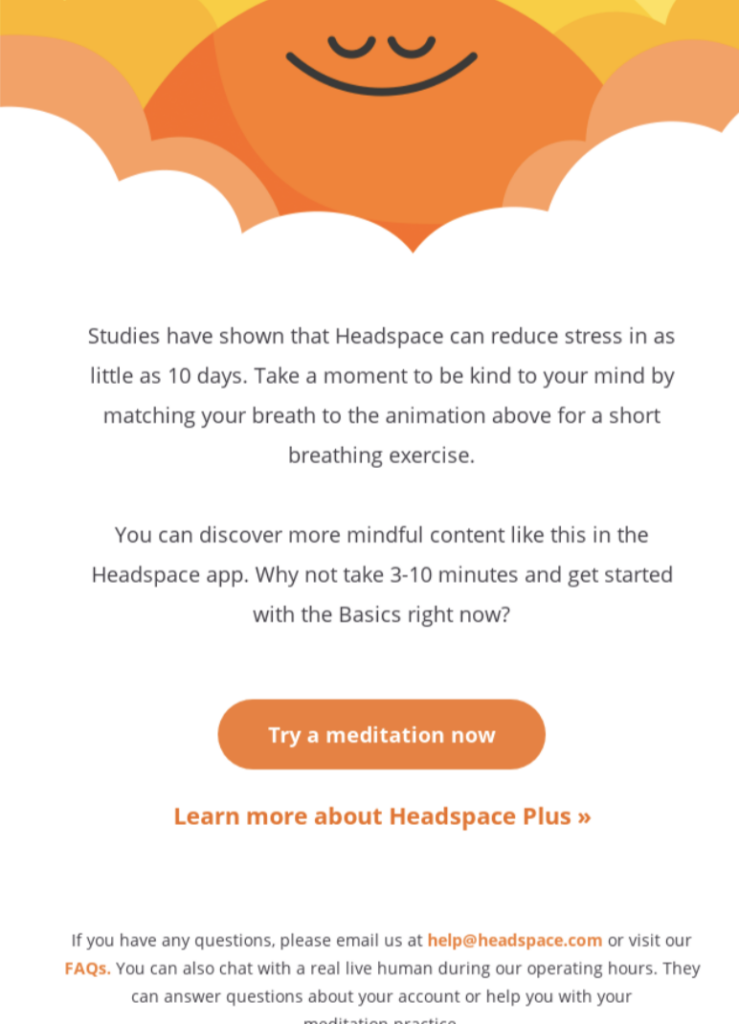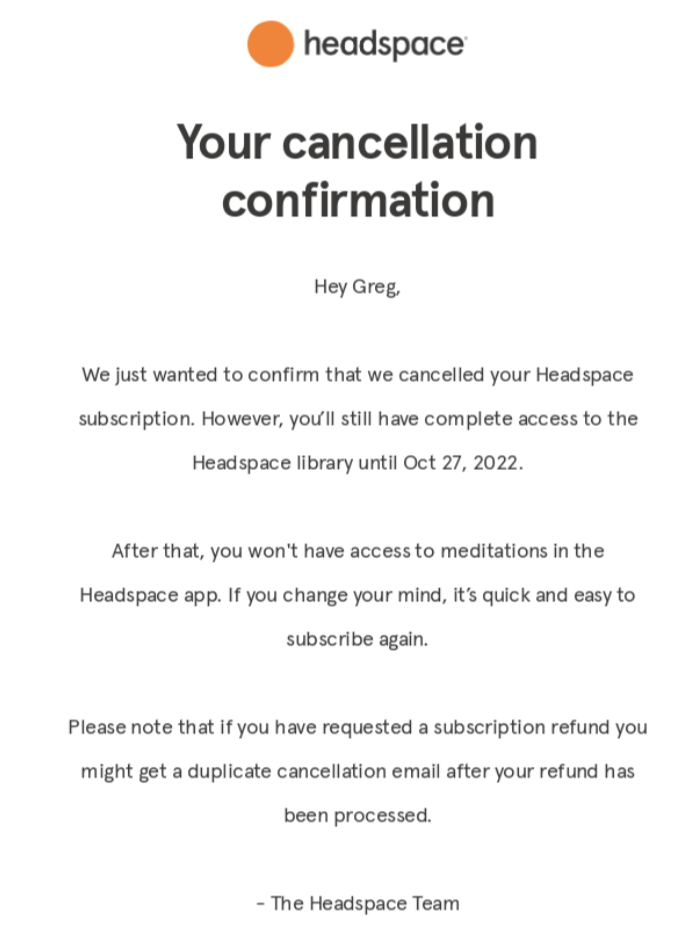Workflows are an integral component of successful email marketing. They help your team provide a more fulfilling customer experience and, when implemented correctly, will boost your sales.
For those unfamiliar with the concept of email workflow strategy (or those looking for a refresher course!) we will explore the advantages of email workflows, best practices for creating them, and some examples from the MailCharts Index that will help accelerate your planning.
What is an email workflow?
Email workflows—sometimes called automated email workflows, email marketing workflows, or email automation workflows—involve a series of automated emails that have been triggered by a subscriber’s actions, like when they place an order, sign up for your loyalty program, or abandon their shopping cart.
Each email in the workflow is automatically sent at a specific time and builds on the previous message, providing ongoing help or resources to your subscriber based on a specific or initial action.
Benefits of using email workflows
Not only can email workflows significantly boost your email performance, but workflows are also one of the only ways to keep up with your customers’ needs as your business grows and your offerings evolve. Marketing teams manage hundreds (if not thousands) of customer interactions daily––it would require an entire team to effectively manage what an automated email workflow can address in seconds.
Below are just a few of the key reasons why you should use email workflows.
Increase brand awareness
One of the main goals of marketing is keeping your brand top-of-mind for customers as they get ready to make a purchase. Email workflows catch customers after key moments that could make or break their relationship with your brand. Use email workflows to address their needs at every step of the customer journey to provide help and a gentle nudge for them to take the next action.
Save time
Email workflows allow you to create automated messages for some of the most common customer activities, like subscribing for your email program or abandoning shopping carts before completing a purchase. After you finish the initial setup of your triggers and messages, email workflows save your team a considerable amount of time by automatically sending the right messages at the right time.
Nurture leads and strengthen your email marketing strategy
There are likely some weak spots in your email marketing strategy, meaning you’re failing to address key customer needs through email. By enabling email workflows, your team can gradually strengthen your email marketing strategy, overcome potential list fatigue, and better serve your customers throughout their journey.
Plus, email workflows are ideal for nurturing your leads without significant effort from your team. Your team won’t have to worry about manually nurturing every single lead—which leads to errors and missed opportunities.
Common email content types to include in your workflow
These benefits sound great, right? Well, building an email workflow can be difficult if you’re unsure how to provide sustained value through email. Start by addressing your most common customer needs or concerns, and create emails to address those needs step by step.
When planning your email workflows, consider including the following common email content types.
Educational
Your customers want educational resources that help them get the most value from your products or services. Use educational content in your email workflows to deliver a steady stream of helpful content to your subscribers, such as product guides, how-to videos, infographics, and checklists.
For example, customers that purchase a new television could receive a series of emails that include a video explaining how to set up the television, a guide that explains how to get the most out of the TV’s built-in features, and a checklist for ongoing cleaning and maintenance.
FAQs
What questions do your customers often ask about your brand or products? What are the common web searches that are relevant to your brand?
Answer your customers’ top questions within your email workflows, and use emails throughout the workflow to gradually delve into more complex or difficult topics. Consider answering these questions in diverse formats, such as a traditional text Q&A, video explainers, and other visual aids.
Product updates
Keep your customers in the loop about your new products and features, especially if the updates are relevant to their past purchases. Remember to present this information in multiple ways to retain their interest, such as videos, blog posts, and infographics.
Newsletters
Many brands send email newsletters to keep their customers up to date on new products, announcements, and deals. Your team should create an email newsletter workflow that provides a useful onboarding for all new email newsletter subscribers.
For example, you could create a newsletter welcome series that first thanks the subscriber for signing up and explains how you will engage them with emails. Your next email could explain how your customers can customize their newsletter preferences. Then, you could send an email one month after the customer signed up to ask if they have any feedback on the content of your emails.
How to measure the success of an email workflow
Despite the potential value of email workflows, you’ll need to closely monitor your workflows early on to catch any issues before you can take a more hands-off role. Track your typical email marketing metrics like opens, click-throughs, and conversion rates to gauge if your emails are effective.
If you see a rise in unsubscribes or complaints, your workflow needs to be fixed. Stat. Start with the email(s) that appear to cause the biggest drop-off of subscribers, and remember the following best practices to improve your email workflow success.
Best practices for successful email workflows
Just like with your other email marketing activities, your email workflows can actually hurt your brand if you’re not careful when setting your strategy. Use email marketing workflows to their full potential by following these five tips:
Define clear goals for the workflow
Every email workflow needs a specific purpose. What is the goal of this workflow? How can each email support and build up to that goal? If you plan your automated email workflows by mapping your customer journey—which we recommend—then you can more easily identify the purpose for each workflow and potential business goal it can tie to.
Keep your customer database updated
Any email marketing automation can go awry if your customer database is outdated. Keep your CRM clean and continually review and update your customer profiles. Use your customer data to appropriately segment leads and personalize each message.
Implement A/B testing
The best way to learn how to approach your customers is to test different messages. A/B test your email workflows by sending a different version of each email to a different subset of your subscriber list. Compare the KPIs like opens, click-throughs, and conversions to see how you can boost email engagement.
Create simple workflows
We recommend you create simple email workflows, especially if you’re just getting started. Limit the number of emails in your workflows and deeply examine if each individual message is effective in supporting the workflow goal. You can create more complex workflows as you mature your strategy, but simple workflows are often all you need to effectively address most customer needs and opportunities.
Choose the right mailing frequency
Your customers need time to see and engage with your emails. Reaching out too frequently could make you seem desperate to make a sale and deter customers from engaging with your brand. After the initial workflow email—which should be sent immediately after the predetermined trigger—space your messages apart by days, weeks, or even months as appropriate.
If possible, enable your customers to customize your email frequency via an email preference center, so they can directly control how often they hear from you (which will help limit your unsubscribes).
Three great email automation workflow examples
It’s often easiest to start planning your automated email workflows by reviewing successful workflows from other brands. Let’s look at three common email automation workflows with examples from top senders.
New subscriber welcome
Automated email workflows are perfect for welcoming your new subscribers and helping prime them to make a purchase.
Sleep solution provider Purple used the below email to welcome its new subscribers, set expectations by explaining that Purple will send information about new products and releases, and (this is the cherry on top!) offer them a special gift for joining the program.
A few days later, subscribers receive another email from Purple, this time focusing on the $50 discount and spotlighting three mattress options with customer testimonials. Because they’ve already received such a friendly welcome, subscribers are inherently more primed to buy.
Free trial leads
Your free trial users are a perfect audience segment to create an email workflow for. When done successfully, this will convert them into customers.
Salesforce uses the email below as one way to encourage subscribers to sign up for a free trial, quickly highlighting the benefits of their solution Salesforce Essentials. Subsequent emails can explain how to use the product and share customer testimonials that reinforce the potential value of the platform.
Then, it’s time to add some urgency. As the trial reaches its end, Salesforce encourages its subscribers to view pricing and editions for paid solutions. This could be the end of the email workflow, or you could send a check-in email several months later to re-engage your trial users.
Subscription-related workflow
We saw how Purple uses automated email workflows to address new subscriber onboarding. But that initial welcome shouldn’t be the end of your communications with a subscriber..
The below email from Headspace is the start of an onboarding email workflow after a customer signs up. We love that the brand spotlights popular sessions to give customers a place to start.
The next email is a gentle nudge to remind customers about Headspace and encourage them to take 3-10 minutes to start reducing their stress.
Headspace then uses a variety of emails to engage its customers and help them get the most from the service. That said, it’s inevitable that some subscribers will cancel—and email workflows can help with that, too.
The below cancellation confirmation message can trigger once a customer terminates their subscription. The email explains for how long the customer can access their account and how they can resubscribe if they’d like.
Strengthen your customer experience with automated email workflows
Your customers will face a range of challenges and emotions as they shop with your brand. Email automation workflows allow your team to provide ongoing value to your customers without requiring significant day-to-day effort.
Building great email workflows will save your team considerable time, but there are plenty of other challenges they’ll face when engaging your customers through email. Sign up for a free MailCharts account to access thousands of automated email examples from leading brands.