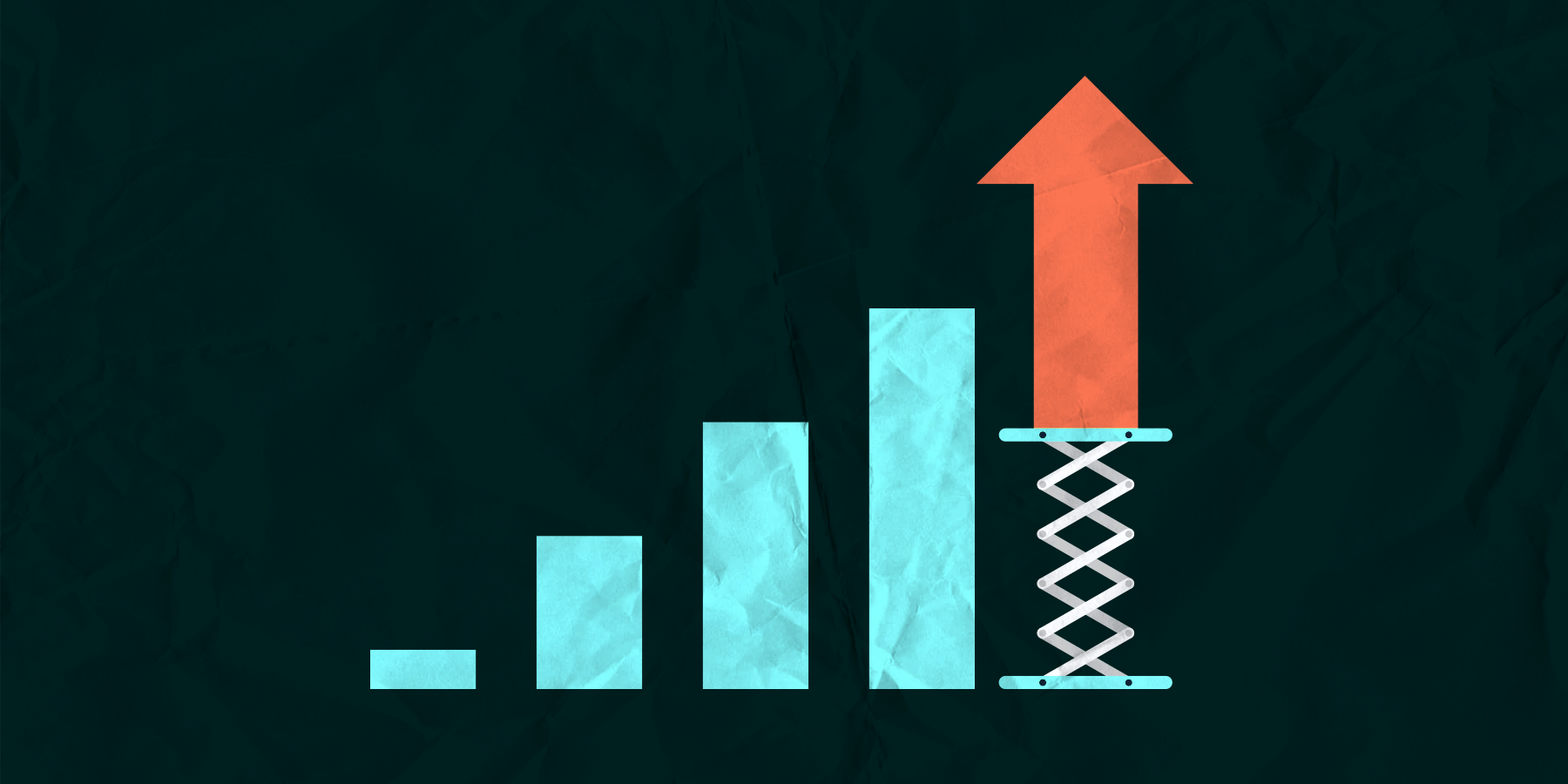
In the old days, we relied on phone calls, handshakes, and in-person meetings to contact customers and close deals.
But advancements in communication technology have pushed us out of the Stone Age and completely transformed the way businesses and customers interact.
Most companies today use an ever-growing mix of communication channels to reach customers, including email, LinkedIn, chatbots, Pinterest, YouTube, and even TikTok.
These new channels create unlimited opportunities to reach your target audience. But there’s a downside: The more mediums your business uses to interact with customers and collect their information, the higher the risk of duplicates and other data errors entering your customer relationship management (CRM) database.
Concerned you might be headed for data drama?
With the right preparation, it’s possible to prevent these CRM database errors before they foil your business outcomes. Read on to learn how you can improve your Salesforce data quality in just a few steps.
Data quality: Whose job is it anyway?
Although everyone needs to do their part to keep your CRM data clean, it’s usually the Salesforce administrator’s responsibility to lead the way.
This starts by combining the right data quality tools with the right action plan to implement them.
Generally, this requires developing and enforcing quality standards, training CRM users, consistently monitoring and cleansing data to maintain its integrity, and keeping the lines of communication open across all CRM stakeholders. In other words, CRM admins have their hands full!
Use the following 10 tips to craft a straightforward, effective plan of action.
Top 10 expert tips to improve your Salesforce data quality
1. Monitor
Anyone who has maintained even a small database will agree that data quality degrades quickly and exponentially.
While updating existing records, users sometimes replace valid information with erroneous data, or simply change or delete information by accident.
New records, whether entered manually or imported, invariably contain a certain number of problematic fields, despite an administrator’s best preventive efforts. That’s why it’s critical to continually monitor the database to identify and correct erroneous data.
Ongoing database monitoring is particularly important during the ongoing COVID-19 pandemic. According to a recent study from Validity, 79 percent of CRM admins said CRM data has decayed at a faster rate as a result of the pandemic.
Why? A lot of it has to do with the “Great Resignation” Workers across all industries are changing jobs in droves. As they do so, their data (phone numbers, addresses, job titles, etc.) changes with them.
Plus, as people continue to work remotely, office locations and addresses are becoming irrelevant. This means lead and contact information in your CRM is going stale—and fast.
2. Standardize
In the real world, name-calling is never nice. But in your CRM, it’s encouraged. Every data administrator should develop a quality standard that clearly distinguishes “low-quality data” from “high-quality data.”
This standard is really a collection of rules or tests that, when applied to the database, identify bad data and, in some cases, automatically fix it. Ideally, these standards should also prevent bad data entry. This might require setting guidelines for abbreviations and rules for formatting names, addresses, states, ZIP Codes, etc.
After establishing an initial set of standards, you should regularly revisit it to make improvements or updates.
This will ensure that data quality remains at a high level, no matter how quickly the database changes or the business evolves.
3. Deduplicate
Duplicate CRM records (or “dupes” to data diehards) create confusion, waste time, and make it more difficult for users to get a complete view of a customer relationship.
It’s possible to hunt down and correct these records manually, but CRM users will see better results from a duplicate prevention tool. Such tools can regularly search for dupes in the database and create scenarios that determine how to treat those dupes, such as automatically merging them, removing them, or sending alerts to relevant users.
In this arena, DemandTools, the data management platform from Validity, is just one market-leading option.
4. Cleanse
After defining a quality standard for your database, identify and implement proven data cleansing tools to help you achieve it.
Competitive sales and marketing teams often leverage third-party solutions to search the database for records that don’t conform to the quality standard and correct them.
To consistently maintain a high level of data quality, automated searches and merges should be conducted on a set schedule. This might occur daily or weekly, depending on how quickly data changes in your organization.
5. Validate
Even if users could enter or import data that’s 100 percent clean, the world is still a dynamic place. Companies grow, people change jobs, and businesses move or merge.
Contact information that was valid just three months ago could now be out of date.
That’s why it’s crucial to implement processes that ensure data is timely, and check contacts against credible outside sources whenever possible. To go a step further to ensure that email addresses are valid, consider leveraging an email verification solution that does the legwork for you.
6. Verify
After performing the remedial tasks listed above, you should then verify that records have been properly updated and align with the required quality standard.
Once this has been completed, employees across the organization can make informed decisions backed by trustworthy data.
7. Educate
These carefully planned processes and standards are useless if nobody knows about them. Seize every opportunity to educate users and managers about the importance of data quality, championing the cause of data integrity to the organization as a whole, as well as to specific employees who rely on this data.
8. Enforce
Enforcing the standards you create, ensuring the proper training is provided to users, and restricting access to data when necessary is key.
Start by designing schemas with data quality in mind. These should:
- Define required fields.
- Use automatically populated default values whenever possible.
- Create field dependencies and workflow rules (e.g., if A and B exist, then C must exist).
- Control object creation, including which users are allowed to create Accounts, Contacts, Leads, etc.
- Implement validation rules to ensure that data is entered correctly.
- Impose restrictions on Web-to-Lead data.
9. Communicate
As a CRM admin, you are generally responsible for answering questions and notifying users of changes to the CRM user interface (e.g., the addition of new fields), revisions to naming conventions, updates to policies and standards, and anything else related to the user experience.
In this role, it can be tempting to overlook the importance of soft skills in favor of technical capabilities. But the most effective Salesforce admins are strong communicators who are passionate about helping others. Fostering a supportive atmosphere where users feel comfortable asking questions, discussing problems, and suggesting improvements will promote user adoption and adherence to guidelines.
10. Get a helping hand
Even the best CRM admins should remember they aren’t Superman. To achieve and maintain a consistently high level of CRM data quality in 2022, recognize that you may need to move beyond a standard, manual toolset and adopt advanced third-party solutions. Most have features that help CRM admins work smarter, not harder, to main a clean database.
Even by following our first nine expert tips, there’s only so much you can do to improve data quality without the help of specialized software applications.
Meeting the challenge of improving Salesforce data quality
Data quality issues aren’t going anywhere. As the volume of data generated grows by the day and new customer communication channels become mainstream, Salesforce admins need to be more proactive about ensuring CRM data quality.
To learn how data quality issues might be sabotaging your business and how to implement a foolproof data management program in 2022, read Validity’s new report, The State of CRM Data Health in 2022.