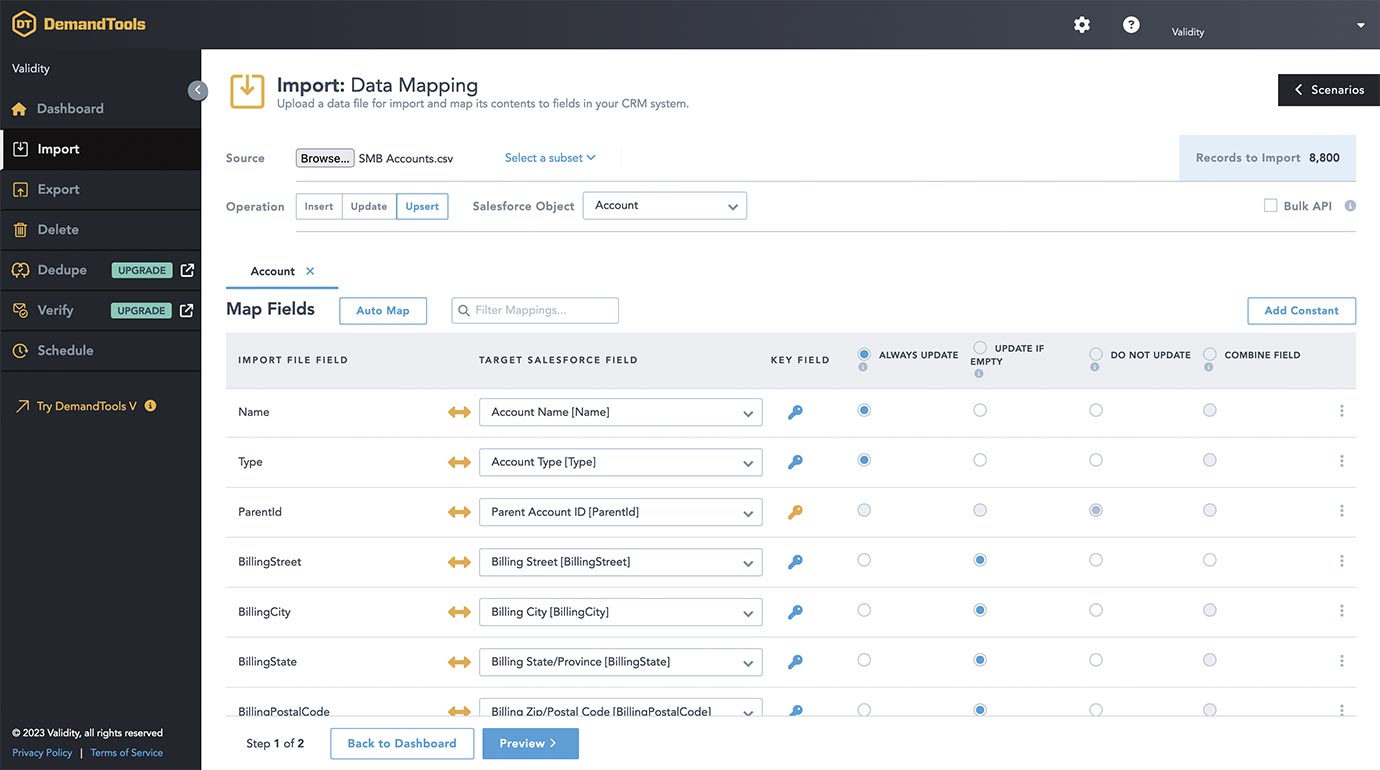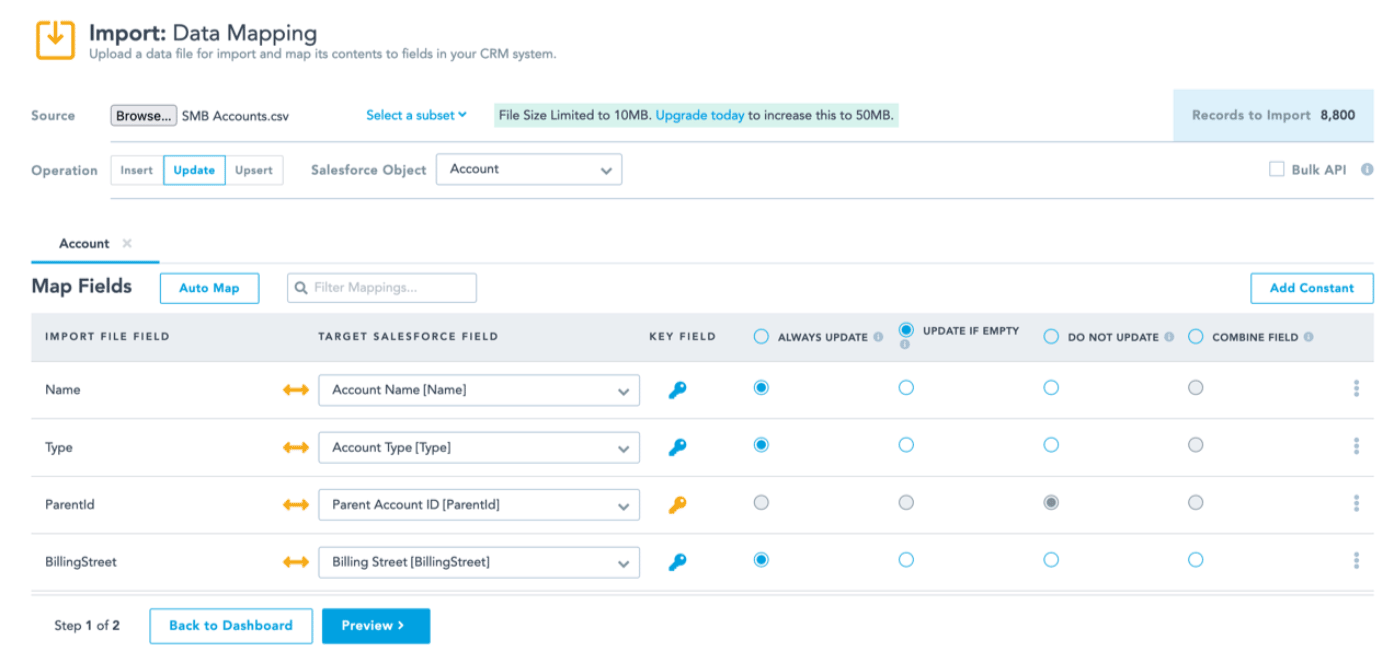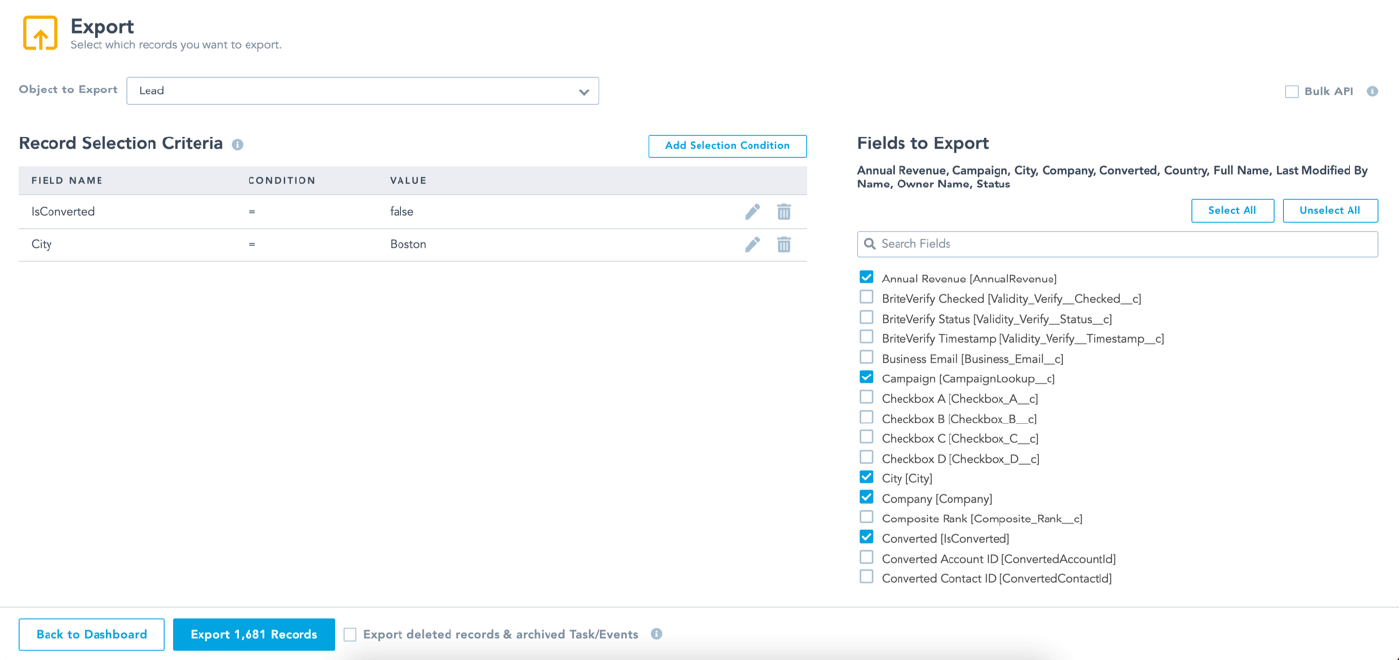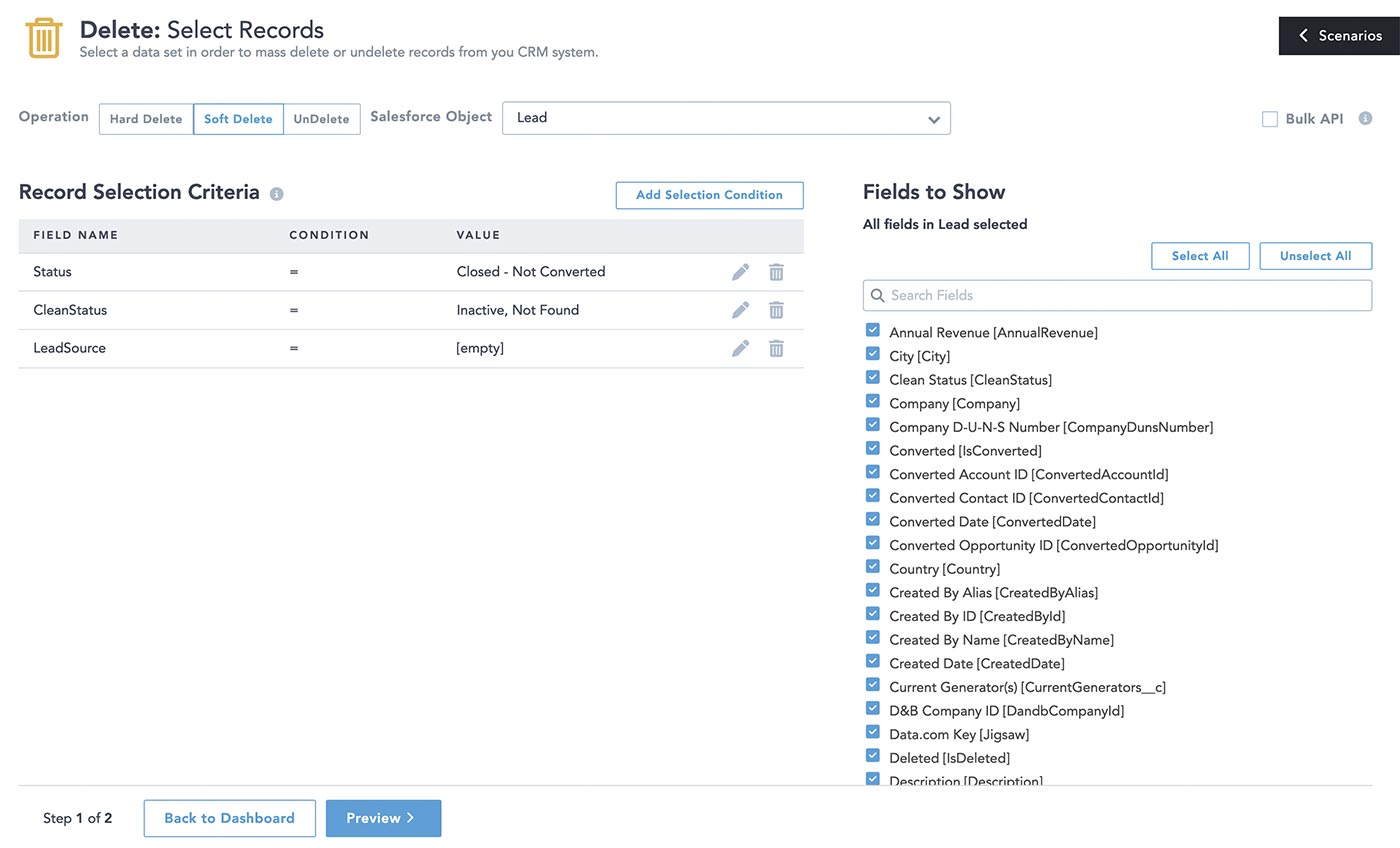Import, export, and delete Salesforce records with DemandTools, for free.
Don’t just dump data from spreadsheets into Salesforce. Import it with your data quality in mind.
DemandTools Free is the easiest way to cleanly import records into Salesforce.
Built-in standardization formulas. No limits on record processing. Purchasable online. Improve the quality of your imported records, and simplify exports and deletions… today.
Manage your import process
in minutes.
Get accurate reports you can trust.
Market, sell, and support more effectively.
Manage your import process in minutes.
Insert, update, upsert and export in bulk. Save field mappings and scenario settings making each process faster to execute.
Get accurate reports you can trust.
Use preconfigured formulas to standardize field values as part of the import process so your existing Salesforce reports include the new records.
Market, sell, and support more effectively.
Improve the effectiveness of your sales, marketing, and customer support efforts—as well as the revenue and retention they generate—with better data quality.
Insert, update, upsert and export in bulk. Save field mappings and scenario settings making each process faster to execute.
Use preconfigured formulas to standardize field values as part of the import process so your existing Salesforce reports include the new records.
Improve the effectiveness of your sales, marketing, and customer support efforts—as well as the revenue and retention they generate—with better data quality.
“DemandTools is the easiest way to move data back and forth within Salesforce.”
Brian Degon, Director, Business Systems, Worchester Polytechnic Institute
Import
Cleanly add records to Salesforce and eliminate pre-import data prep.
- Insert, update, and upsert standard and custom object records.
- Specify which rows to process in your input file so you can sort your data and choose the exact records to work with, e.g., start at row 50 and end at row 200.
- Utilize built-in standardization formulas to dictate how data is formatted rather than fixing it in the spreadsheet.
- Use the add constant option to specify values for fields not represented in the spreadsheet instead of manually adding them to the file.
- Find matching records between the spreadsheet and the CRM using an external ID or Salesforce ID as the key field for more accurate updates and upserts.
- Invoke assignment rules during import to manage record ownership without adding owner IDs to the spreadsheet.
- Save field mappings for import consistency and automation.
- Import data from .xlsx and .csv file types.
Export
Transfer Salesforce information to other business systems, extract specific data sets, or back up Salesforce records.
- Export all records of an object or a subset of records using select and where clause conditions instead of complicated SOQL queries.
- Query more data with the ability to use nested queries and polymorphic relationship and child object querying.
- Export archived Tasks that can’t be seen in Salesforce reports.
- Maintain a current Salesforce backup with on-demand exports.
Delete
Remove old records, free up storage space, and stay in compliance with data regulations.
- Query records to be deleted using record selection conditions instead of creating a file of Salesforce record IDs to delete.
- Preview and export records prior to deleting.
- Soft delete records into the recycle bin with the ability to undelete in bulk.
- Hard delete records to permanently remove them from Salesforce.
- Use the bulk API to process large amounts of records and use less API calls.
Looking for more than import, export and delete functionality? Visit the DemandTools page to see the other ways DemandTools can help you manage your Salesforce data quality.
Be the guardian of your most valuable business asset.
Get DemandTools Free today.
Be the guardian of your most valuable business asset.
Get DemandTools Free today.